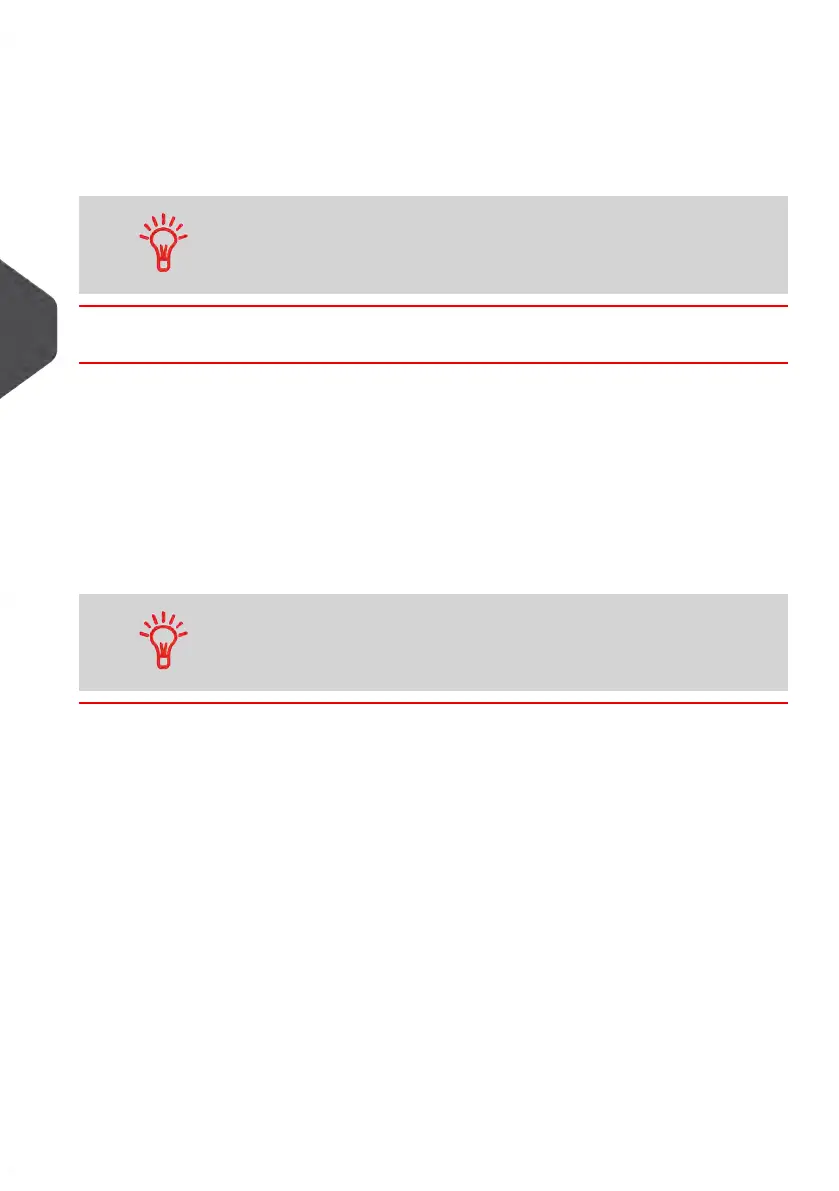4. Select the Account or Group and press Assign ).or if you want to assign all the
Accounts or Groups to the selected Operator press Assign all .
5.
Press Back to return to the Edit / modify screen.
6. Press [OK] to validate the assignments.
To see the Account list of the selected Group, press View group
content .
How to Unassign Accounts to an Operator
To delete Accounts an Operator is allowed to use:
1. Follow the procedure How to Assign Accounts to an Operator on page 159 , steps 1
and 2.
2. Select the Account or Group and press Unassign ).or if you want to assign all the
Accounts or Groups to the selected Operator press Unassign all .
3. Press Back to return to the Edit / modify screen.
4. Press [OK] to validate the unassignments.
To see the Account list of the selected Group, press View group
content .
Activating Operators
The activated/deactivated status of the operators allow you to create them in advance.
Users cannot use deactivated operator PIN codes.
160
| Page 160 | mrt-11-2014 04:31 |
5
Account Management and Access Control
