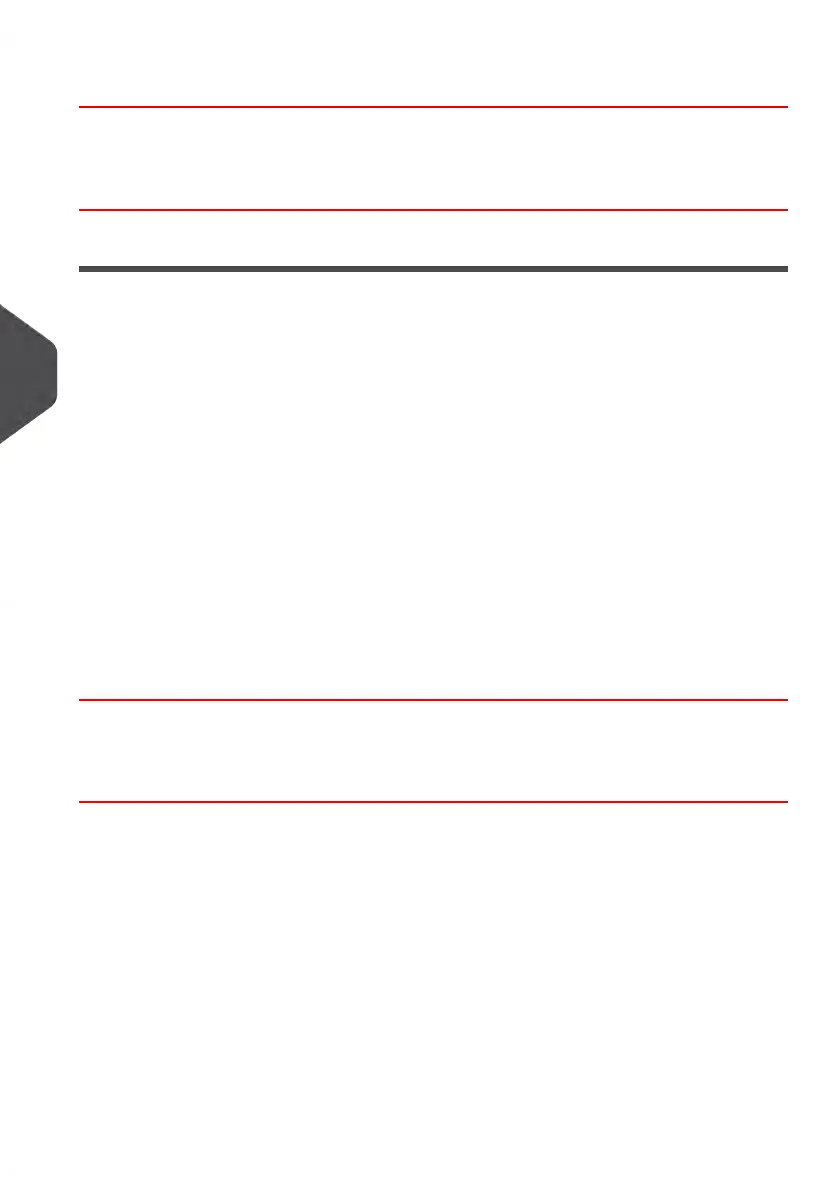How to Generate a Proxy Configuration Report
To generate a Proxy Configuration Report:
1. See Generating Reports on page 173 .
Server Connection History Report
Provides a list of the Server Connection History where failed and successful connections
appears. The Server Connection History Report is used by our Service Technicians to
resolve any connection issues.
Report Requirements
•
To generate this report, you must be logged in as a Service Technician.
Output Devices:
Server Connection History Report:
•
Screen
•
USB Memory Key
How to Server Connection History Report
To generate a Server Connection History Report:
1. See Generating Reports on page 173 .
198
| Page 198 | mrt-11-2014 04:31 |
6
Reports
