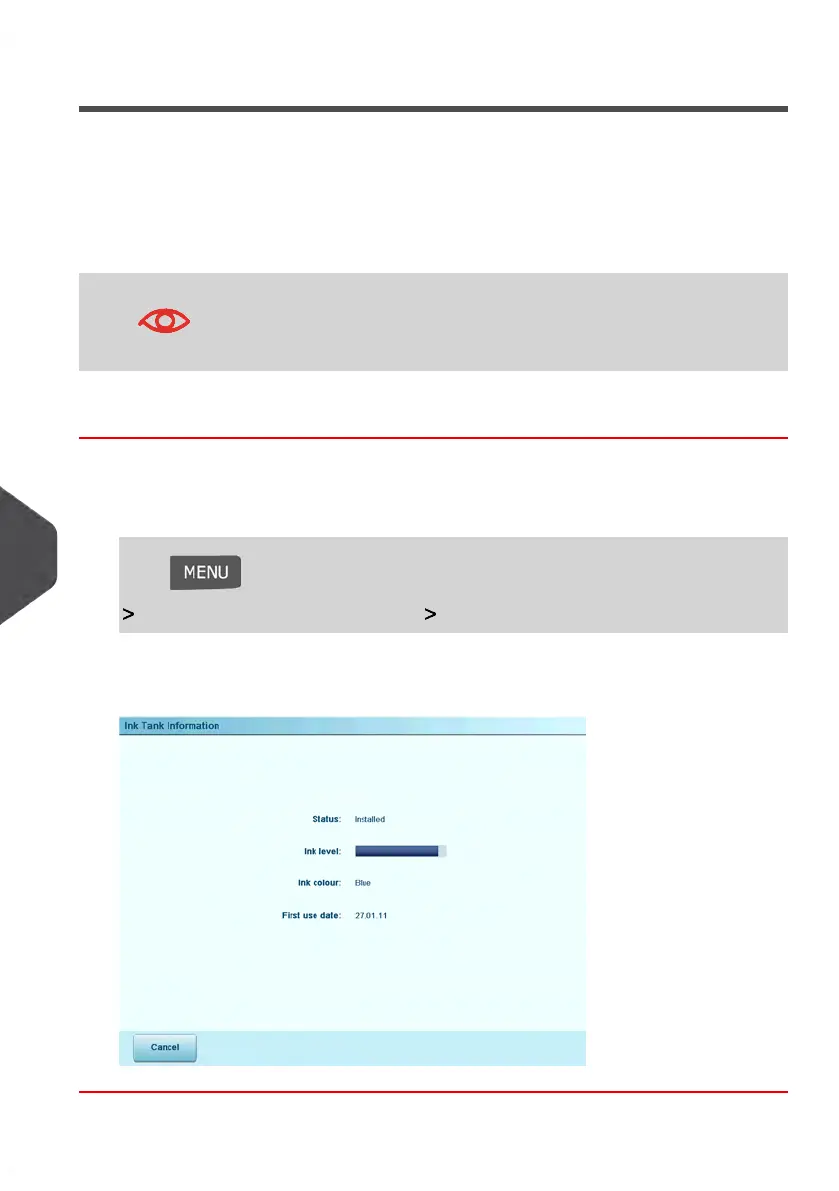Displaying Ink Tank Data
You can display the ink level and other ink tank data, including:
•
Ink consumed in percent
•
Ink color
•
Tank status (present or not present)
•
Date first used
Check the Best before date on the tank. After this date, the tank
warranty is void.
How to Display Ink Tank Data (User)
To display the ink level and the tank data:
1. As a user:
Press and type 12.1 or select the path:
Ink and accessories information Ink Tank Information
The Ink tank information screen is displayed.
296
| Page 296 | mrt-11-2014 04:31 |
10
Maintenance
