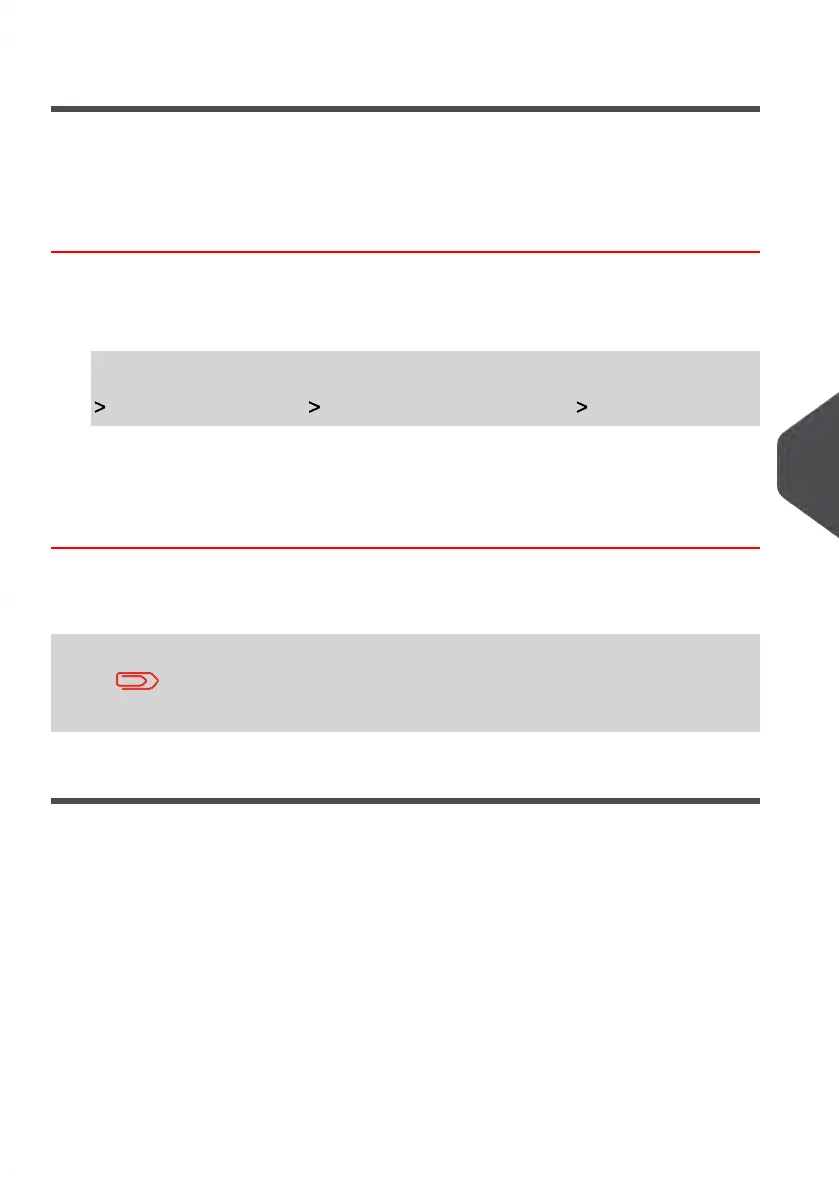Changing the Default Slogan
See also
•
Managing slogans on page 284
How to Change the Default Slogan
To change the default Slogan:
1. As supervisor (see How to Log in as Supervisor on page 218 ):
From the main menu, type 3.3.2 or select the path:
Default User Settings Default Imprint Parameters Slogan
2. Select the default Slogan, or None for no slogan.
3. Press [OK] to validate.
Changing the Default Slogan
You can order a custom Slogan. Contact Customer Service.
Adding a Default Print Position Offset
The printing offset is the distance between the right edge of the envelope and the imprint.
8
Configuring the System
233
| Page 233 | mrt-11-2014 04:31 |
