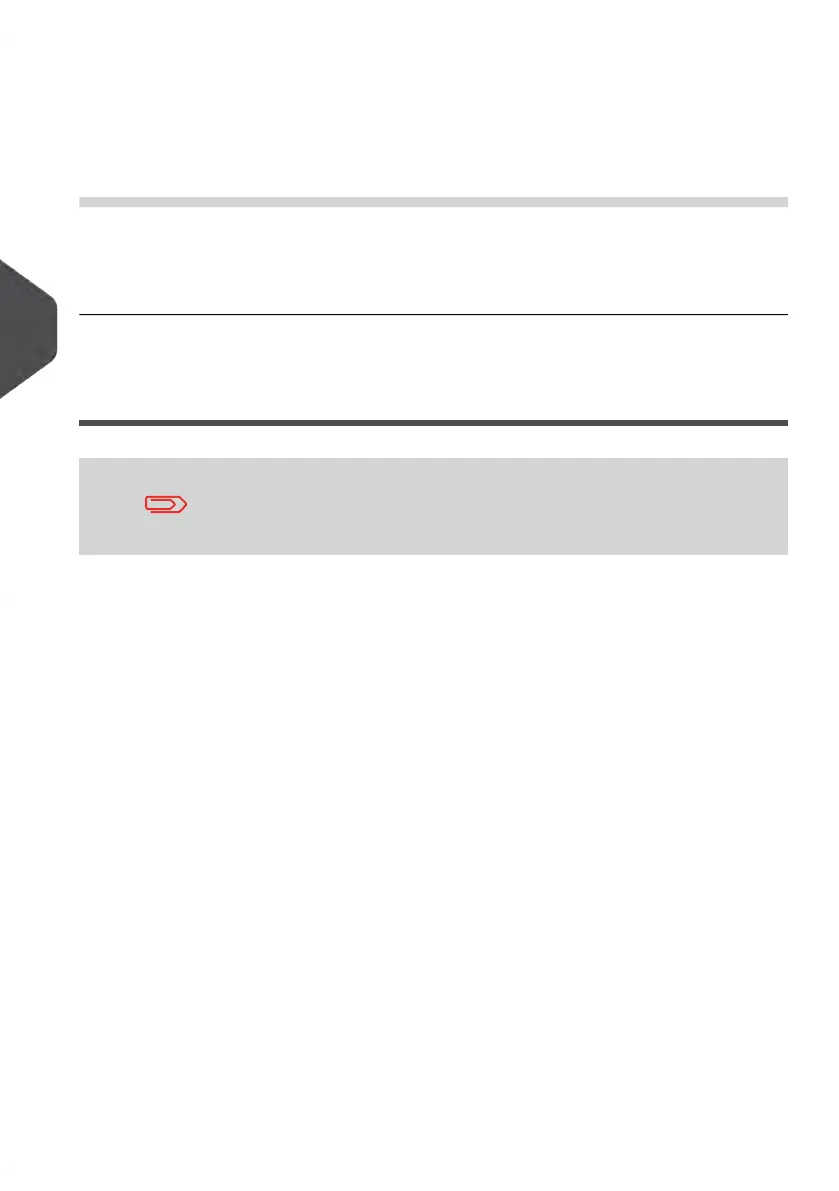Surcharge Parameters
The surcharge parameters are set for each account individually.
DescriptionFormatParameter
The fixed amount to add to the account over the
postage.
0.01 to 99Fixed Rate
The percentage of the postage to add to the account
charge.
1 to 99%Percentage of im-
print
Setting-up the Budget and Surcharge Function
You may only use Budget and Surcharge features if the Advanced
Reporting option is loaded in your Mailing System.
Then you have to activate the Budget and Surcharge function and finally set global
parameters to be able to set the budget and surcharge parameters of an account.
164
| Page 164 | mrt-11-2014 04:31 |
5
Account Management and Access Control
