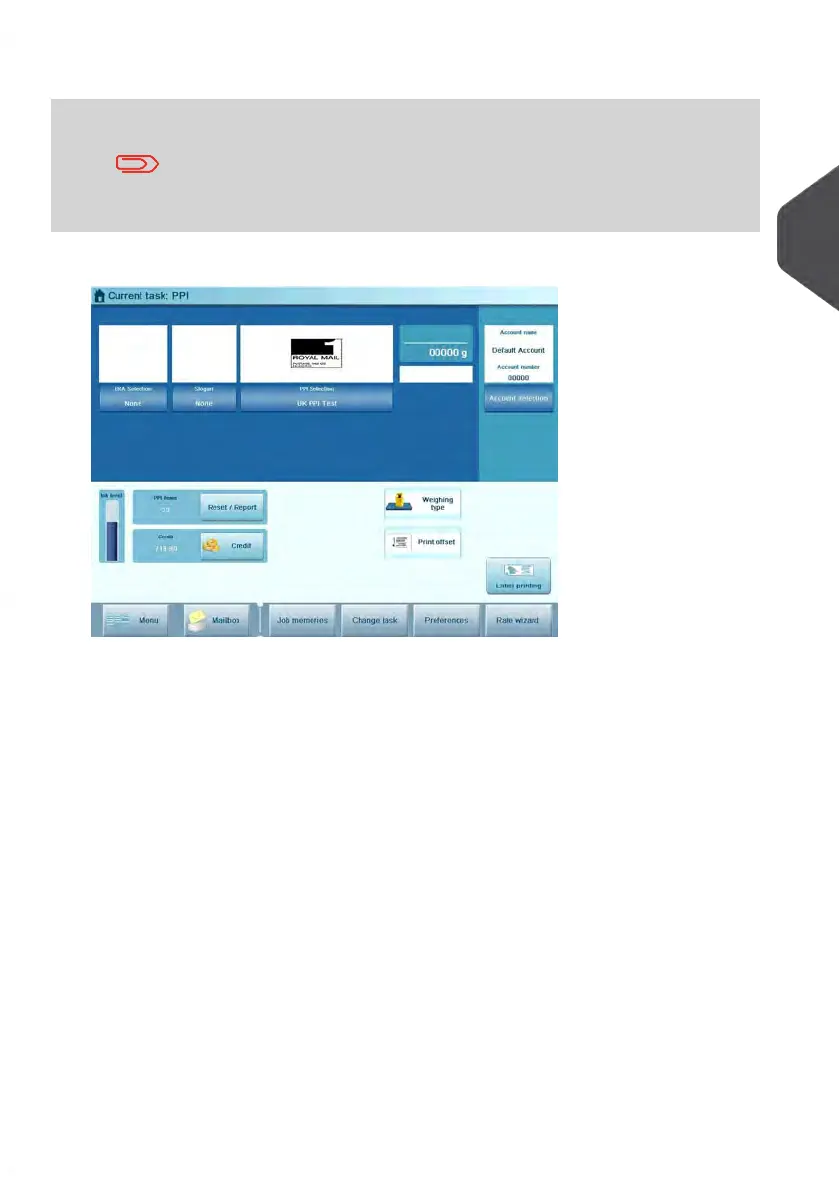4. Selecting a mail format
Defining Mail Format is required by some PPIs. It allows to record
quantities of different mail formats processed for Operational PPI
Report.
Mail format does not work with Dynamic Weighing as this weighing
mode does not allow to distinguish Mail Formats
From the PPI mode home screen, select Mail format
A list of available Mail Format s is displayed.
Select the appropriate Mail Format in the list.
Mail Format is now displayed on the home screen.
3
Running Mail
69
| Page 69 | mrt-11-2014 04:31 |
