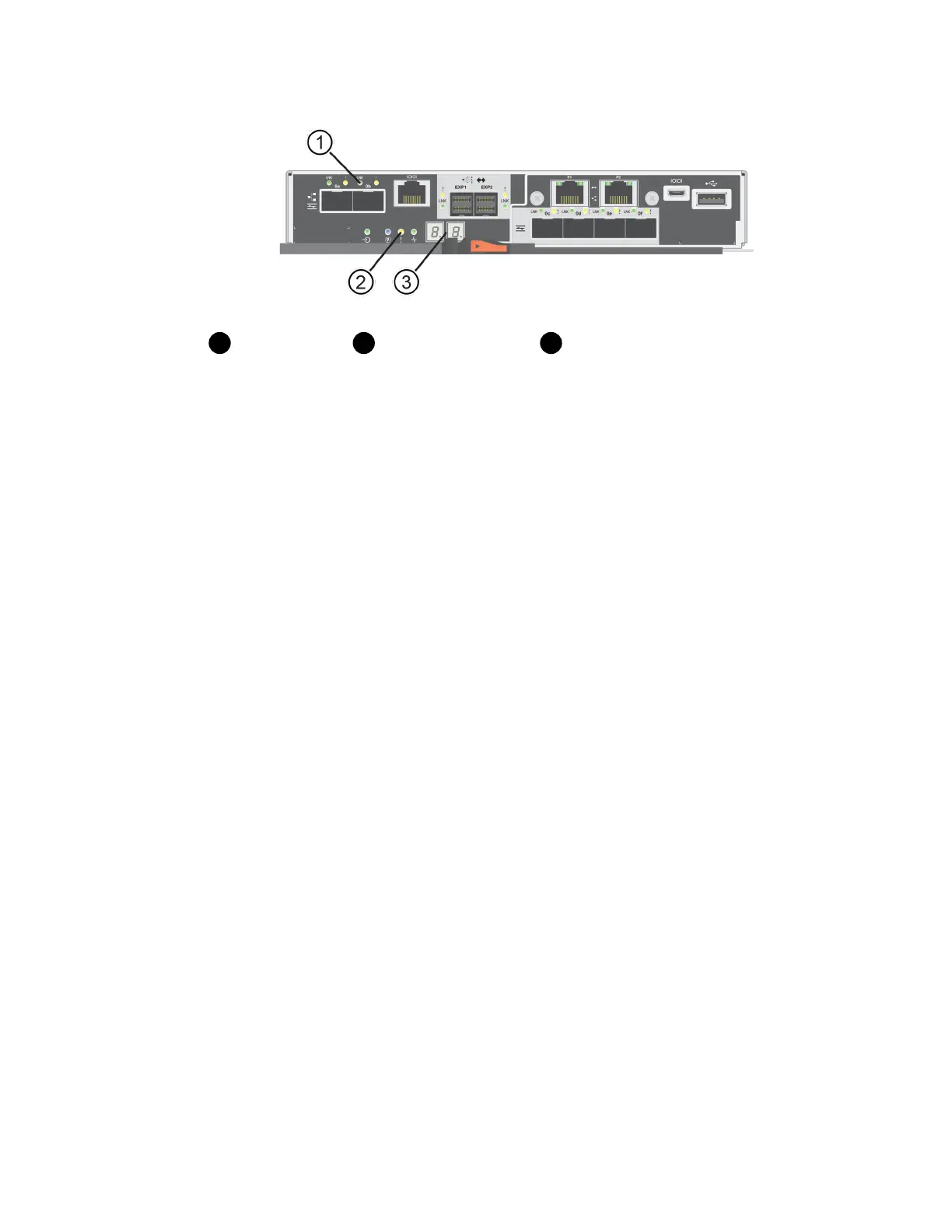Host Link LEDs
Attention LED (amber)
Seven-segment display
3.
From SANtricity System Manager, confirm that the controller's status is Optimal.
If the status is not Optimal or if any of the Attention LEDs are on, confirm that all cables are
correctly seated, and check that the HIC and the controller canister are installed correctly. If
necessary, remove and reinstall the controller canister and the HIC.
Note: If you cannot resolve the problem, contact technical support.
4. If the new HIC ports require SFP+ transceivers, install these SFPs.
5. Connect the cables from the controller's host ports to the data hosts.
Result
The process of upgrading a host interface card in your storage array is complete. You can resume
normal operations.
Replace host interface card
You replace a host interface card (HIC) that has failed. If two controllers are present, each controller
must have identical HICs.
Steps
1. Place controller offline (duplex) on page 106
If you have a duplex configuration, you must place the affected controller offline so you can safely
remove the failed HIC. You must back up the configuration and collect support data first. Then,
you can take the affected controller offline.
2. Replace host interface card on page 107
You replace a host interface card (HIC) to replace the failed HIC with a new one. If you are
replacing HICs in a duplex configuration, repeat all steps to remove the second controller canister,
install the second HIC, and reinstall the second controller canister.
3. Place controller online (duplex) on page 114
You bring the controller online to confirm the storage array is working correctly. Then, you can
collect support data and resume operations.
Related concepts
Host interface card overview
on page 80
Requirements for adding, upgrading or replacing a HIC
on page 83
Host interface cards |
105