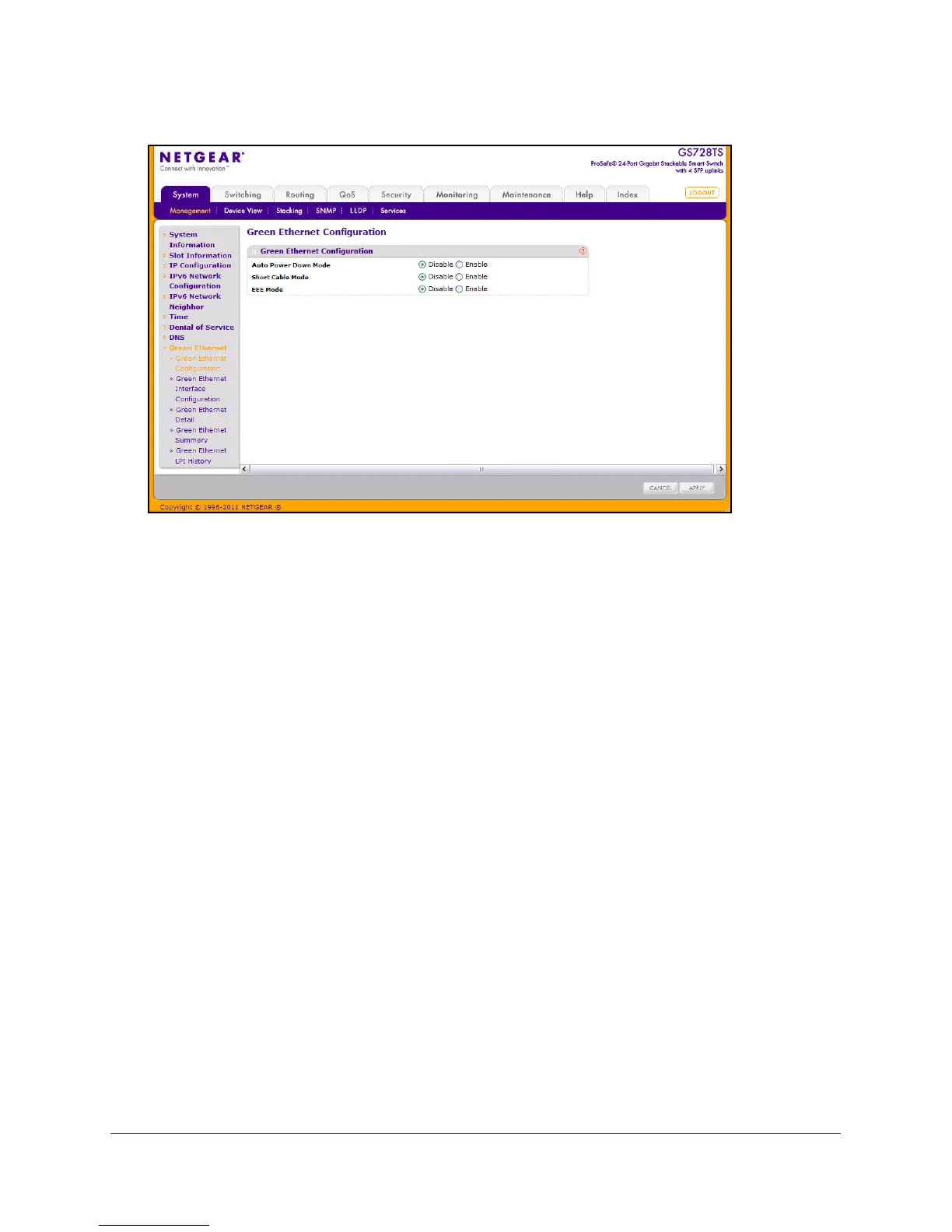52
GS728TS, GS728TPS, GS752TS, and GS752TPS Gigabit Smart Switches
To configure the Green Ethernet feature:
1. Enable or disable the Auto Power-Down Mode.
• Enable. When the port link is down, the PHY automatically goes down for a short
period of time and then wakes up to check link pulses. This behavior saves power
consumption when there is no link partner while still allowing the port to perform
auto-negotiation if a link partner does become present.
• Disable. The PHY remains up even if no link partner is present.
2. Enable or disable the Short Cable Mode.
• Enable. The switch performs a cable test on each cable connect to its ports. If the
cable is less than 10m in length, the port is placed in low power mode (nominal
power).
• Disable. Full transmit power is provided to all ports, regardless of cable length.
3. Enable or disable the EEE Mode:
• Enable. The switch allows ports to transition to low-power mode during link idle
conditions.
• Disable. Full transmit power is provided to all ports, regardless of port activity.
4. Click Apply to send the updated configuration to the switch, or click Cancel to abandon the
changes. Applied configuration changes take effect immediately.
