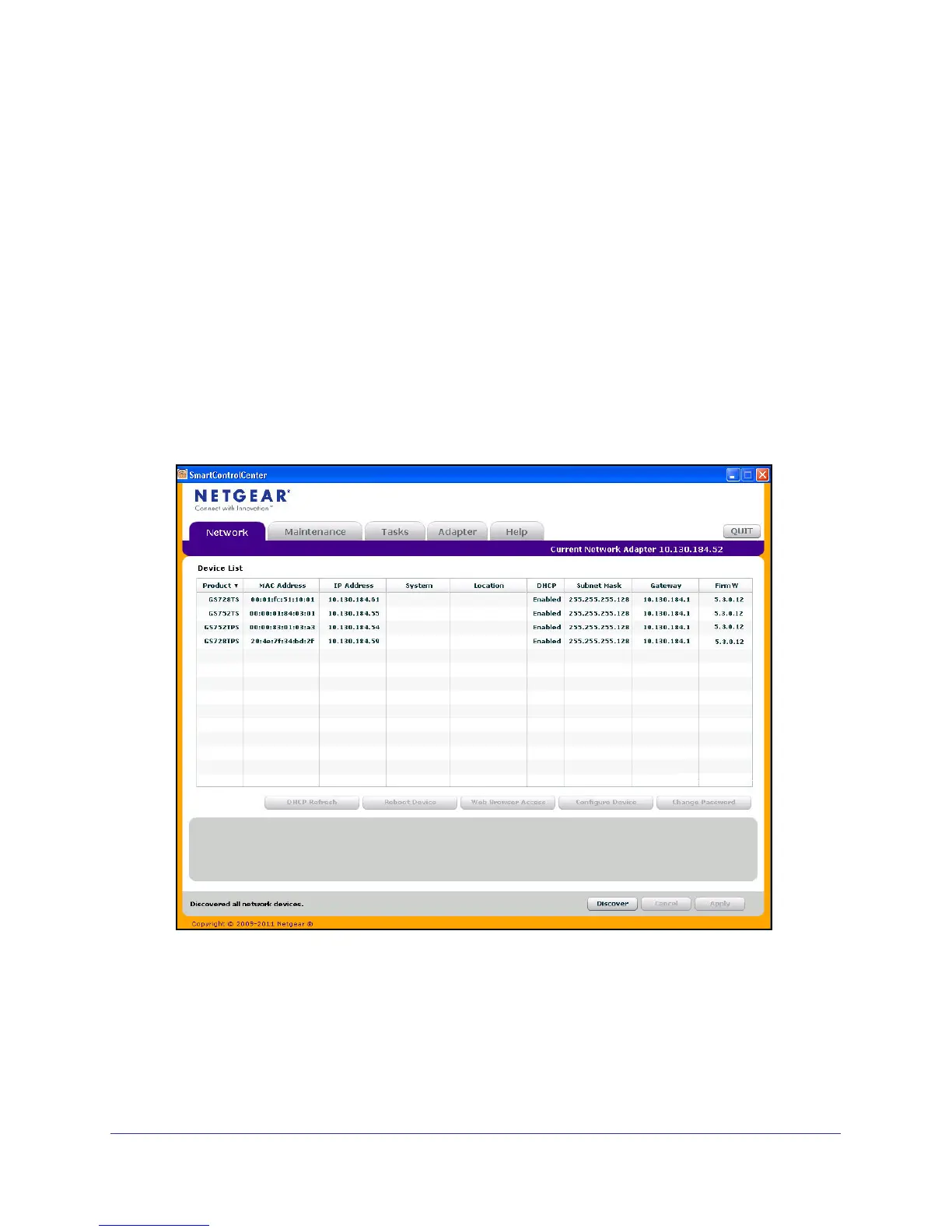12
GS728TS, GS728TPS, GS752TS, and GS752TPS Gigabit Smart Switches
Switch Discovery in a Network with a DHCP Server
This section describes how to set up your switch in a network that has a DHCP server. The
DHCP client on the switch is enabled by default. When you connect it to your network, the
DHCP server will automatically assign an IP address to your switch. Use the Smart Control
Center to discover the IP address automatically assigned to the switch.
To install the switch in a network with a DHCP server, use the following steps:
1. Connect the switch to a network with a DHCP server.
2. Power on the switch by connecting its AC-DC power adapter.
3. Install the Smart Control Center on your computer.
4. Start the Smart Control Center.
5. Click Discover for the Smart Control Center to find your switch. You should see a screen
similar to the one shown in Figure 1, Smart Switch Discovery.
Figure 1. Smart Switch Discovery