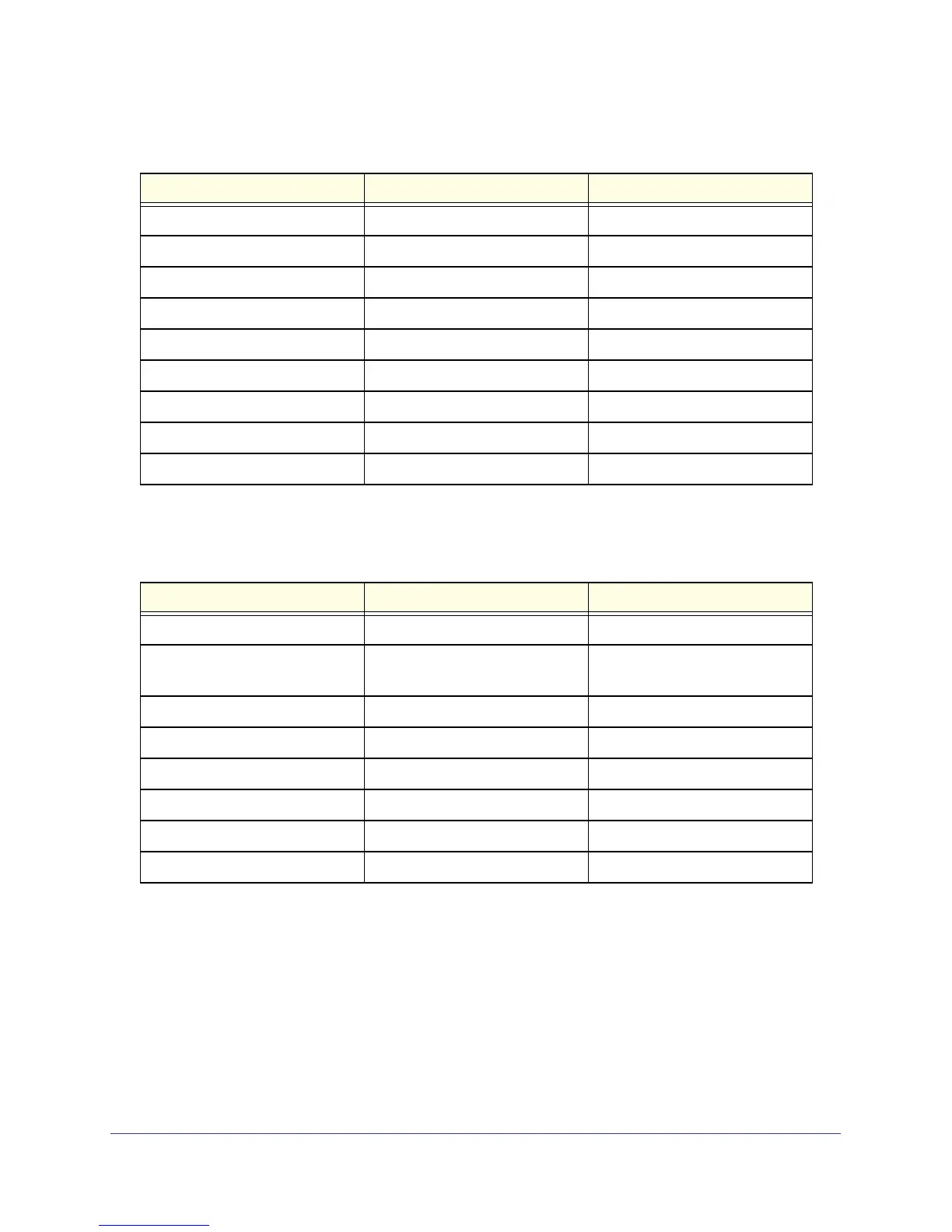304
GS728TS, GS728TPS, GS752TS, and GS752TPS Gigabit Smart Switches
System Setup and Maintenance
Feature Sets Supported Default
Boot code update 1 N/A
DHCP/manual IP 1 DHCP enabled/192.168.0.239
Default gateway 1 192.168.0.254
System name configuration 1 NULL
Configuration save/restore 1 N/A
Firmware upgrade 1 N/A
Restore defaults 1 (Web and front-panel button) N/A
Dual image support 1 Enabled
Factory reset 1 N/A
System Management
Feature Sets Supported Default
Multi-session Web connections 16 Enabled
SNMPv1/V2c
SNMP v3
Max 5 community entries Enabled (read, read-write
communities)
Time control 1 (Local or SNTP) Local Time enabled
LLDP/LLDP-MED All ports Disabled
Logging 3 (Memory/Flash/Server) Memory Log enabled
MIB support 1 Disabled
Smart Control Center N/A Enabled
Statistics N/A N/A
