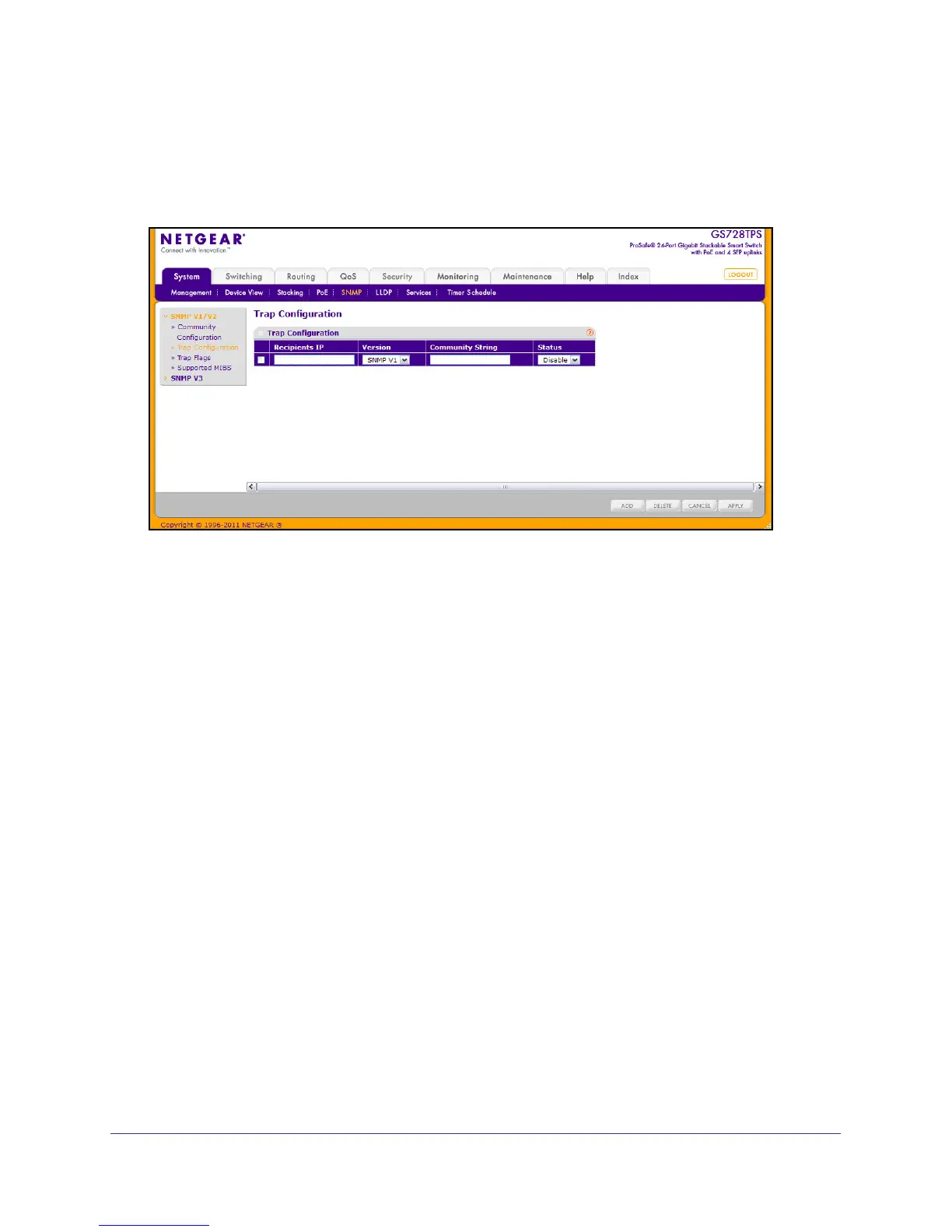77
GS728TS, GS728TPS, GS752TS, and GS752TPS Gigabit Smart Switches
Trap Configuration
This page displays an entry for every active Trap Receiver. To access this page, click System
> SNMP > SNMP V1/V2 > Trap Configuration.
To configure SNMP trap settings:
1. To add a host that will receive SNMP traps, enter trap configuration information in the
available fields described below, and then click Add.
• Recipients IP. The address in x.x.x.x format to receive SNMP traps from this device.
• Version. The trap version to be used by the receiver from the menu.
• SNMP v1: Uses SNMP v1 to send traps to the receiver.
• SNMP v2: Uses SNMP v2 to send traps to the receiver.
• Community String. The community string for the SNMP trap packet to be sent to the
trap manager. This may be up to 16 characters and is case sensitive.
• Status. Select the receiver’s status from the menu:
• Enable: Send traps to the receiver.
• Disable: Do not send traps to the receiver.
2. To modify information about an existing SNMP recipient, select the check box next to the
recipient, change the desired fields, and then click Apply. Configuration changes take effect
immediately.
3. To delete a recipient, select the check box next to the recipient and click Delete.
4. Click Cancel to cancel the configuration on the screen and reset the data on the screen to
the latest value of the switch.