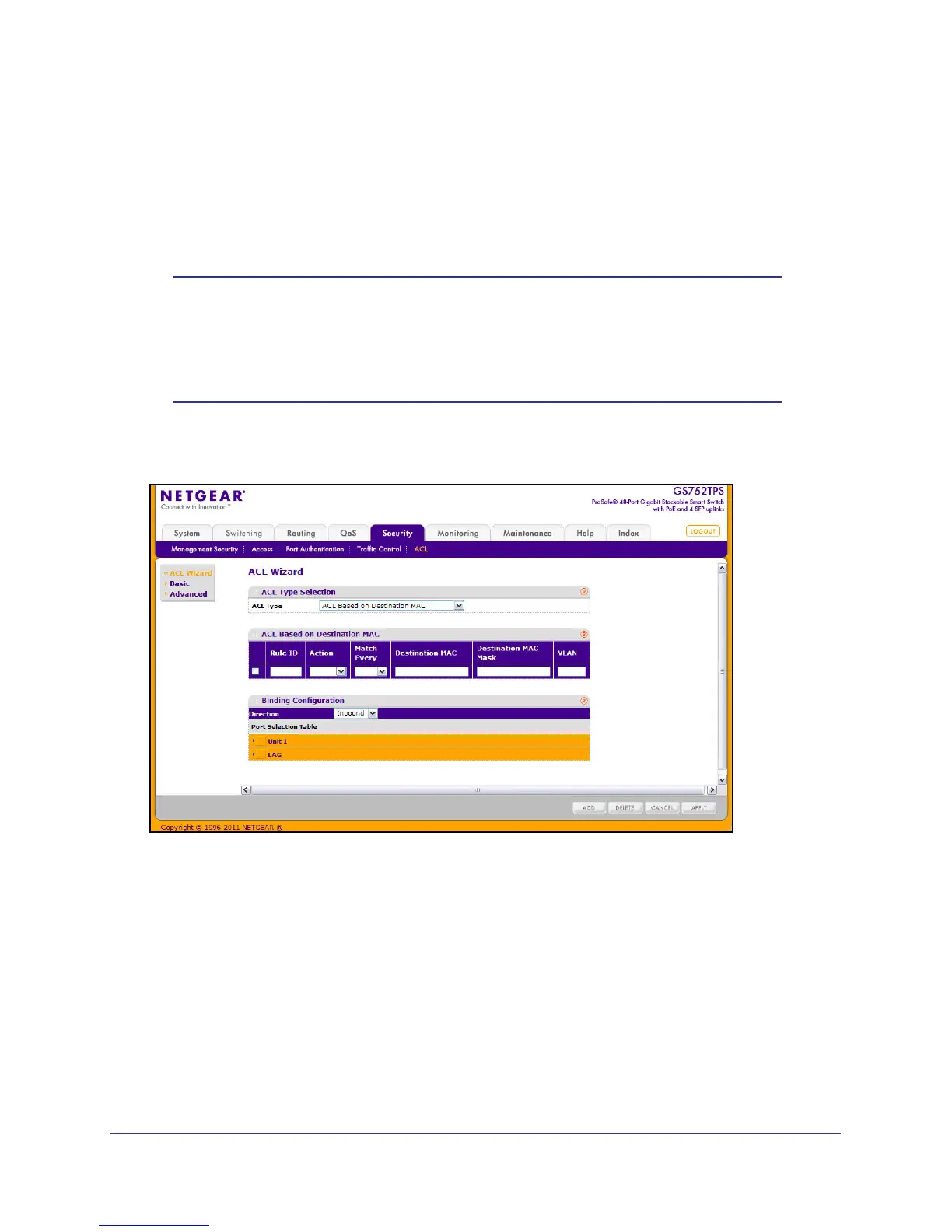235
GS728TS, GS728TPS, GS752TS, and GS752TPS Gigabit Smart Switches
ACL Wizard
The ACL Wizard helps you to create a simple ACL and apply to the selected ports easily and
quickly. You can select an ACL type from a list of common ACLs. The ACL rule fields
available on the page change based on the type of ACL you select. You can add an ACL rule
to this ACL and then apply the ACL to the selected ports.
Note: The ACL Wizard allows you only to create the ACL, add rules, and
bind the ACL to interfaces. The Wizard does not allow you to
configure the name, modify the ACL, or delete it. To rename an ACL,
modify it, or delete it, go to the MAC ACL, IP ACL, or IPv6 ACL
pages.
To display the ACL Wizard page, click Security > ACL.
To use the ACL Wizard:
1. Select the type of ACL to configure from the ACL Type field. The possible choices
include:
• ACL Based on Destination MAC - Use this to create a ACL based on the destination
MAC address, destination MAC mask and VLAN.
• ACL Based on Source MAC - Use this to create a ACL based on the source MAC
address, source MAC mask and VLAN.
• ACL Based on Destination IPv4 - Use this to create a ACL based on the destination
IPv4 address and IPv4 address mask.