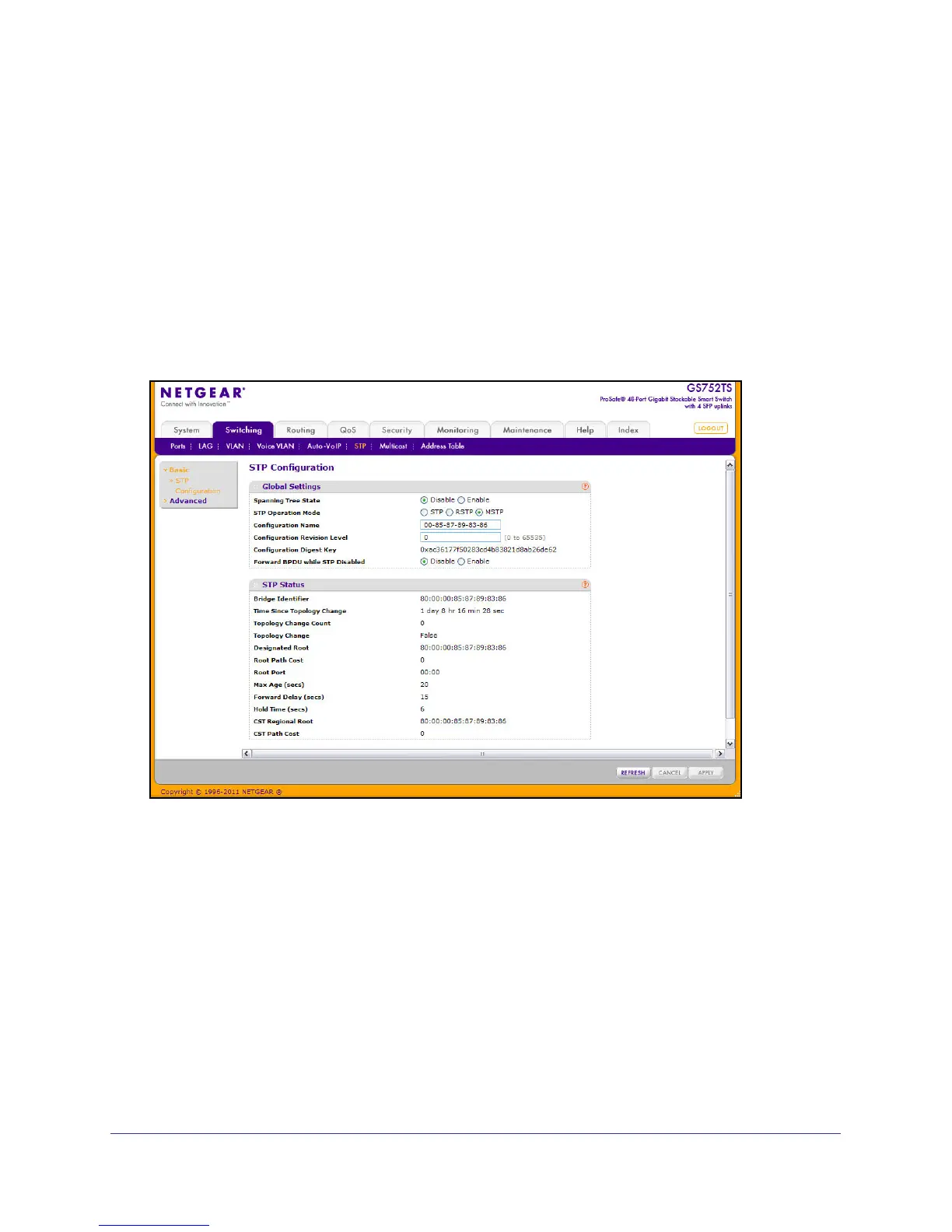123
GS728TS, GS728TPS, GS752TS, and GS752TPS Gigabit Smart Switches
• MST Configuration on page 130
• MST Port Configuration on page 131
• STP Statistics on page 134
STP Switch Configuration
The Spanning Tree Switch Configuration/Status page contains fields for enabling STP on the
switch.
To display the Spanning Tree Switch Configuration/Status page, click Switching > STP >
Basic > STP Configuration.
To configure STP settings on the switch:
1. From the Spanning Tree State field, specify whether to enable or disable Spanning
Tree operation on the switch.
2. From the STP Operation Mode field, Specifies the Force Protocol Version parameter for the
switch. Options are:
• STP (Spanning Tree Protocol): IEEE 802.1D
• RSTP (Rapid Spanning Tree Protocol): IEEE 802.1w
• MSTP (Multiple Spanning Tree Protocol): IEEE 802.1s