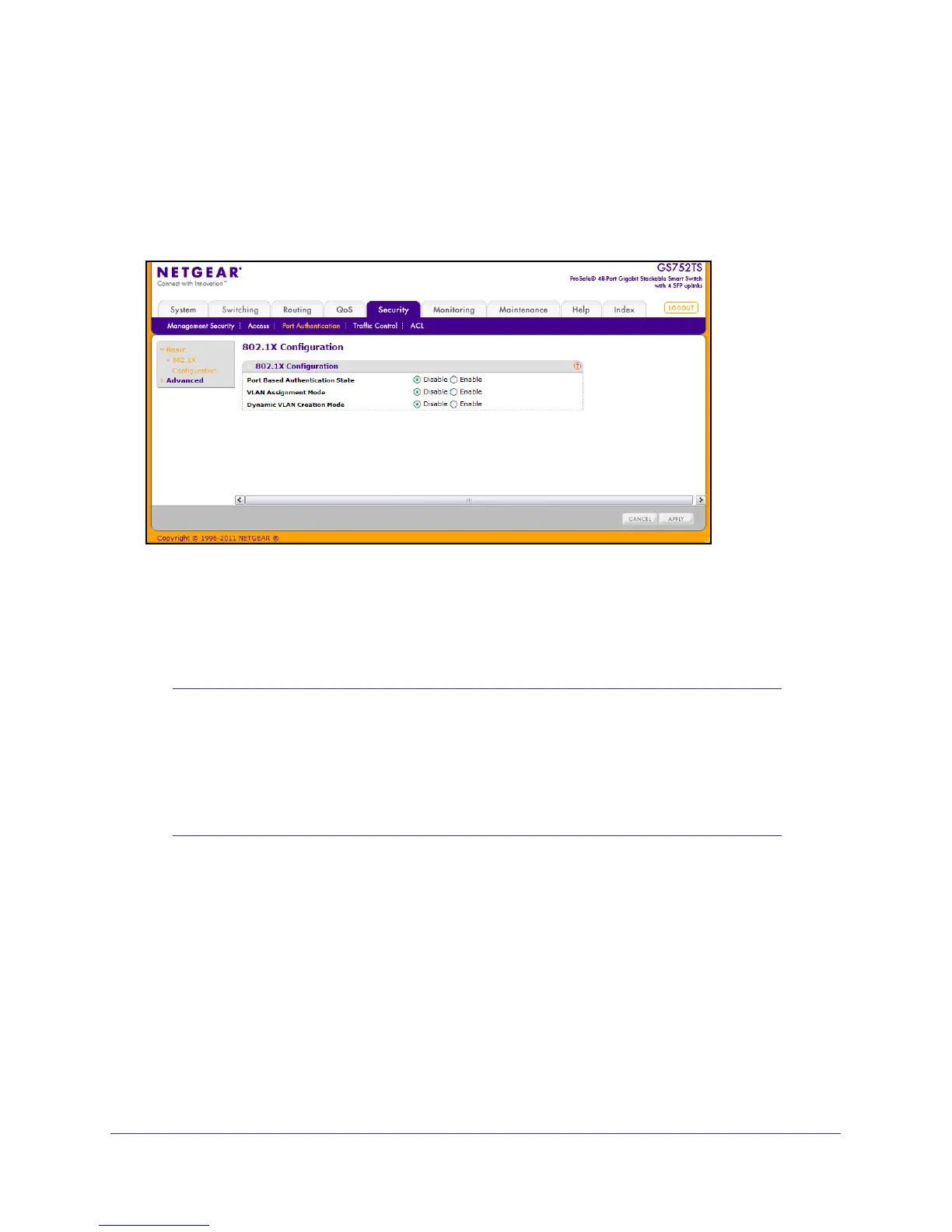219
GS728TS, GS728TPS, GS752TS, and GS752TPS Gigabit Smart Switches
802.1X Configuration
Use the 802.1X Configuration page to enable or disable port access control on the system.
To display the 802.1X Configuration page, click Security > Port Authentication > Basic >
802.1X Configuration.
To configure global 802.1X settings:
1. Select the appropriate radio button in the Port Based Authentication State field to
enable or disable 802.1X administrative mode on the switch.
• Enable. Port-based authentication is permitted on the switch.
Note: If 802.1X is enabled, authentication is performed by a RADIUS
server. This means the primary authentication method must be
RADIUS. To set the method, go to Security > Management
Security > Dot1x Authentication List and select RADIUS as
method 1 for dot1xList. For more information, see Authentication
List Configuration on page 207.
• Disable. The switch does not check for 802.1X authentication before allowing traffic
on any ports, even if the ports are configured to allow only authenticated users.
2. Enable or disable the VLAN Assignment mode:
• Enable. Allow a
RADIUS server to assign the VLAN ID to authenticated supplicants.
• Disable. The RADIUS server can not assign authenticated clients to VLANs.