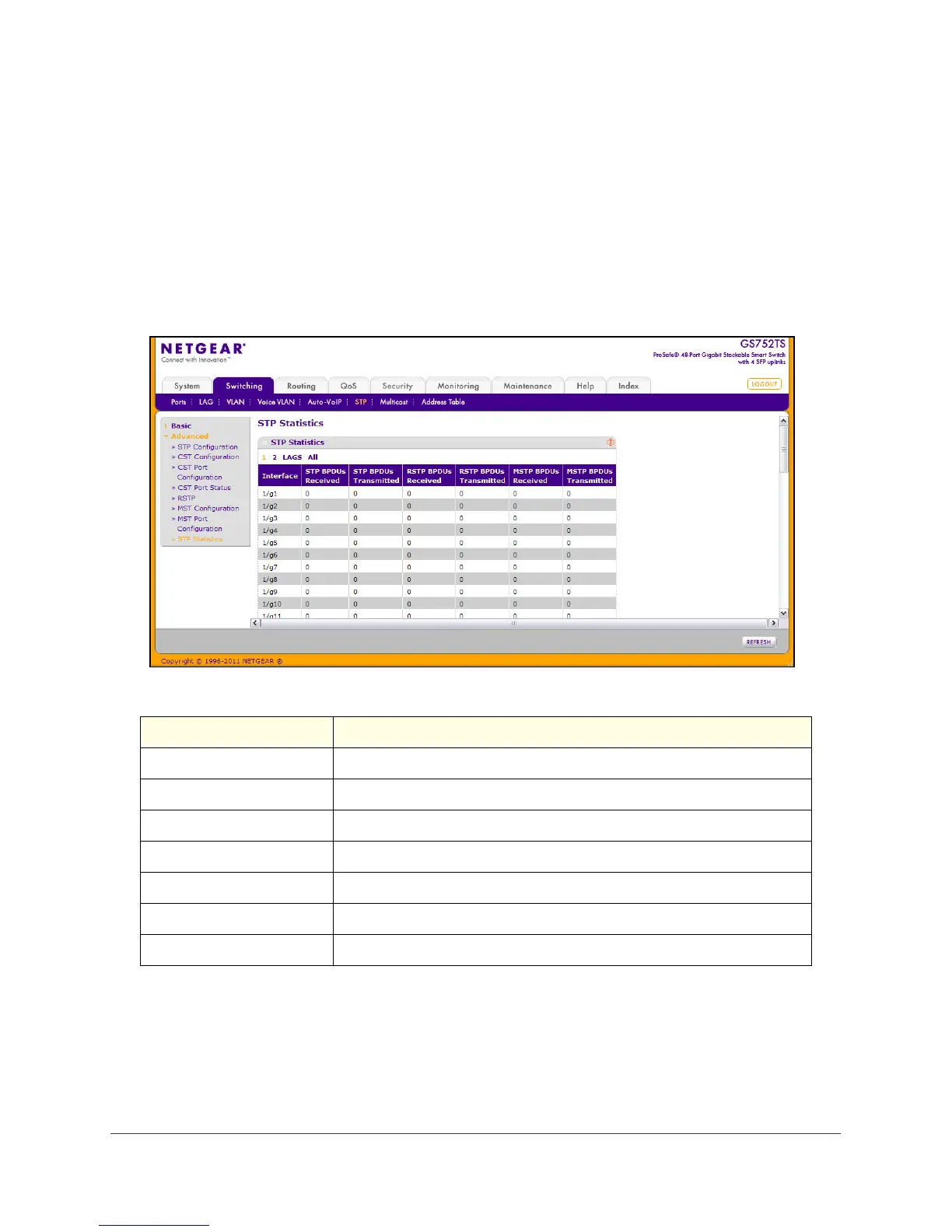134
GS728TS, GS728TPS, GS752TS, and GS752TPS Gigabit Smart Switches
Click Refresh to update the screen with the latest MST information.
STP Statistics
Use the Spanning Tree Statistics page to view information about the number and type of
bridge protocol data units (BPDUs) transmitted and received on each port.
To display the Spanning Tree Statistics page, click Switching > STP > Advanced > STP
Statistics.
The following table describes the information available on the STP Statistics page.
Field Description
Interface Select a physical or port channel interface to view its statistics.
STP BPDUs Received Number of STP BPDUs received at the selected port.
STP BPDUs Transmitted Number of STP BPDUs transmitted from the selected port.
RSTP BPDUs Received Number of RSTP BPDUs received at the selected port.
RSTP BPDUs Transmitted Number of RSTP BPDUs transmitted from the selected port.
MSTP BPDUs Received Number of MSTP BPDUs received at the selected port.
MSTP BPDUs Transmitted Number of MSTP BPDUs transmitted from the selected port.
Click Refresh to update the screen with the latest STP statistics information.