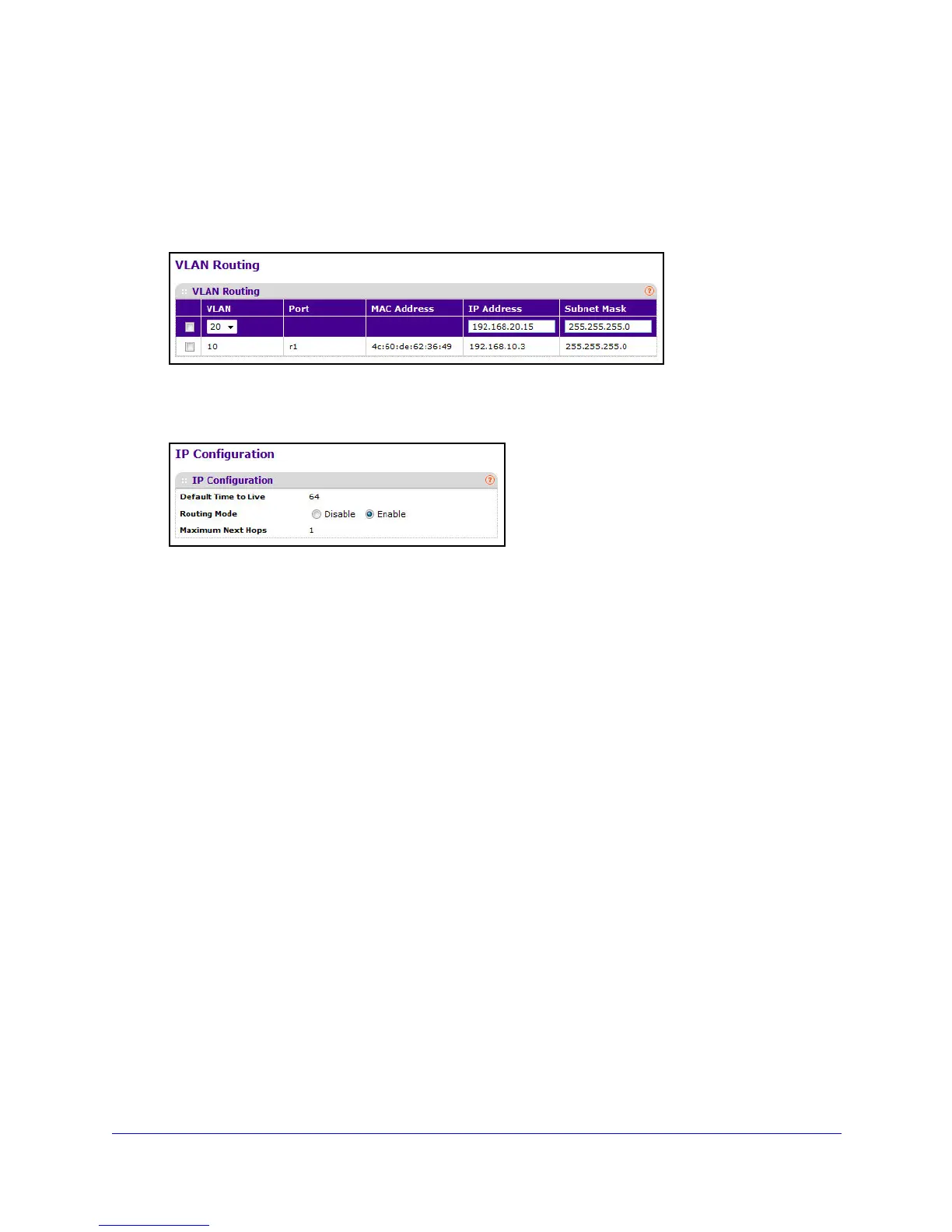295
GS748T Smart Switch
4. From the Routing > VLAN > VLAN Routing page:
• Con
figure VLAN 10 with an IP address of 192.168.10.3 and subnet mask of
255.255.255.0.
• Con
figure VLAN 20 with an IP address of 192.168.20.15 and subnet mask of
255.255.255.0.
5. From the Routing > IP > IP Configuration page, select Enable from the Routing Mode
menu to enable routing on the switch.