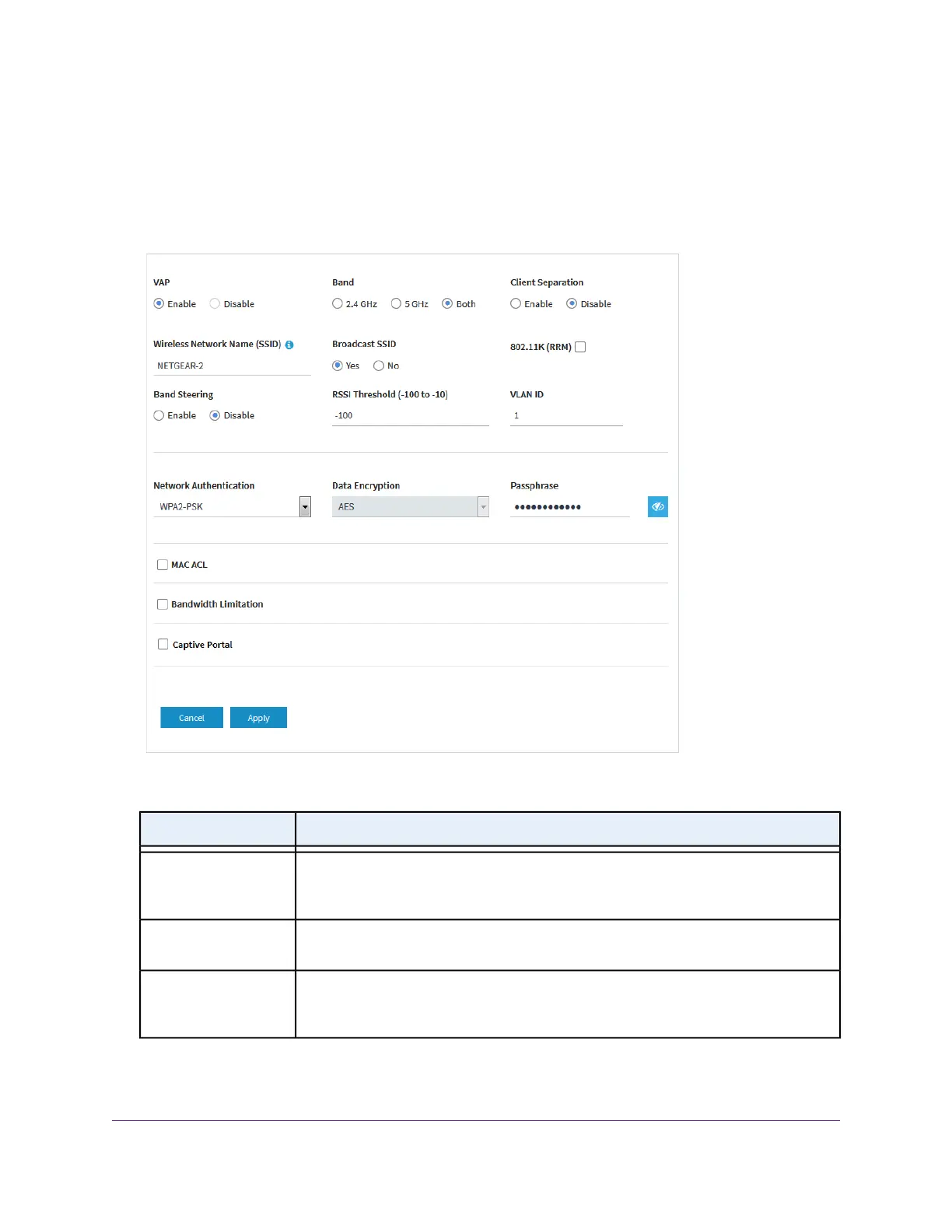The Dashboard page displays.
4. Select Management > Configuration > Wireless > Basic.
The page that displays lets you select and add an SSID.
5. Click the + button to the left of Add SSID.
6. Configure the WiFi, security, and radio settings as described in the following table.
DescriptionSetting
When you set up an SSID, you are creating a new virtual access point (VAP). By default,
the new VAP is enabled. If you want to set up the SSID but temporarily disable the VAP,
select the No radio button.
VAP
Select a radio button for a single band (2.4 GHz or 5 GHz) or keep the default selection,
which is the Both radio button, to enable the VAP to broadcast on both bands.
Band
By default, client separation is disabled for the VAP. To block communication between
WiFi clients that are associated with different SSIDs on the access point, select the
Enable radio button.
Client Separation
Manage the Basic WiFi and Radio Features
31
Insight Managed Smart Cloud Wireless Access Point WAC505 User Manual
