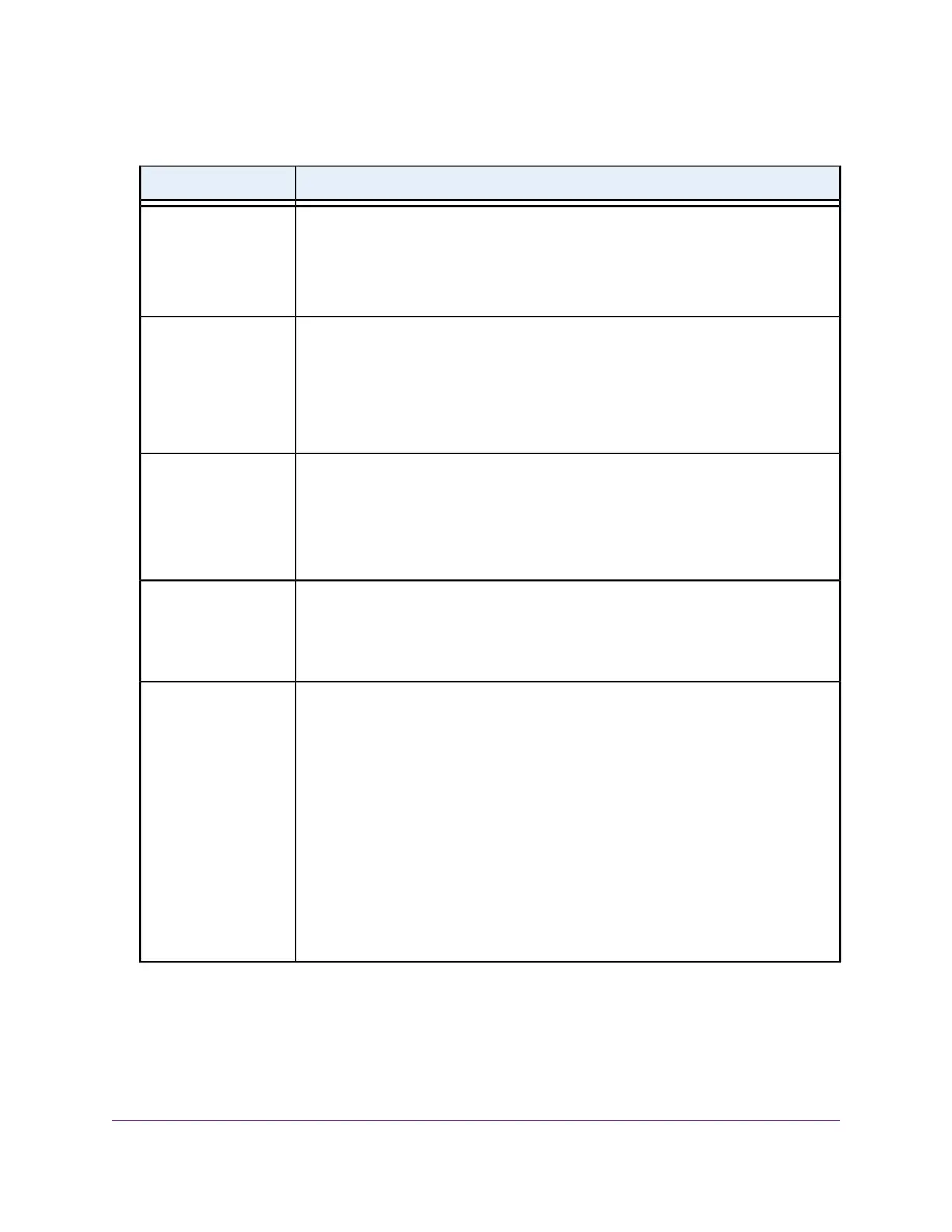(Continued)
DescriptionSetting
The SSID is the WiFi network name of the VAP. Enter a name for the SSID with a
maximum of 32 characters.You can use a combination of alphanumeric and special
characters, except for quotation marks (") and a backslash (\).
For a WiFi device to be able to connect to the VAP, the SSID on the WiFi device must
match the SSID of the VAP.
Wireless Network Name
(SSID)
By default, the VAP broadcasts its SSID so that WiFi clients can detect the SSID in their
scanned network lists.To turn off the SSID broadcast, select the No radio button.
Turning off the SSID broadcast provides additional WiFi security, but users must know
the SSID to be able to join the VAP.
If you set up a wireless distribution system (WDS; see Set Up a WiFi Bridge Between
Access Points on page 63), you must keep the SSID broadcast enabled.
Broadcast SSID
Select the 802.11K (RRM) check box to enable 802.11k Radio Resource Management
(RRM) so that the access point and 802.11k-aware clients can dynamically measure the
available radio resources. By default, RRM is disabled.
In an 802.11k-enabled network, access points and clients can send neighbor reports,
beacon reports, and link measurement reports to each other, allowing 802.11k-aware
clients to automatically select the best access point for initial connection or for roaming.
802.11K (RRM)
Select the Enable radio button to enable the access point to identify the WiFi devices
that are dual-band capable and steer those devices to the 5 GHz band rather than the
2.4 GHz band of the VAP. Generally, more channels and bandwidth are available in the
5 GHz band, causing less interference and allowing for a better user experience. By
default, band steering is disabled.
Band Steering
You can enter the minimum received signal strength indicator (RSSI) value in decibel
milliwatts (dBm) for a WiFi device to connect to the 2.4 GHz or 5 GHz radio on the access
point. If the RSSI value on the WiFi device is less than the configured RSSI value on the
access point, the WiFi device cannot connect to the access point.
Enter a value in the range of –100 to –10 dBm. The default is –100 dBm.
A higher value (for example, –10 dBm) indicates that the signal strength must be strong
for a WiFi device to be able to connect to the radio. A lower value (for example, –100 dBm)
indicates that the signal strength can be weak for a WiFi device to be able to connect to
the radio. However, a connection that is based on a weak signal can be unreliable.
For example, if the configured RSSI value on the access point is –70 dBm but the RSSI
value on the WiFi device is –75 dBm, the WiFi device cannot connect to the access point.
If the WiFi device is connected to the access point and then moves away from the access
point, causing its RSSI value to become too low, the WiFi device is disconnected from
the access point and an alarm is raised on the access point.
RSSI Threshold (-100 to
-10)
Manage the Basic WiFi and Radio Features
32
Insight Managed Smart Cloud Wireless Access Point WAC505 User Manual
