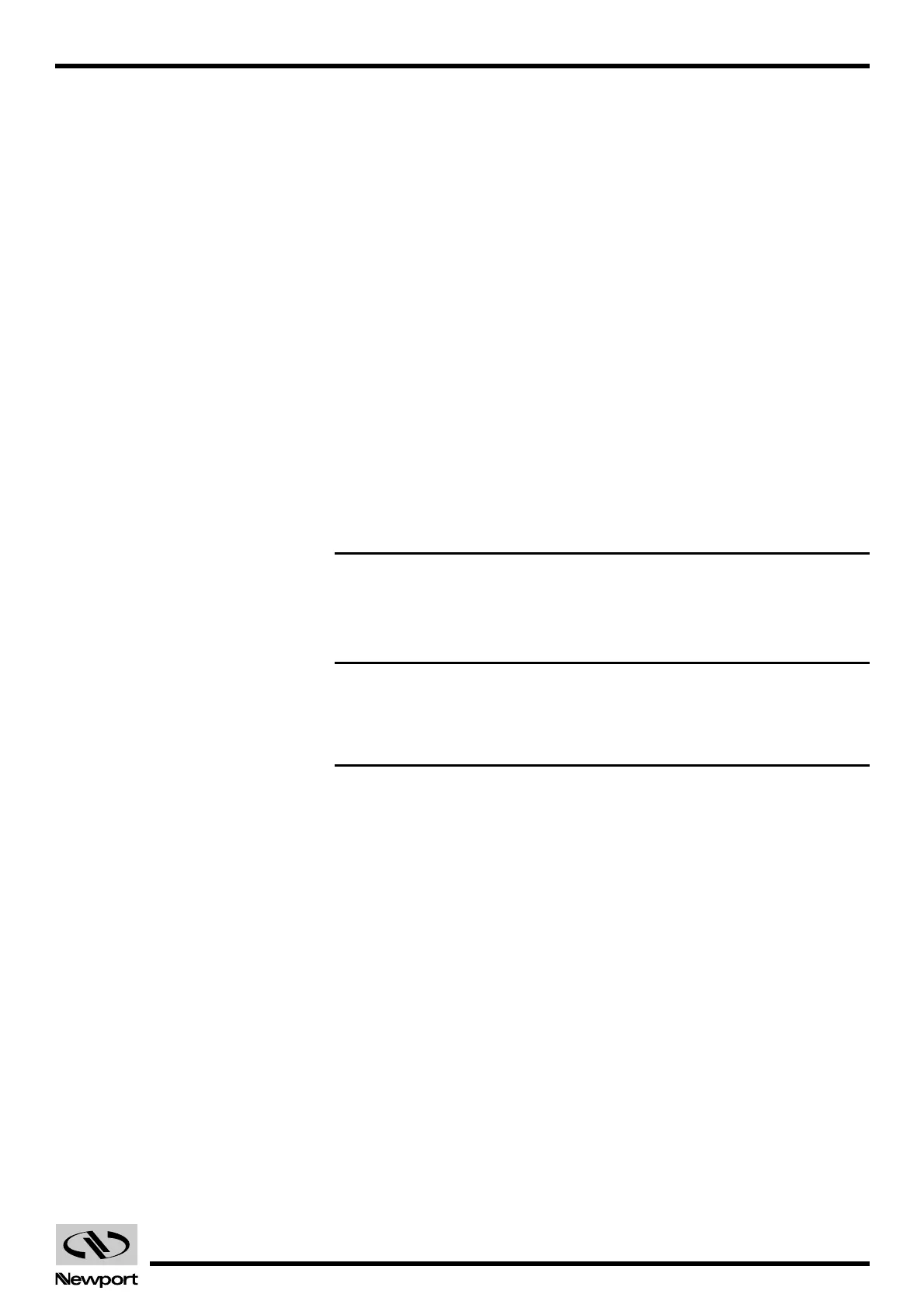3.17 EDH0162En1040 – 06/99
MM4005 AC — Set acceleration
Usage IMM PGM MIP
Syntax xxACnn
Parameters
Description xx
[int] — Axis number.
nn [float] — Acceleration value.
Range xx — 1 to 4.
nn
— 10
-6
to the programmed value in SETUP mode.
Units xx — None.
nn — preset units in SETUP mode/sec
2
.
Defaults xx Missing: Error B.
Out of range: Error B.
Floating point: Error A.
nn Missing: Error C.
Out of range: Error C.
Description This command sets the acceleration/deceleration value for an axis. Its exe-
cution is immediate, meaning that the acceleration is changed when the
command is processed, even while a motion is in progress. All subsequent
accelerations and decelerations will be executed with the new value.
NOTE
The user-set acceleration is not saved in the nonvolatile memory. After
power-on, the controller will use the default value (the maximum
allowed acceleration).
NOTE
Avoid changing the acceleration during the acceleration or deceleration
periods. For more predictable results, change acceleration only when the
axis is not moving or when it is moving at a constant speed.
Returns
None.
Errors A — Unknown message code.
B — Incorrect axis number.
C — Parameter out of limits.
Rel. Commands DA — Read desired acceleration.
VA — Set velocity.
PA — Move to absolute position.
PR — Move to relative position.
Example 2DA | Read desired acceleration of axis #2.
2DA10
| Controller returns an acceleration value of 10 units/sec
2.
2PA15 | Move to absolute position 15 units.
WT500 | Wait for 500 ms.
2AC4 | Set axis #2 acceleration to 4 units/sec
2
.
2DA | Read acceleration of axis #2.
2DA4
| Controller returns an acceleration value of 4 units/sec
2
.
Artisan Technology Group - Quality Instrumentation ... Guaranteed | (888) 88-SOURCE | www.artisantg.com
