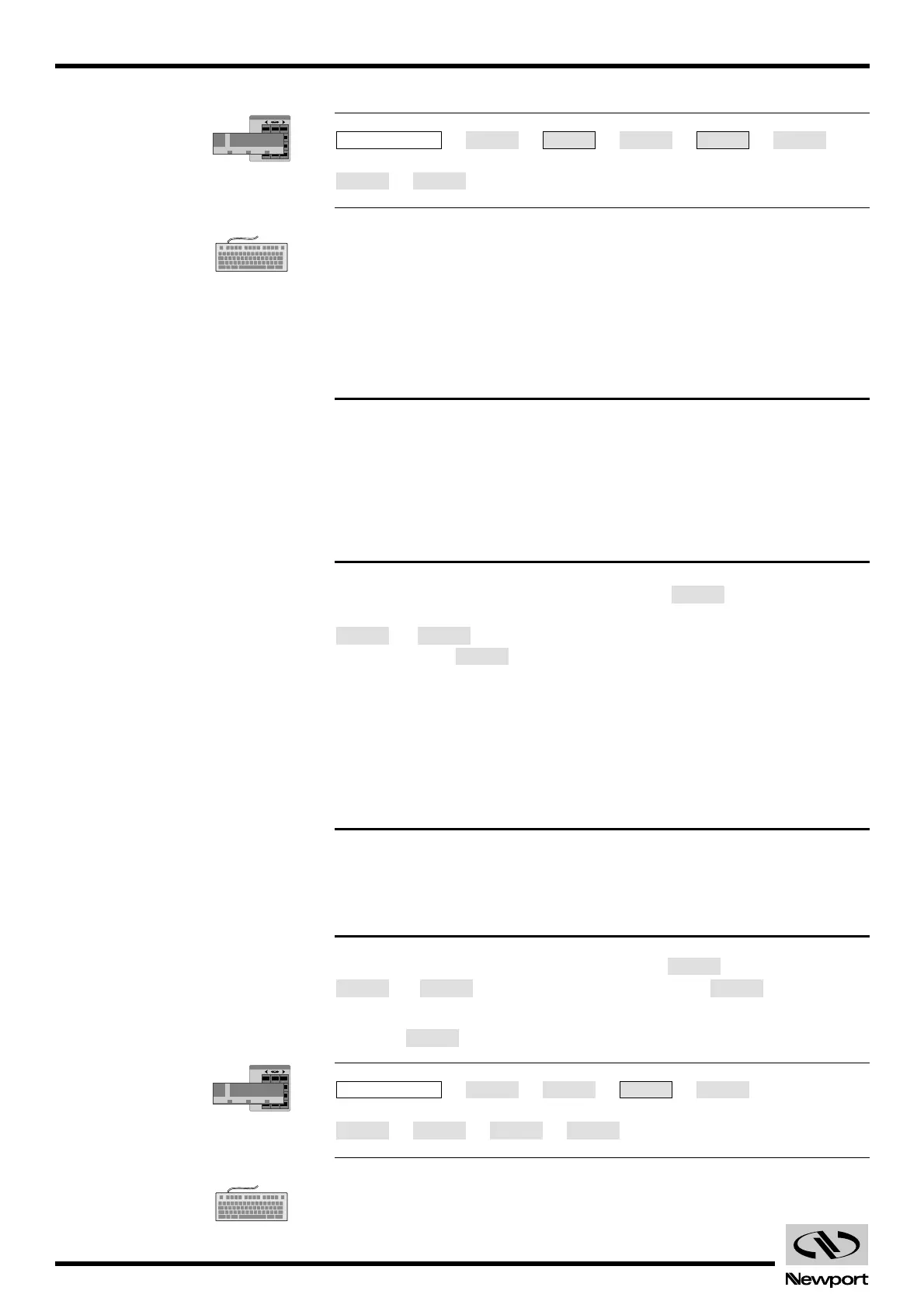EDH0162En1040 – 06/99 2.18
MM4005 Local Mode
→→→→→→
→
TA — Read motion device.
SF — Set motion device.
2.2.2.3 Modifying Axis Parameters
Once a new motion component has been defined for an axis, you can
review its default parameters. The following discussion assumes that you
want to see them all and will not exit after each one is displayed.
NOTE
If you just want to change one parameter, you are probably familiar with
the controller’s operation and need just some pointers. For this case we
included the quick key sequence and, where appropriate, the related
remote commands. For simplicity, we start the quick key sequence from
the top level Axes Setup menu, assuming that you already selected the
axis number you want to make the change to.
From the top level Axes Setup menu, press the key to view (select)
the first axis parameter. To scroll the parameter list you can use the
or keys. For consistency, in the following descriptions we
will use only the key.
2.2.2.4 Units
Units is the first axis parameter displayed. It represents the displacement
units the controller will use for display and reporting. The available units
are mm, µm, In, mIn, µIn and Inc for translation mechanical families and
Deg, Grd, Rad, mRad, µRad and Inc for rotary mechanical families.
CAUTION
If you change the displacement units, you must revise all other parame-
ters that are affected. All velocities, accelerations, travel limits, etc. must
be scaled to the new units.
To change the displacement units, press the key. Next press the
or key to select new units. Press to accept the
new units and return to the previous menu.
Press the key to advance to the next parameter.
→→→→→
→→→
TN — Read displacement units.
SN — Set displacement units.
QUITYESQUITQUIT
VALID
UP
MODIFYMODIFYAxis Setup
Artisan Technology Group - Quality Instrumentation ... Guaranteed | (888) 88-SOURCE | www.artisantg.com
