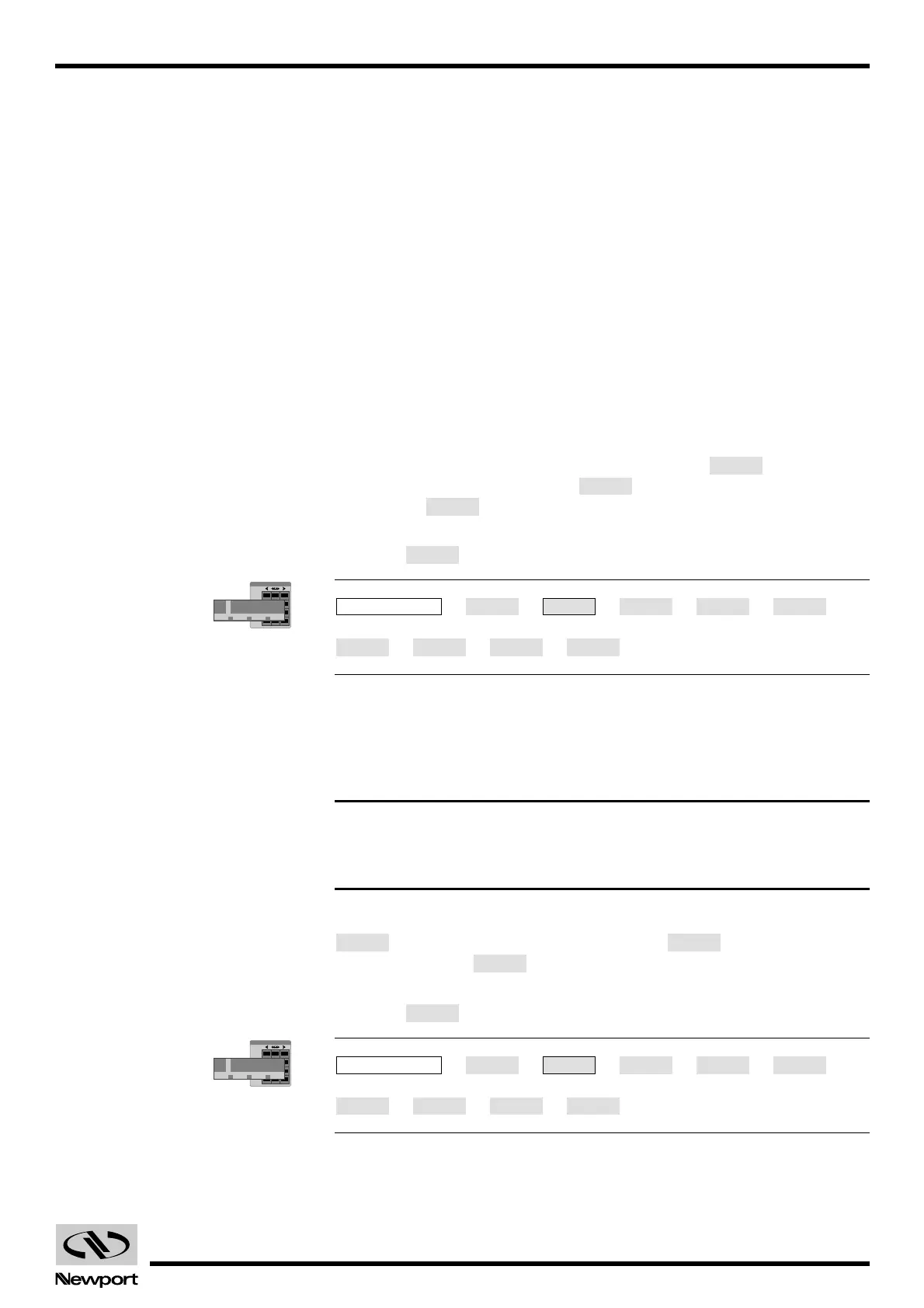2.19 EDH0162En1040 – 06/99
MM4005 Local Mode
2.2.2.5 Motion Type
The Motion Type parameter should not be changed by the user. It selects
between real and simulated motion. The real motion is the normal mode of
operation. The simulated motion is a mode in which the motion commands
are not actually performed and is intended to be used only by the factory
personnel for testing purposes.
2.2.2.6 HOME Type
All standard motion devices offered with the MM4005 have an origin
(home) switch and they can all perform a home search cycle. In cases
where the controller is used with a device that does not have a home
switch, the controller must know not to look for it.
Use the HOME Type parameter to tell the controller if the home switch is
real (for standard devices with an origin switch) or if it should be simulat-
ed (for non-standard devices without a home switch). The simulated home
switch (sometimes called floating) is assumed to be at the current position
where the device is when the home search command is received.
If you need to change the HOME Type, press the key when the
parameter is displayed. Press the key to select a new home switch
type. Press to accept the new type and return to the previous
menu.
Press the key to advance to the next parameter.
→→→→→→
→→→
2.2.2.7 Motor Type
This parameter selects the type of motor to be used with the motion
device. The two choices are Stepper and DC.
CAUTION
The motor type configured in the setup mode must match the actual
motor and driver installed on the specific axis.
If the displayed motor type is incorrect for the selected axis, press the
key to change the setting. Press the key to select a new
motor type. Press to accept the new selection and return to the
previous menu.
Press the key to advance to the next parameter.
→→→→→→
→→→
QUITYESQUITQUIT
VALIDCHANGEMODIFY
UP
MODIFYAxis Setup
Artisan Technology Group - Quality Instrumentation ... Guaranteed | (888) 88-SOURCE | www.artisantg.com
