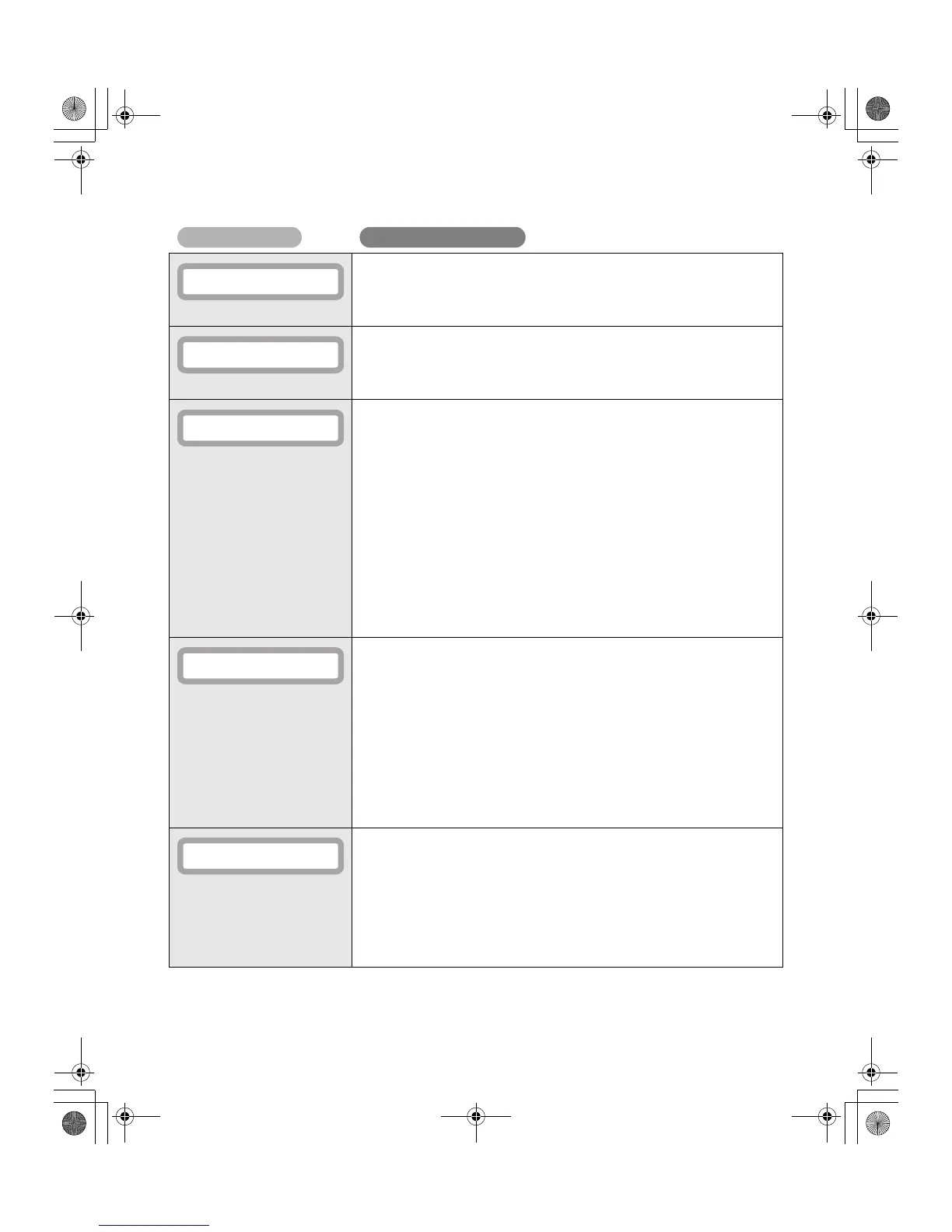Troubleshooting
37
Ink ribbon position control has failed.
⇒Reload the Ink Ribbon Cartridge.
→See "Changing the Ink Ribbon Cartridge" on page 13 for details about
changing the Ink Ribbon Cartridge.
The ink ribbon could not be wound correctly.
⇒Reload the Ink Ribbon Cartridge.
→See "Changing the Ink Ribbon Cartridge" on page 13 for details about
changing the Ink Ribbon Cartridge.
Cards cannot be fed into printer.
⇒Press the CLEAR Key.
Frequent occurrences of this error may mean the following:
Is the Card Case loaded correctly?
⇒Correctly load the Card Case.
⇒Check that the Card Case weight is lowered.
→See "Loading Cards" on page 9 for instructions on loading cards.
Is the Feeding Roller dirty?
⇒Clean the Feeding Roller located below the Card Case.
→See "Cleaning the Feeding Roller" on page 35 for instructions on cleaning the
Feeding Roller.
There was a card jam.
⇒Press the CLEAR Key.
Frequent card jams could mean the following:
Is the Card Transport Roller dirty?
⇒Clean the Card Transport Roller.
⇒If the Card Transport Roller is excessively dirty, continue cleaning
using a new Cleaning Card.
→See "Cleaning with a Cleaning Card" on page 32 for instructions on cleaning
the Card Transport Roller.
Writing to the magnetic strip failed.
⇒Press the CLEAR Key.
Failure when writing to the magnetic strip may mean the following:
Is the card set in the correct direction?
⇒Check the loading direction of the cards.
→See "Loading Cards" on page 9 for instructions on loading cards.
Error message Cause and solution
Rbn Type XX-XX
Rbn Wind XX-XX
Feed Miss XX-XX
Card Jam. XX-XX
MG Write XX-XX
PR-C101_C101M_E.book Page 37 Monday, August 27, 2007 11:16 AM