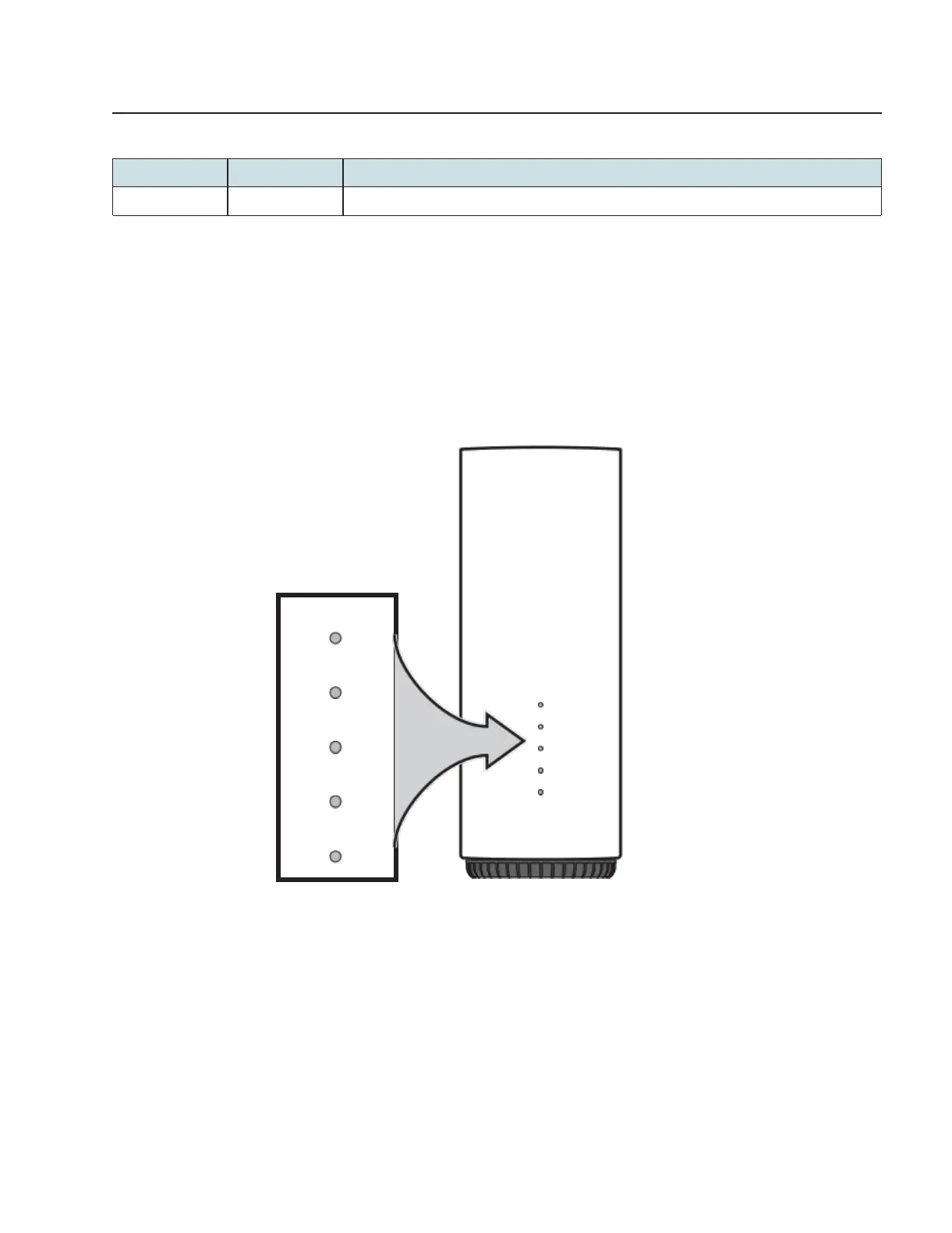Beacon G6 unit data sheet
Beacon G6 LEDs
Table 5-5 Beacon G6 physical connections (continued)
This button turns the Beacon G6 on or off.
Notes:
1. The primary path for the earth ground for these devices is provided by the 12V Return signal in the power
connector.
5.6 Beacon G6 LEDs
Figure 5-3, “Beacon G6 indoor LEDs” (p. 45)shows the Beacon G6 indoor LEDs.
Figure 5-3 Beacon G6 indoor LEDs
37373
Table 5-6, “Beacon G6 indoor LED descriptions” (p. 46) provides LED descriptions for Beacon G6 .
Use subject to agreed restrictions on disclosure and use.
3FE-49949-AAAA-TCZZA 45