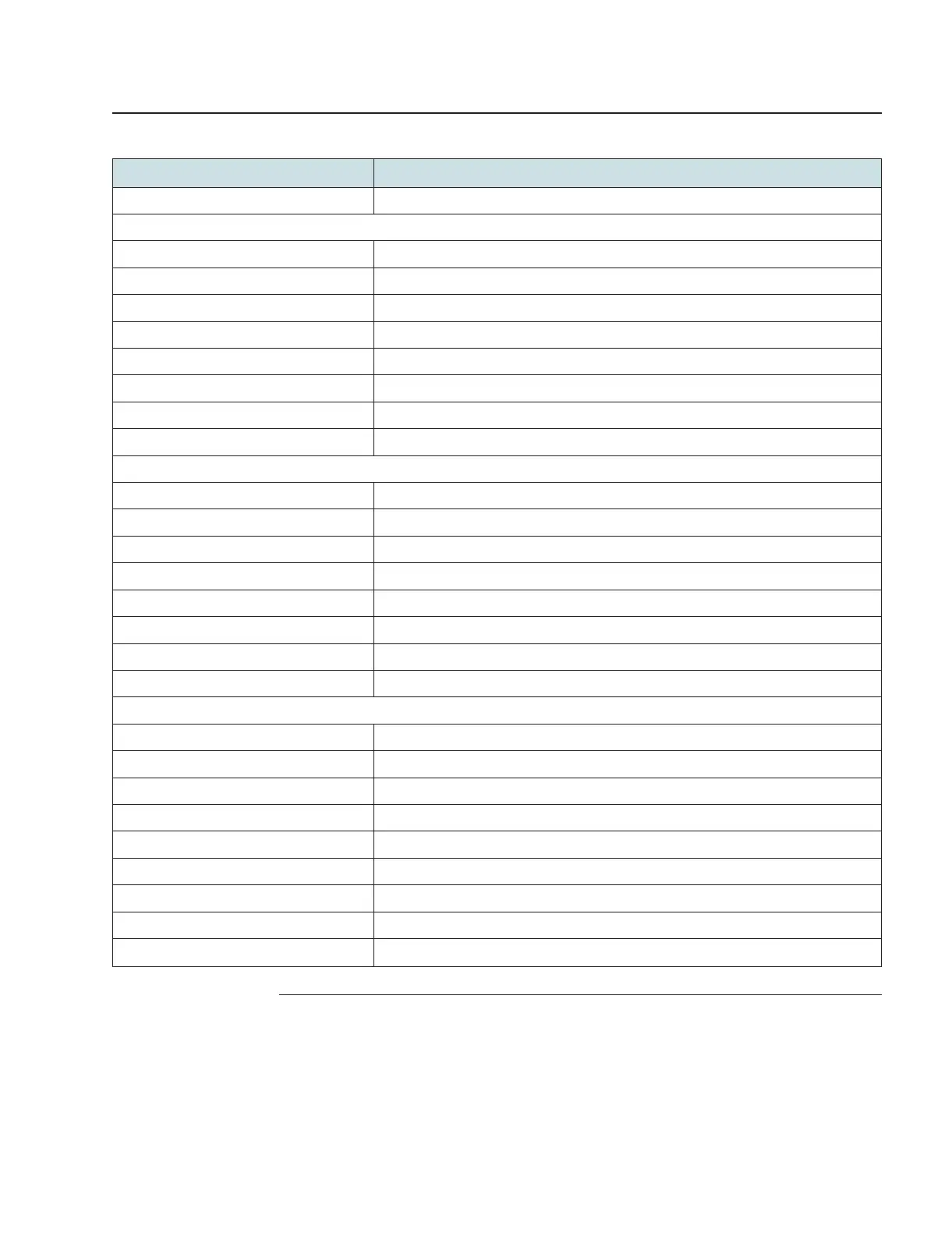Configure a Beacon G6
Viewing device information and status
Viewing LAN status
Table 7-2 LAN status parameters
Select an SSID from the list.
Indicates whether the wireless is on or off.
Wireless encryption status
Encryption type used on the wireless connection.
Number of packets received on the wireless connection.
Number of packets transmitted on the wireless connection.
Number of bytes received on the wireless connection.
Number of bytes transmitted on the wireless connection.
Power of the wireless transmission, in mW.
Indicates whether the Ethernet connection is on or off
IP address of the Ethernet connection.
Subnet mask of the Ethernet connection.
MAC address of the Ethernet connection.
Number of packets received on the Ethernet connection.
Number of packets transmitted on the Ethernet connection.
Number of bytes received on the Ethernet connection.
Number of bytes transmitted on the Ethernet connection.
Displays the status of the LAN.
Displays the duplex mode of the LAN.
Displays the maximum bit rate of the LAN.
Displays errors received in bytes.
Displays errors transmitted in bytes.
Displays the received packets.
Displays the transmitted packets.
Displays the received bytes.
Displays the transmitted bytes.
END OF STEPS
Use subject to agreed restrictions on disclosure and use.
3FE-49949-AAAA-TCZZA 71