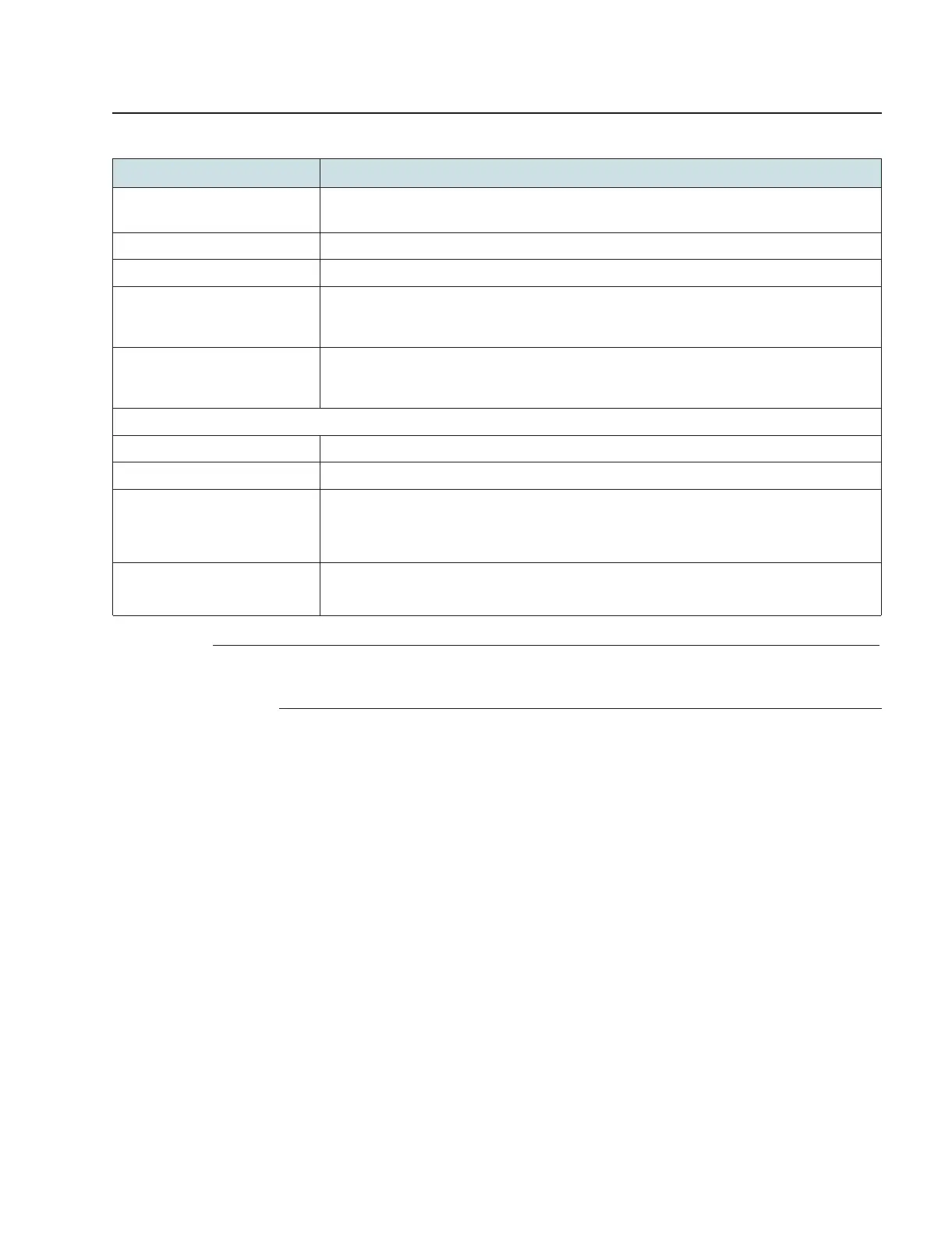Configure a Beacon G6
Troubleshooting
Troubleshooting
Table 7-25 Troubleshooting parameters (continued)
This test is used to determine the downstream throughput/speed.
Click DS speed test to specify the time for the downstream test.
Displays the number of upstream packages lost.
Displays the number of downstream packages lost.
This test is used to determine the lowest round-trip time in milliseconds by pinging the target
server multiple times.
Click Latency test to specify the time for the test.
This test is used to determine the lowest round-trip time in milliseconds by sending a request to
the target DNS server.
Click DNS response test to specify the time for the test.
Select a source port for port mirroring from the list.
Select a destination port for port mirroring from the list.
Select a direction from the list:
• Upstream
• Downstream
Select a port mirroring status from the list:
• Enable
3
Click Save.
END OF STEPS
Use subject to agreed restrictions on disclosure and use.
3FE-49949-AAAA-TCZZA 127