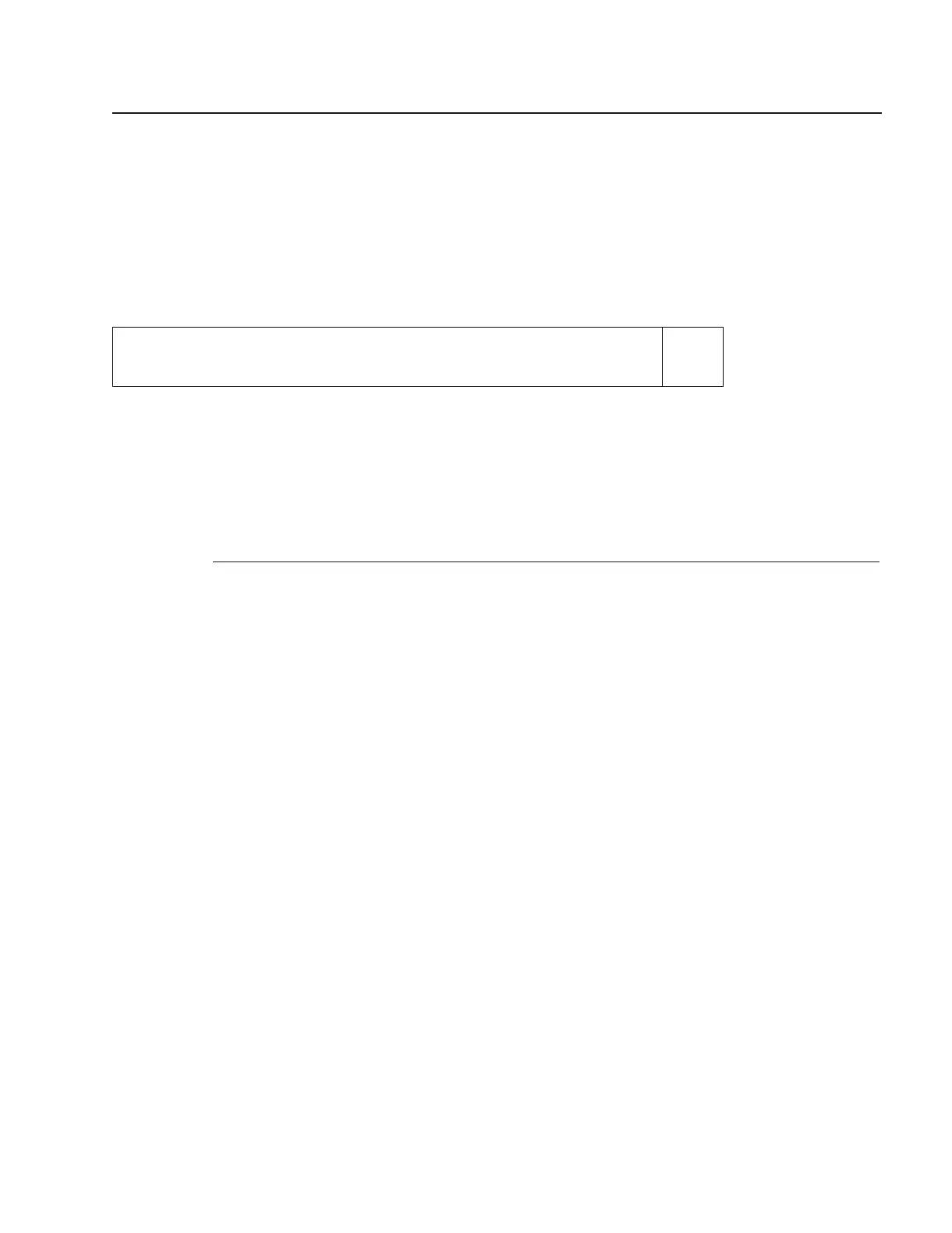Configure a Beacon G6
Troubleshooting
Overview
Troubleshooting
7.35 Overview
7.35.1 Purpose
This section describes the troubleshooting procedures supported by the Beacon G6 WebGUI.
7.35.2 Contents
7.35 Overview
7.36 Troubleshooting
7.36 Troubleshooting
The Troubleshooting feature enables service providers and end users to monitor the performance
of their broadband connection.
Tests are run to retrieve upstream and downstream throughput, latency, and DNS response time.
The Troubleshooting page also displays upstream and downstream packet loss and Internet status.
1
Click Troubleshooting in the left pane. The Troubleshooting page displays.
Use subject to agreed restrictions on disclosure and use.
3FE-49949-AAAA-TCZZA 125