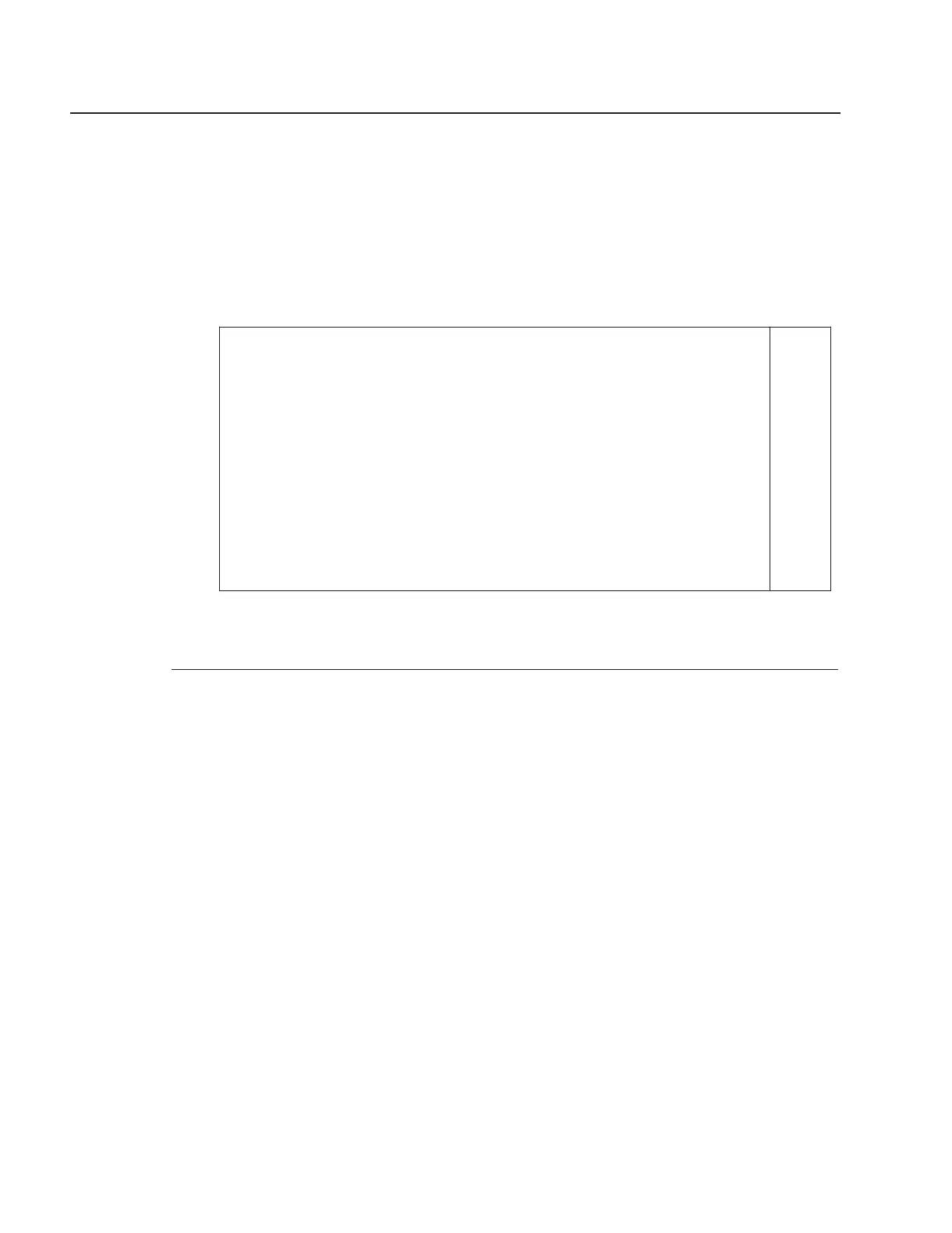Configure a Beacon G6
Viewing device information and status
Overview
Viewing device information and status
7.6 Overview
7.6.1 Purpose
This section describes procedures to view device information and status on the Beacon G6.
7.6.2 Contents
7.6 Overview
7.7 Viewing device information and adding Wi-Fi points
7.8 Viewing LAN status
7.9 Viewing WAN status
7.10 Viewing WAN IPv6 status
7.11 Viewing STA information
7.12 Viewing Neighboring Access Points
7.13 Viewing home network
7.14 Viewing statistics
7.7 Viewing device information and adding Wi-Fi points
1
Click Status→ Device Info in the left pane. The Device Information page displays the
onboarding status of the Wi-Fi points added to the network.
Use subject to agreed restrictions on disclosure and use.
66 3FE-49949-AAAA-TCZZA