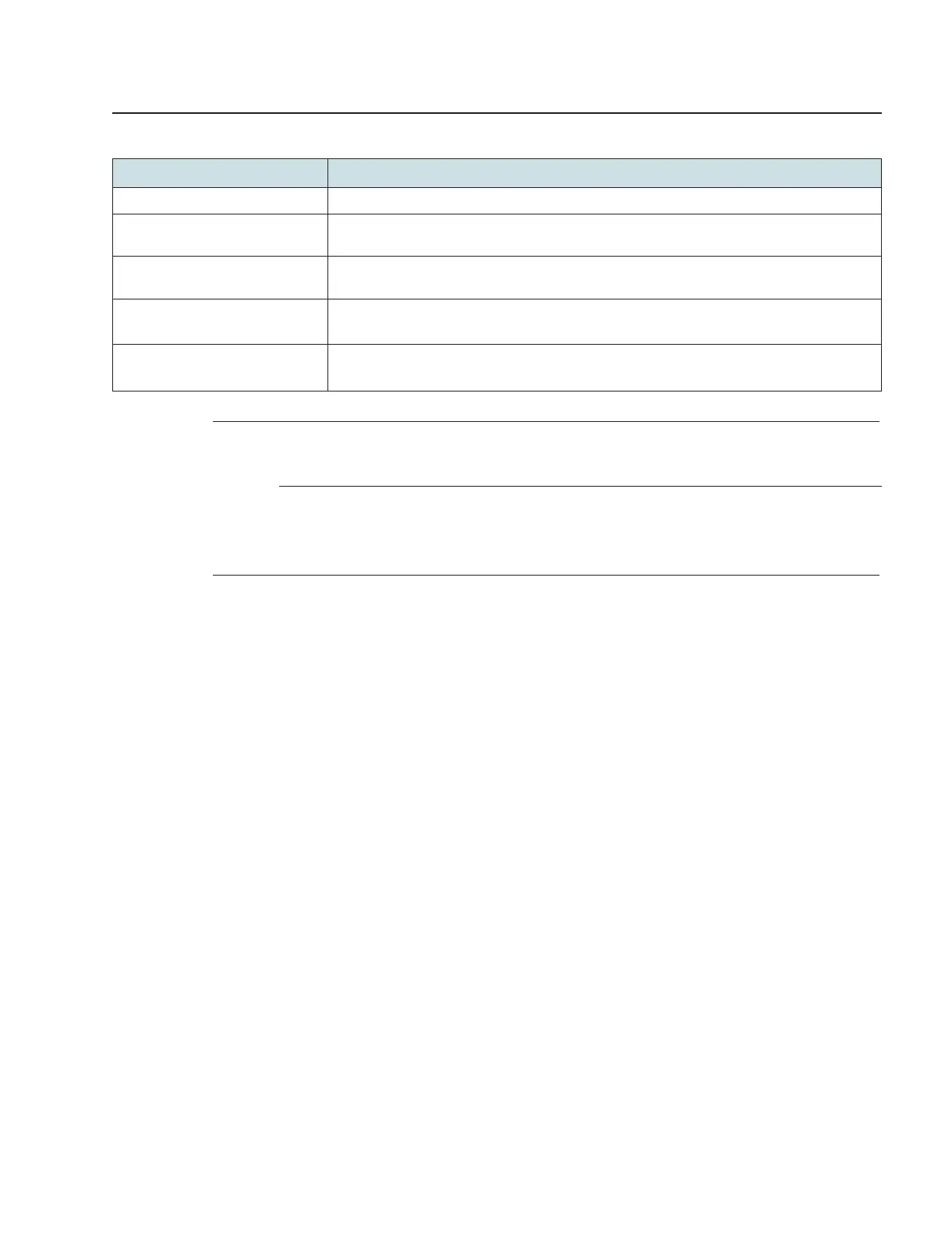Configure a Beacon G6
Network configuration
Configuring WAN
Table 7-10 LAN IPv6 parameters (continued)
Enter the ending range of the DHCP IP address.
Obtain address information through
DCHP IPv6
Select the toggle button to enable address information retrieval through DHCP.
Obtain other information through
DHCP IPv6
Select the toggle button to enable retrieval of other information through DHCP.
Maximum interval for periodic RA
messages
Enter the maximum interval (in seconds) for periodic Router Advertisement messages.
Allowed values: 4 to 1800 seconds
Minimum interval for periodic RA
messages
Enter the minimum interval (in seconds) for periodic Router Advertisement messages.
Allowed values: 4 to 1800 seconds
3
Click Save.
END OF STEPS
7.18 Configuring WAN
1
Click Network→WAN in the left pane. The WAN page displays the existing WAN connections
in the Overview table. You can click on a connection to modify the connection configuration.
Use subject to agreed restrictions on disclosure and use.
3FE-49949-AAAA-TCZZA 85