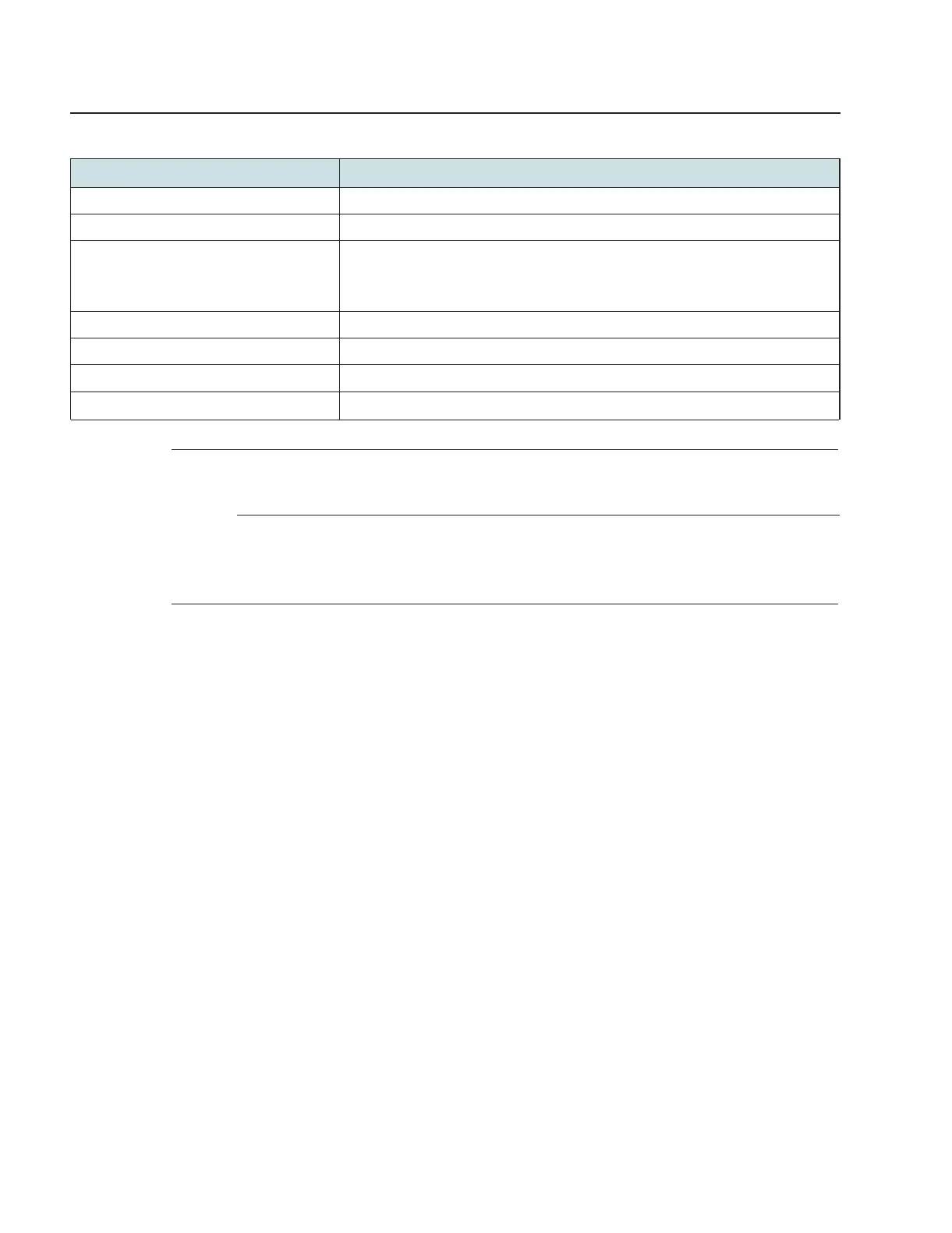Configure a Beacon G6
Network configuration
Configuring QoS
Table 7-17 TR-369 parameters (continued)
Enter the controller endpoint ID.
Select the MTP protocol from the list (currently only MQTT is supported).
Select the transport option from the list:
• TC P/IP
• TL S
Enter the broker IP address.
Enter the broker port number.
Enter the username to authenticate with MQTT broker.
Enter the password to authenticate with MQTT broker.
3
Click Save.
END OF STEPS
7.26 Configuring QoS
1
Click Network→QoS config in the left pane. The QoS config page displays.
Use subject to agreed restrictions on disclosure and use.
104 3FE-49949-AAAA-TCZZA