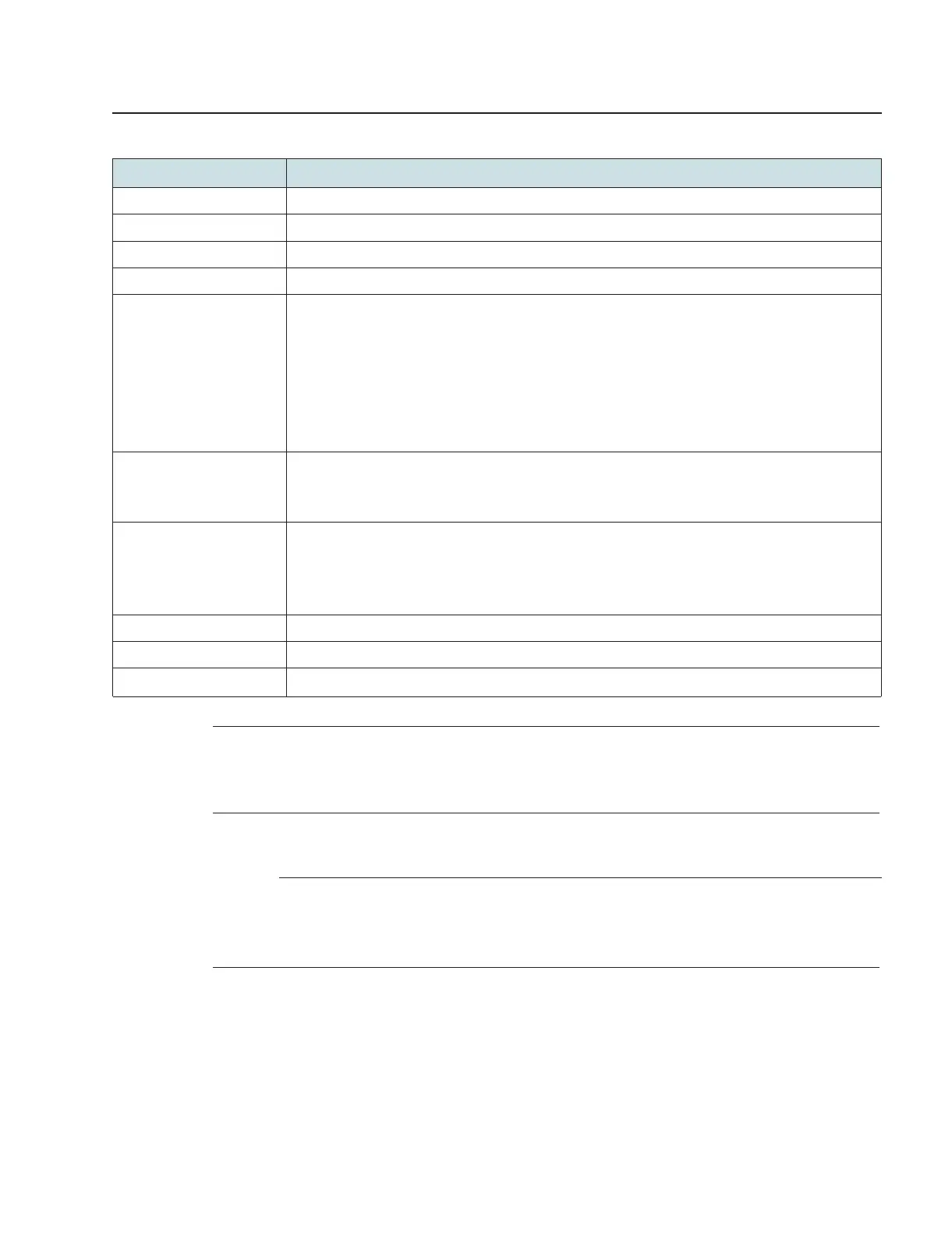Configure a Beacon G6
Network configuration
Configuring wireless 5GHz
Table 7-13 Wireless (2.4GHz) parameters (continued)
Select the toggle button to enable SSID.
Select the toggle button to enable SSID broadcast.
Enter the maximum number of users.
Select an encryption mode from the list:
• WPA/WPA2 Personal
• WPA3 Personal
• WPA2/WPA3 Personal
• WPA/WPA2 Enterprise
• W EP
• OPEN
Select a WPA version from the list:
• WPA2
• WPA/WPA2
Select a WPA encryption mode from the list:
• TKIP
• A E S
• TKIP/AES
Select the toggle button to enable WPS .
Select the toggle button to enable domain grouping.
3
If you have enabled and configured WPS, click WPS connect. The WPS success message
displays.
4
Click Save.
END OF STEPS
7.21 Configuring wireless 5GHz
1
Click Network→Wireless (5GHz) in the left pane. The Wireless (5GHz) page displays.
Use subject to agreed restrictions on disclosure and use.
3FE-49949-AAAA-TCZZA 95