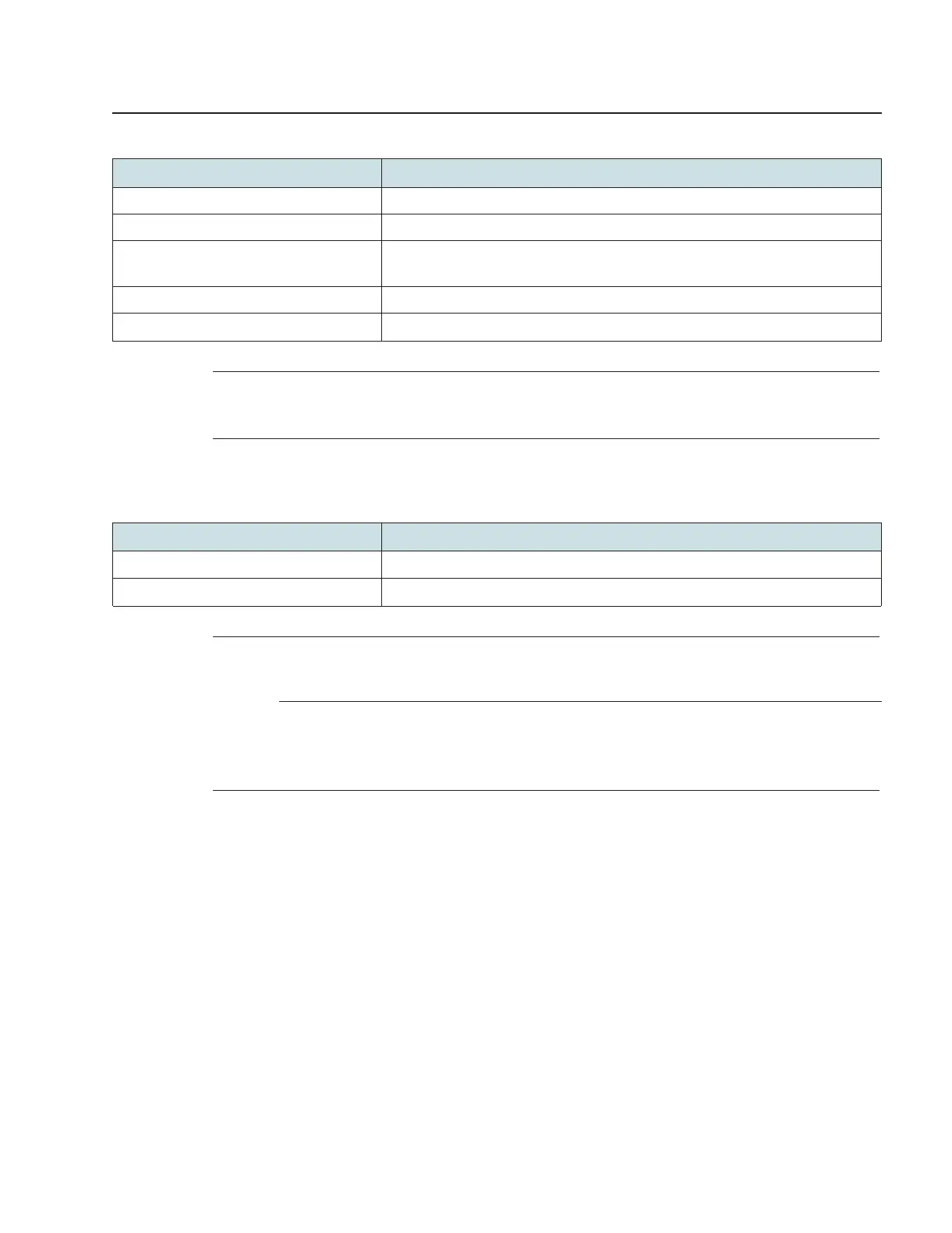Configure a Beacon G6
Network configuration
Configuring LAN IPv6
Table 7-8 LAN parameters (continued)
Enter the starting range of the DHCP IP address.
Enter the ending range of the DHCP IP address.
Enter the DHCP lease time (in minutes).
Allowed values: 5 to 129600 minutes or 0 for 1 day
Enter the primary DNS IP address.
Enter the secondary DNS IP address.
3
Click Save.
4
Configure the Static DHCP parameters.
Table 7-9 Static DHCP parameters
Enter the hexadecimal MAC address to associate with the LAN.
Enter the IPv4 address to associate with the bound MAC address.
5
Click Add. Repeat steps 4 and 5 for all MAC addresses to be bound.
END OF STEPS
7.17 Configuring LAN IPv6
1
Click Network→ LAN IPv6 in the left pane. The LAN IPv6 page displays.
Use subject to agreed restrictions on disclosure and use.
3FE-49949-AAAA-TCZZA 83