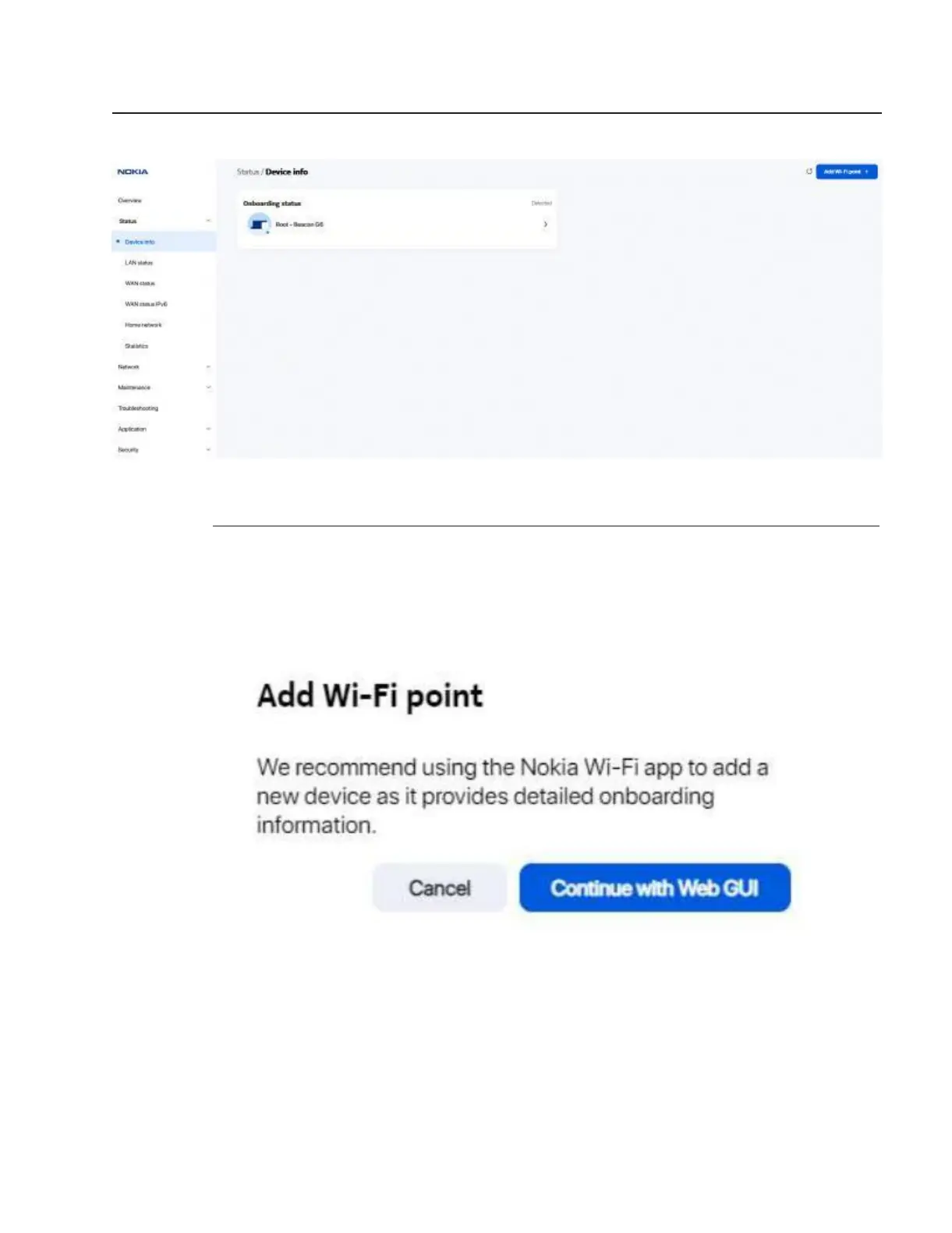Configure a Beacon G6
Viewing device information and status
Viewing device information and adding Wi-Fi points
Figure 7-2 Device info page
2
Perform the following steps to add a Wi-Fi point:
a. Click Add Wi-Fi point at the top right corner of the Device Info page. A message displays
that it is recommended to use the Nokia Wi-Fi mobile app to add a Wi-Fi point.
b. To add a Wi-Fi point using the WebGUI, click Continue with WebGUI.
c. In the Add Wi-Fi point page, enter the serial number and click Add.
Use subject to agreed restrictions on disclosure and use.
3FE-49949-AAAA-TCZZA 67