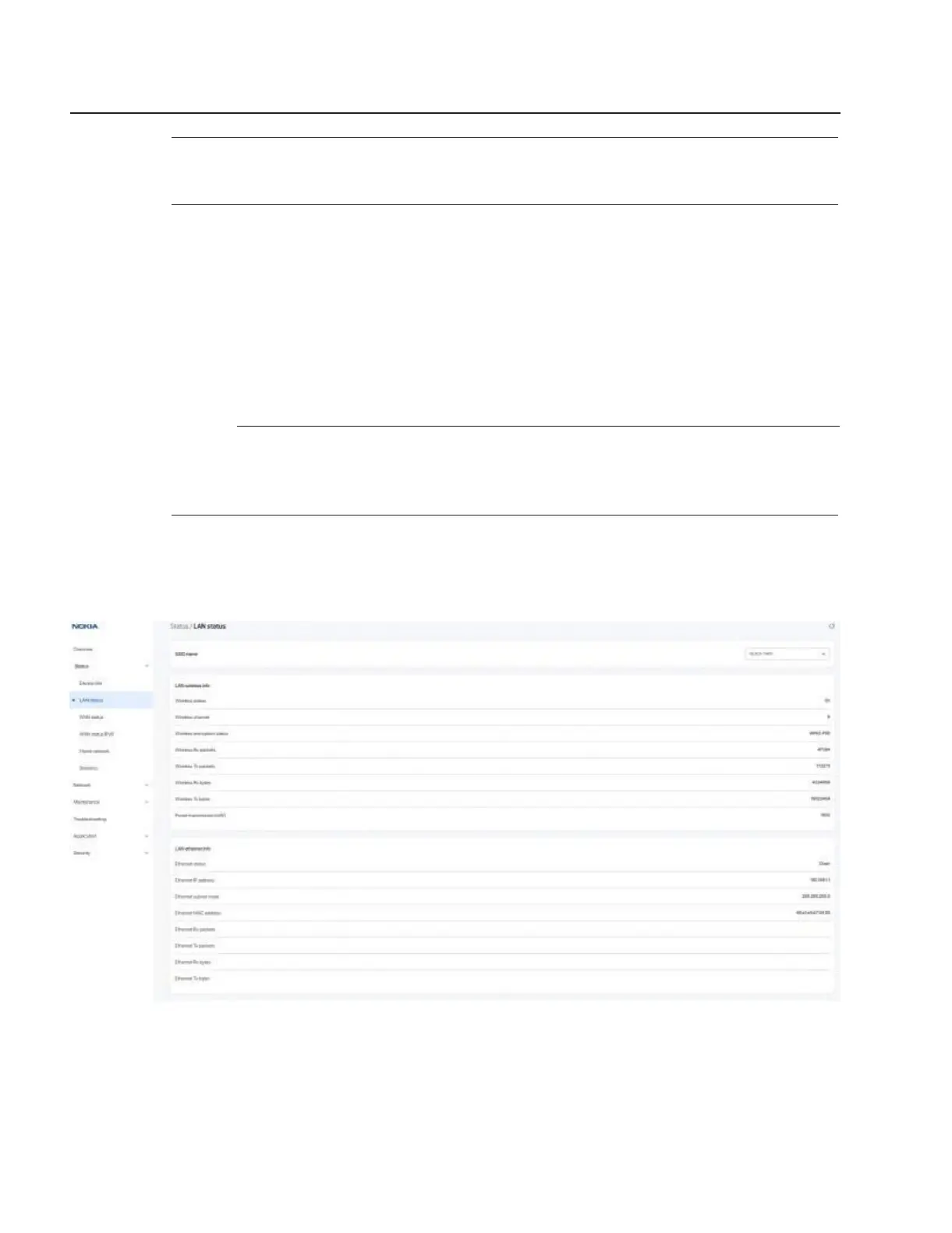Configure a Beacon G6
Viewing device information and status
Viewing LAN status
4
Click LED Light to enable the LED light on the device.
5
Perform any of the following, as applicable:
• Reboot the device:
1. Click Reboot. A message displays asking if you want reboot the device.
2. Click OK to reboot the Beacon. The device reboots and displays the login page.
• Reset the device to factory default settings:
1. Click Factory default. A message displays asking if you want to reset the system
configuration to the factory default settings.
2. Click OK to reset the Beacon to the factory default settings.
END OF STEPS
7.8 Viewing LAN status
1
Click Status→ LAN status in the left pane. The LAN status page displays the following
information.
Figure 7-4 LAN status page
Use subject to agreed restrictions on disclosure and use.
70 3FE-49949-AAAA-TCZZA