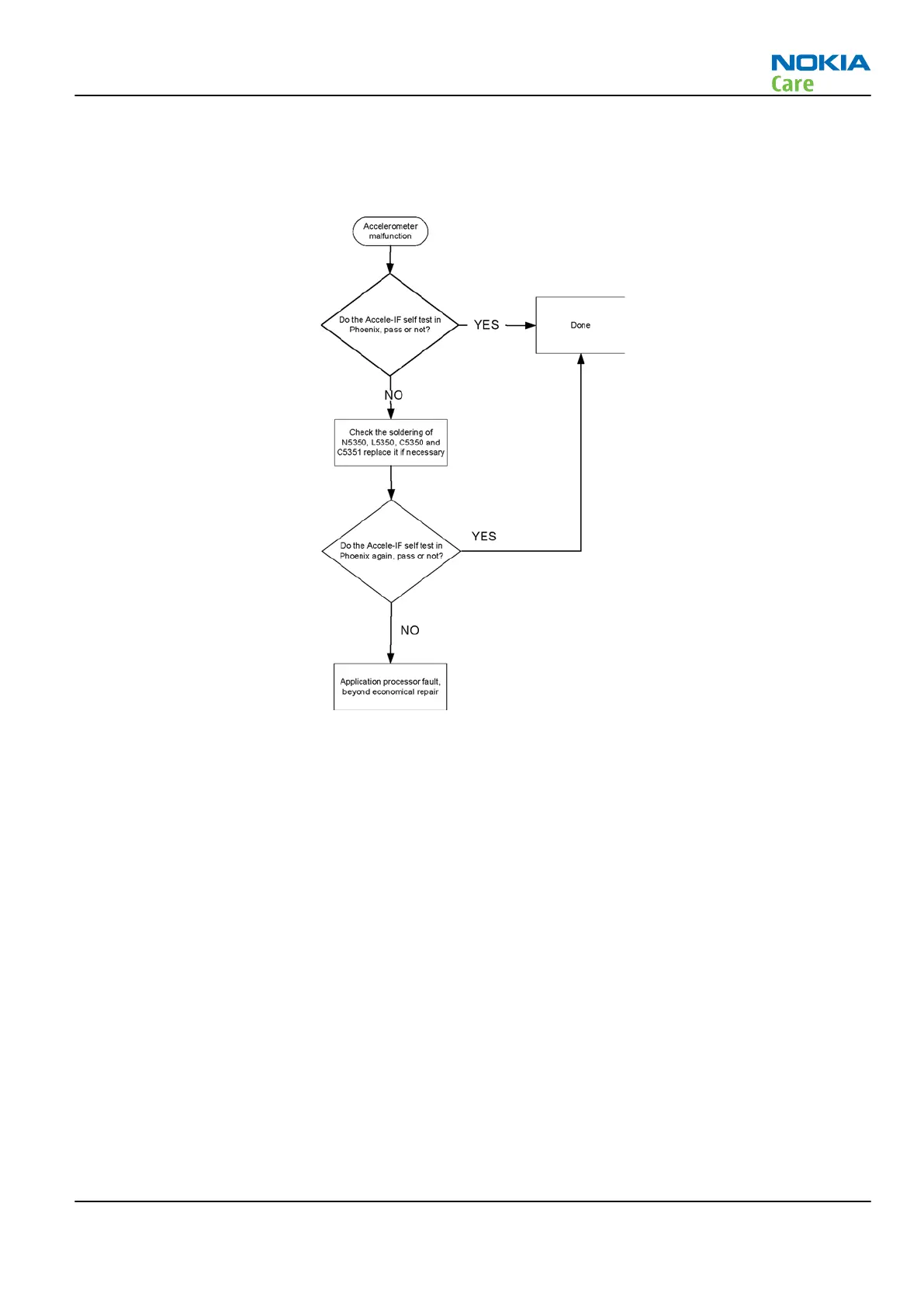Accelerometer troubleshooting
Troubleshooting flow
Backlights controlling in Phoenix
Backlights controlling in Phoenix
There are 7 different light zones, including display, S60, ITU, sidemedia, Navi, gaming and frontmedia. Display
backlight is powered by battery and controlled by LCD internal driver. The control commands are sent from
Rapido through Messi8 interface. The rest of the zones are powered and controlled by two Njoys (LP5521),
which are controlled by Rapido through I2C bus.
Switching display lighting ON using Phoenix
Steps
1. Connect phone to
Phoenix
.
2. Start
Phoenix
.
3. Choose File→Scan Product .
4. Choose Display→Display test .
RM-247
BB Troubleshooting and Tuning Guide
Issue 1 COMPANY CONFIDENTIAL Page 3 –49
Copyright © 2008 Nokia. All rights reserved.