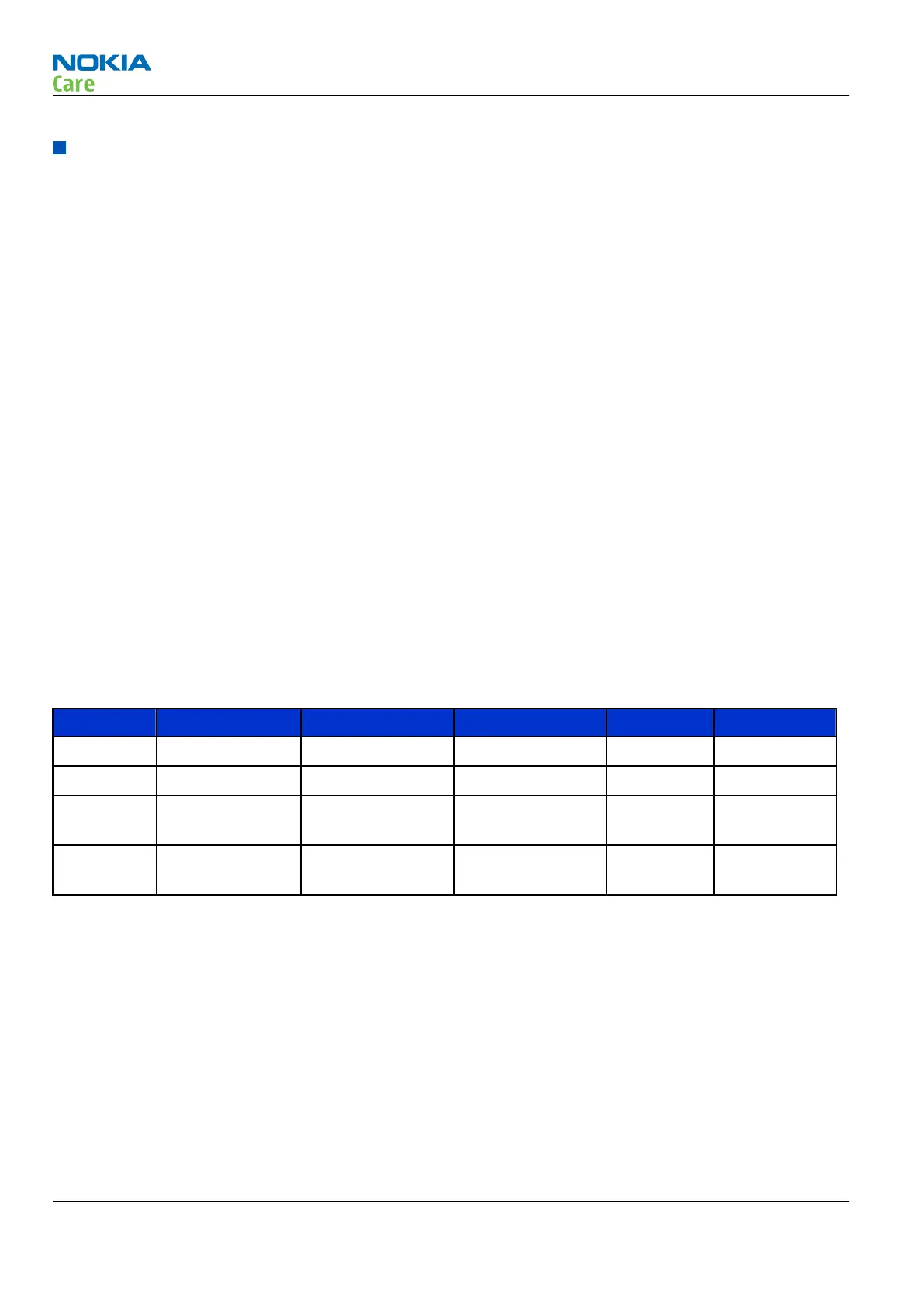Audio troubleshooting
Audio paths
The earpiece is driven directly by a built-in linear power amplifier included in the EM ASIC N2200 ASIC. The
output has a differential output configuration. Signal lines are biased by the EM ASIC N2200.
The vibra is driven directly by a built-in digital pulse modulated amplifier included in the EM ASIC N2200 ASIC.
The output has a differential output configuration.
Nokia AV stereo output is driven by a discrete stereo headphone amplifier that is connected to the balanced
outputs of the EM ASIC N2100 ASIC. The discrete stereo headphone output has a single-ended ground
reference output.
Stereo speakers are driven by a discrete digital stereo speaker amplifier that is connected to the balanced
outputs of the EM ASIC N2200. The discrete stereo speaker amplifier has a differential output configuration.
The internal microphone is connected directly to the single-ended input of the EM ASIC N2200. Signal line is
biased by the EM ASIC N2200.
Nokia AV mono input is connected to the EM ASIC N2200 single-ended input via two switches: data-switch
and video-switch. The input is biased by the EM ASIC N2200.
Audio loop test
Audio paths can be tested via a built-in audio loop test routine. To test a specific audio path, an electrical
test signal can be fed into the mono input of the Nokia AV-connector and looped to specified audio output:
earpiece, stereo speakers or the Nokia AV stereo output. Similarly, an acoustical or an electrical test signal
can be fed into the internal microphone and looped to the Nokia AV stereo output. Loop routines can be
initiated using the audio test interface in the Phoenix service program.
Vibra can be tested by dedicated vibra test in the Phoenix service program.
Table 11 Audio loop test reference results
Audio loop Input terminal Output terminal Frequency Input signal Output signal
XMIC to EAR AV connector Internal earpiece 1kHz 0.1 [V] y [V]
XMIC to IHF AV connector Stereo speakers 2kHz 0.1 [V] y [A]
XMIC to
XEAR AV connector AV connector 1kHz 0.1 [V] y [V]
INTMIC to
XEAR
Internal
microphone AV connector 1kHz 0.01 [V] y [V]
RM-247
BB Troubleshooting and Tuning Guide
Page 3 –64 COMPANY CONFIDENTIAL Issue 1
Copyright © 2008 Nokia. All rights reserved.
