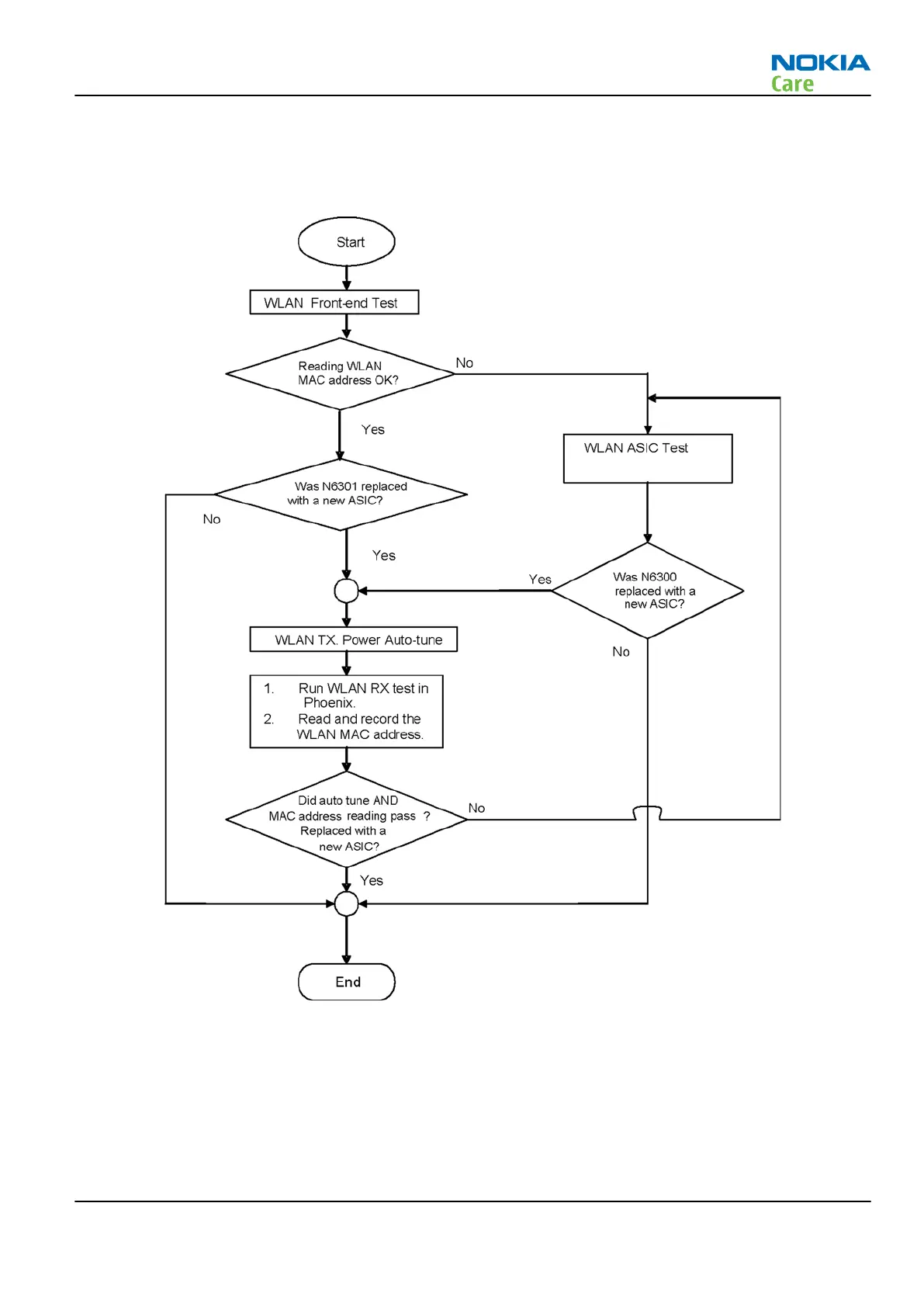Conducted WLAN troubleshooting
Troubleshooting flow
WLAN front-end test
Steps
1. Connect the MJ-131 test jig’s FBUS connector to a computer with a DAU-9S cable. Alternatively, if you are
using FPS-8, use an XCS-4 modular cable and a USB cable.
Note: Make sure that you have a PKD-1 dongle connected to the computer parallel port.
RM-247
RF troubleshooting
Issue 1 COMPANY CONFIDENTIAL Page 4 –23
Copyright © 2008 Nokia. All rights reserved.
