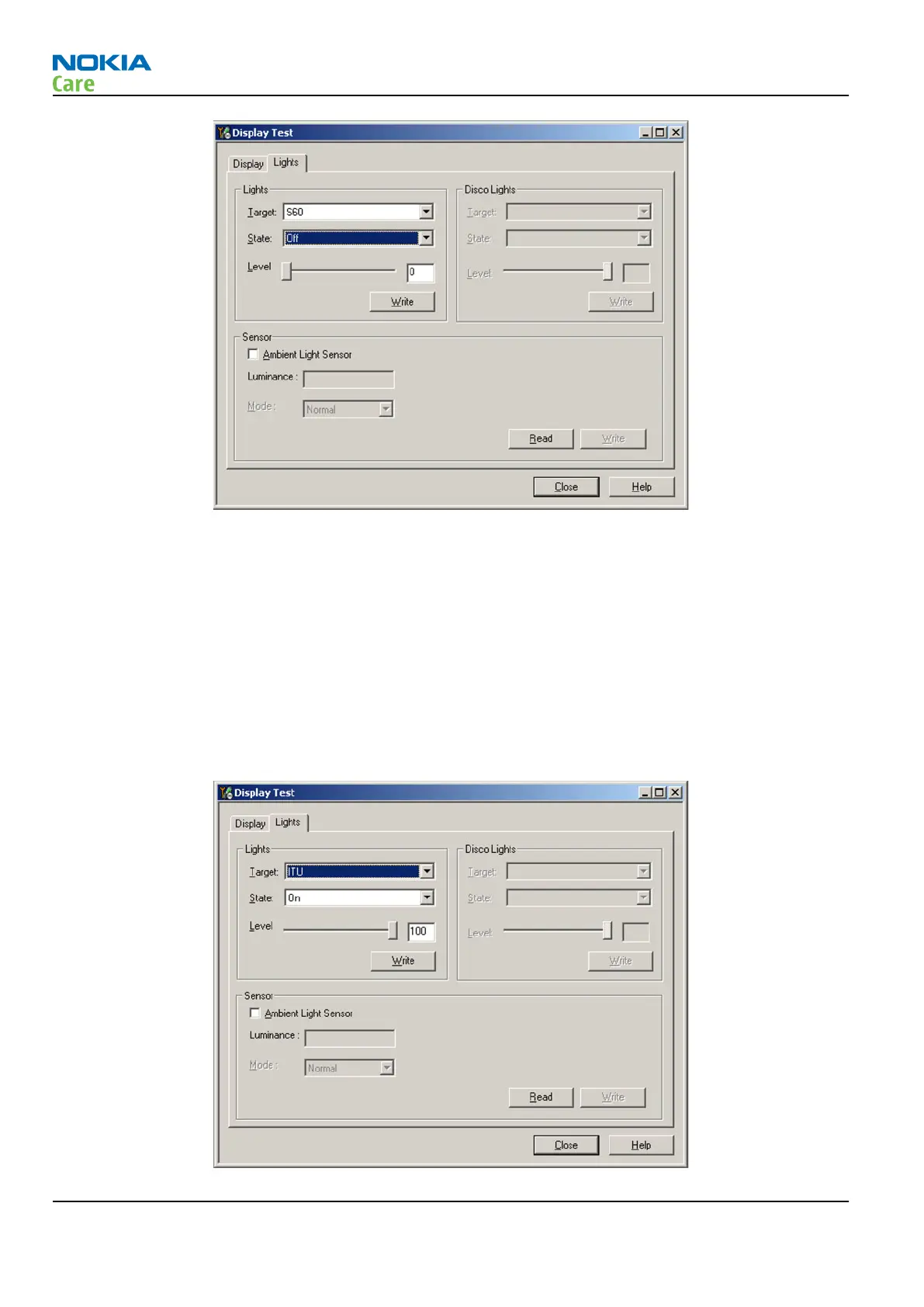Steps
1. From Target partition, select S60.
2. From State partition, select Off.
3. Set Level to 0 and click Write.
4. Click Close to end the lights testing.
Switching ITU (numeric) keyboard lighting ON using Phoenix
Prerequisites
First go through steps 1-5 in Switching display lighting ON using Phoenix (page 3–49) if not done yet.
RM-247
BB Troubleshooting and Tuning Guide
Page 3 –52 COMPANY CONFIDENTIAL Issue 1
Copyright © 2008 Nokia. All rights reserved.