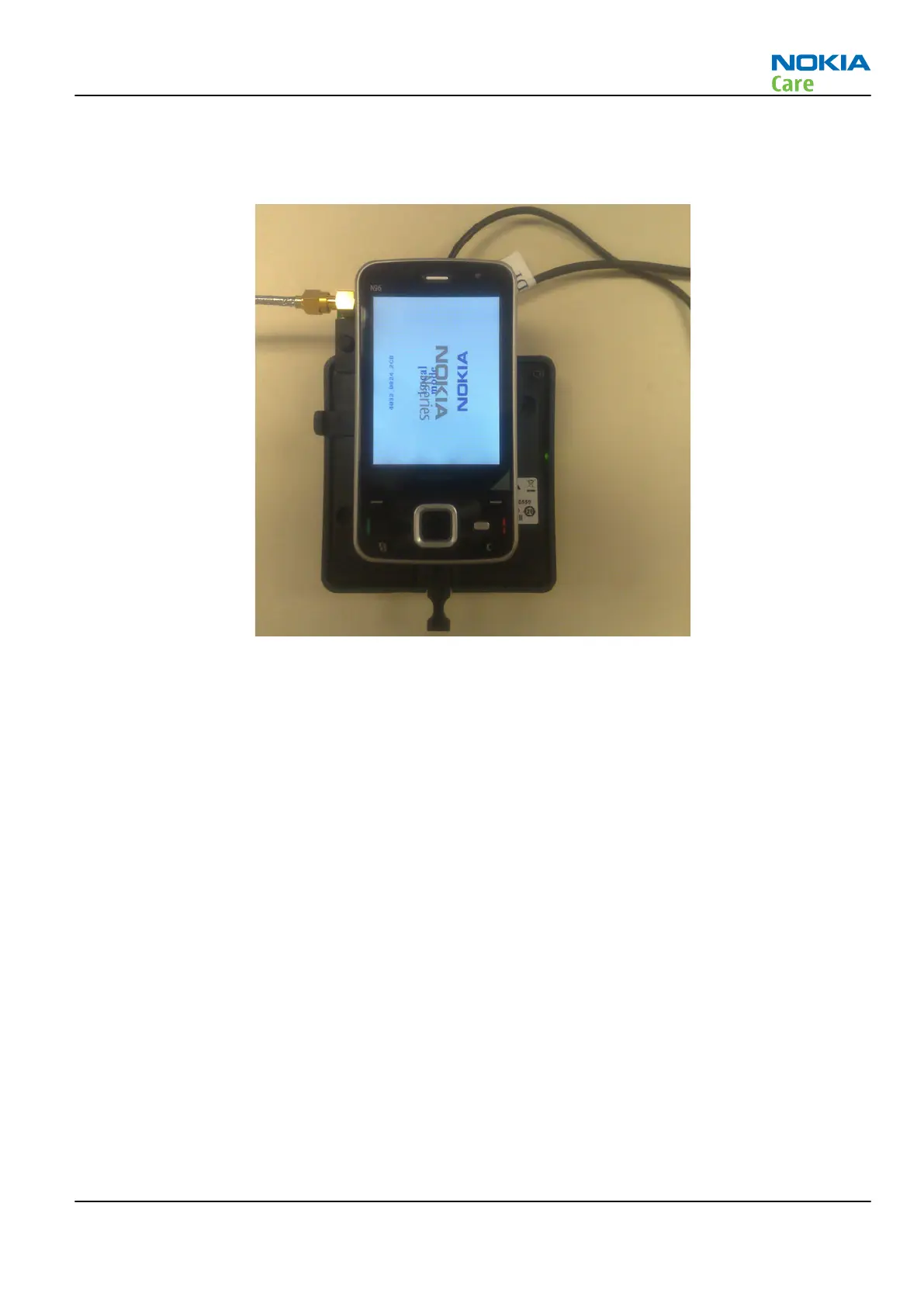Steps
1. Setup the FS-51 with connector and generator.
Figure 40 Setup of FS-51 with connector and signal generator
2. Set the frequency in the signal generator to 639 MHz.
3. Set the output level (amplitude) of the signal generator to -30 dBm.
4. Set the frequency in the RX Testing field in Phoenix to 637 MHz (test window in the following figure).
5. Press the start button.
RM-247
TV troubleshooting
Issue 1 COMPANY CONFIDENTIAL Page 6 –9
Copyright © 2008 Nokia. All rights reserved.