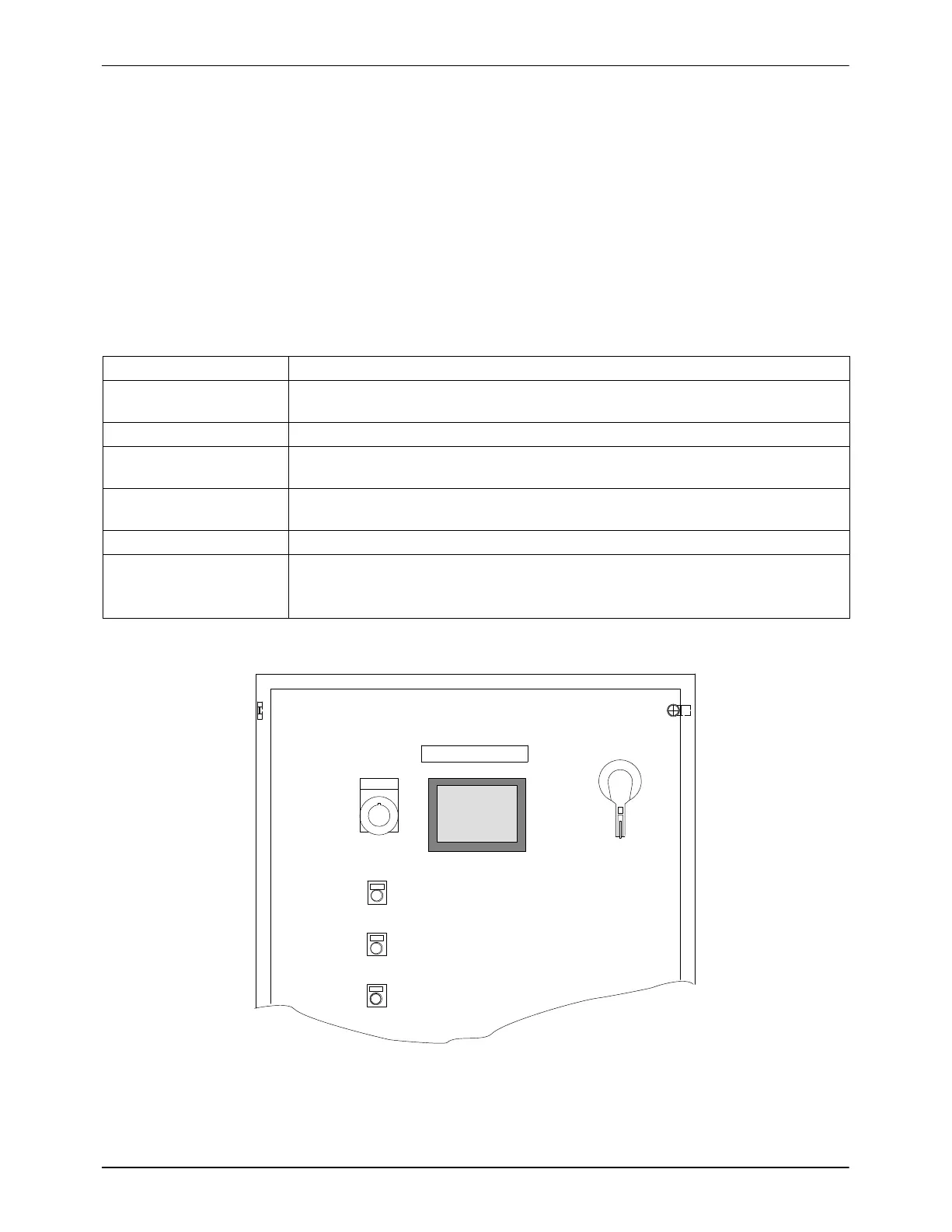Description
2-11
Part 1108061-02
E 2015 Nordson Corporation
Control Panels
The functions and locations of the control panels can vary depending on the
system configuration and options installed.
Refer to the Operation section for descriptions of the touch screen menus
and functions.
Main System Panel
Table 2-6 Main System Panel
Component
Description
Disconnect Switch Turns on and off system power and power to the powder feed center control
panel.
SYSTEM ON Indicator Lights green when the system is started and ready to begin operation.
SYSTEM START
Pushbutton
Enables all system functions. Turns on oscillators or reciprocators, and
exhaust fan if configured.
SYSTEM STOP
Ppushbutton
Disables all system functions.
EMERGENCY STOP Shuts off all power to all system functions. Use only in an emergency.
Operator Interface
Touch Screen
Provides controls for all system functions and settings. Refer to the Setup and
Operation sections of this manual for screens, settings, and functions.
SYSTEM
ON
START
SYSTEM
G
STOP
SYSTEM
MAIN SYSTEM PANEL
STOP
EMERGENCY
Figure 2-6 Main System Panel
