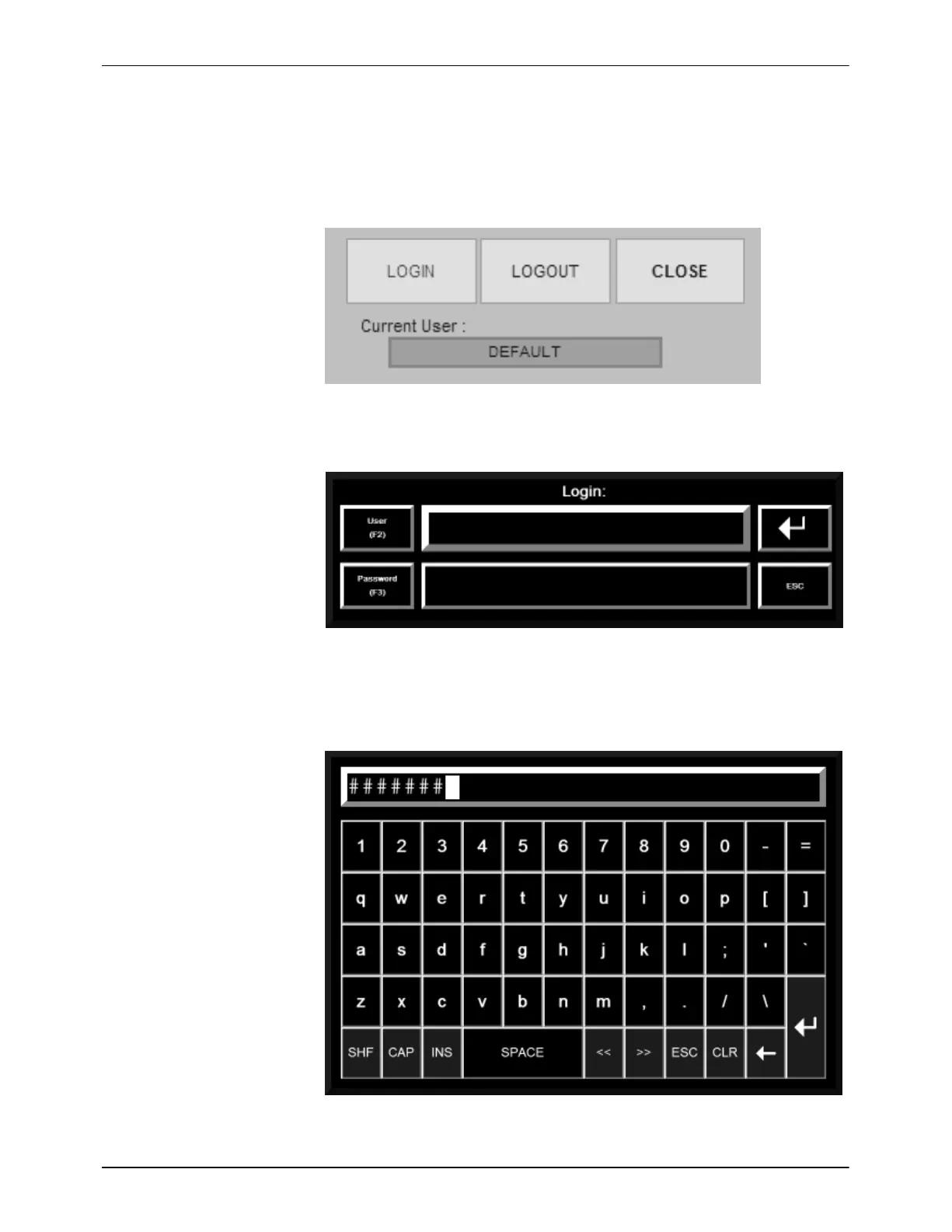Setup
3-3
Part 1108061-02
E 2015 Nordson Corporation
Logging In
To access the Nordson Screens and Functions, touch the Security button on
the Main Menu.
The Security pop-up appears:
Figure 3-3 Security Pop-Up − Nordson Screens and Functions
1. Touch the LOGIN button to open the Log-In pop-up:
Figure 3-4 Log-In Pop-Up − Nordson Screens and Functions
2. Touch the USER and PASSWORD buttons one at a time, to open a
keyboard pop-up and enter the factory configured user name and
password.
Figure 3-5 Keyboard Pop-Up − Nordson Screens and Functions
