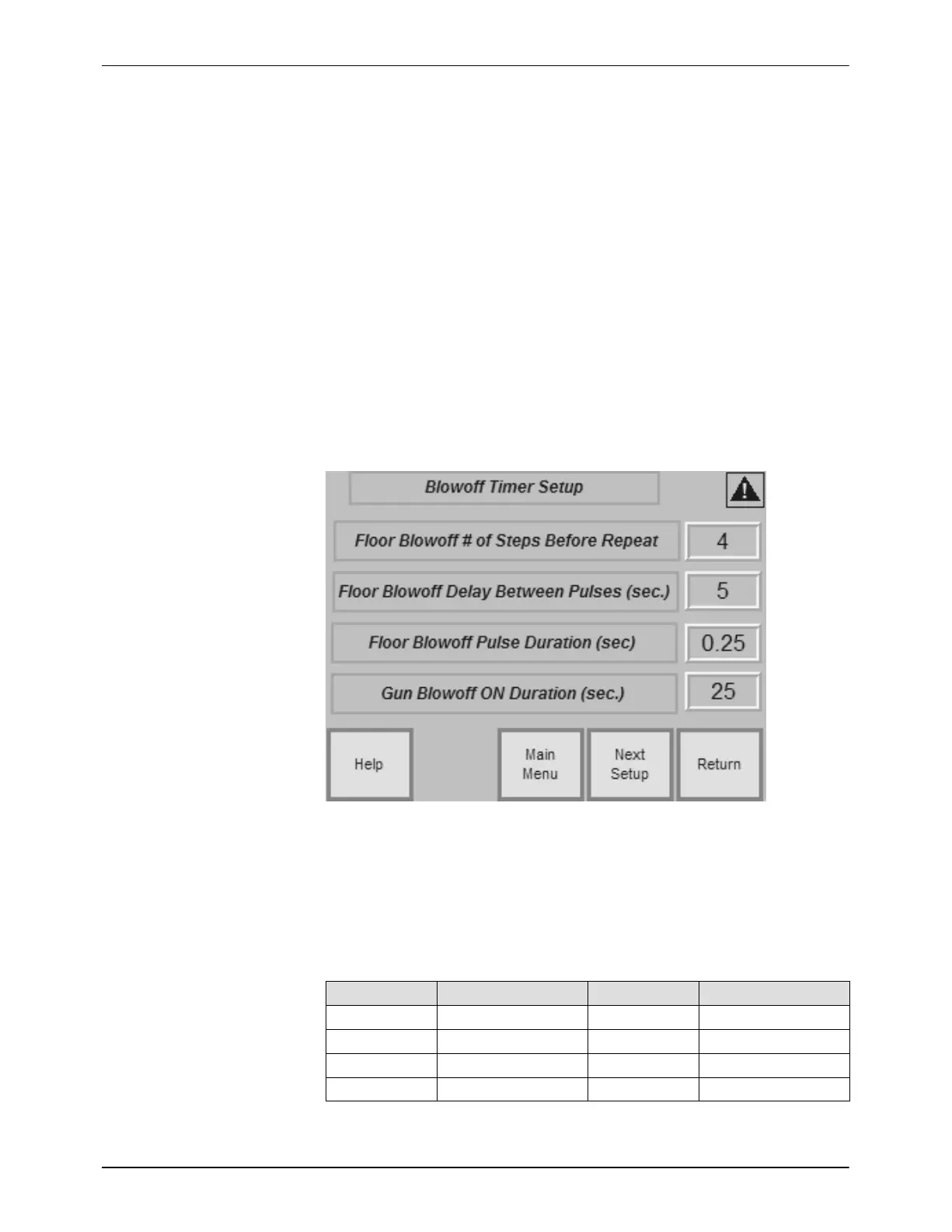Setup
3-5
Part 1108061-02
E 2015 Nordson Corporation
1. Remote AF Exhauster Start/Stop: Enable this function if you want the
operator to be able to start and stop the exhaust fan motor from the
System Control and Manual Motor Control screens as well as from the
Afterfilter Control Panel. Yes is enabled.
2. Oscillator #1 and #2: If the system is equipped with oscillators, enable
them as shown. Yes is enabled.
3. Reciprocator #1 and #2: If the system is equipped with reciprocators,
enable them by toggling the buttons to Yes.
4. Booth Size: Select the correct booth size.
Touch the Return button to return to the Setup Menu.
Touch the Main Menu button to exit the Nordson Screens and Functions.
Blow-off Setup
Touch the Blowoff Setup button on the Setup Menu to open the Blowoff
Setup screen and make the following settings:
Figure 3-8 Blowoff Setup Screen − Nordson Screens and Functions
1. Flow Blowoff # of Steps Before Repeat: This is the number of steps
you want to divide the floor blow-off process into.
4.5 meter booths have 4 solenoids; 6 meter booths have 6 solenoids;
7.5 and 9 meter booth have 8 solenoids. For example, if you have a 9
meter booth, the floor blow-off could be divided into 8 steps. You could
then have the blow-off solenoids open as follows:
Step Solenoids Step Solenoids
1 1, 2 5 1, 3
2 3, 4 6 2, 4
3 5, 6 7 5, 7
4 7, 8 8 6, 8
