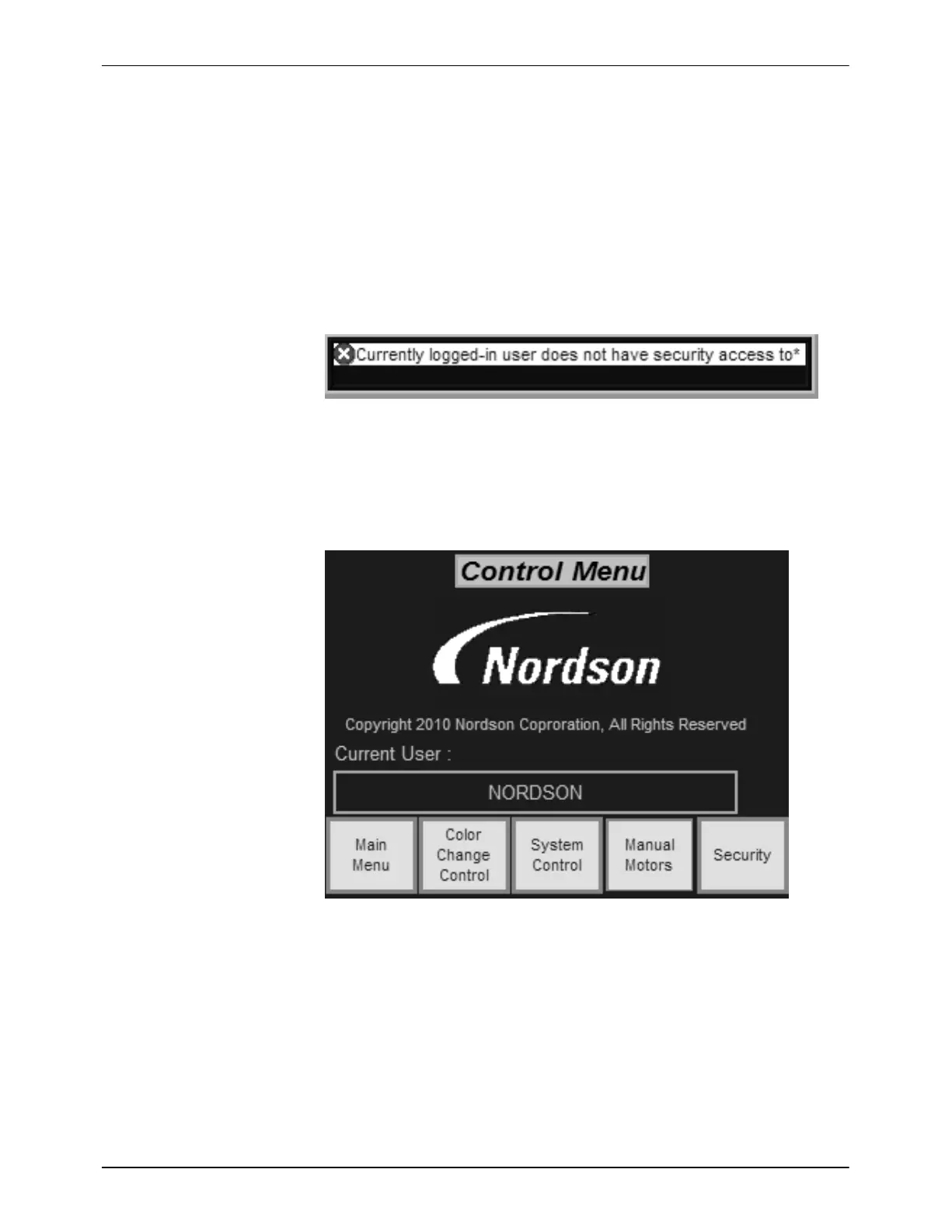Operation
4-3
Part 1108061-02
E 2015 Nordson Corporation
Screen Access
Access to the Main Menu screens is controlled as follows:
S Operators: Alarm Ack, Alarm Log, Control Menu. Refer to Operator
Screens and Functions.
S Nordson Representatives: Security and Setup Menu. Refer to the
Setup section in this manual for screens and functions.
The Setup Menu is only accessible by Nordson representatives. If you
attempt to open it without being logged in to the system, the following
message will appear:
Figure 4-2 Security Access Pop-Up
System Control Menu
Touch the Control Menu button on the Main Menu to open this screen:
Figure 4-3 Control Menu − Operator Screens and Functions
The Control Menu provides access to the following functions:
Motor Control: Start and stop the exhauster (if enabled), and the oscillators
and reciprocators (if configured).
System Control: Start and stop the system, turn the booth lights on and off,
and monitor system interlocks.
Color Change Control: Monitor the progress of a color change and the
signals sent and received during the process.
