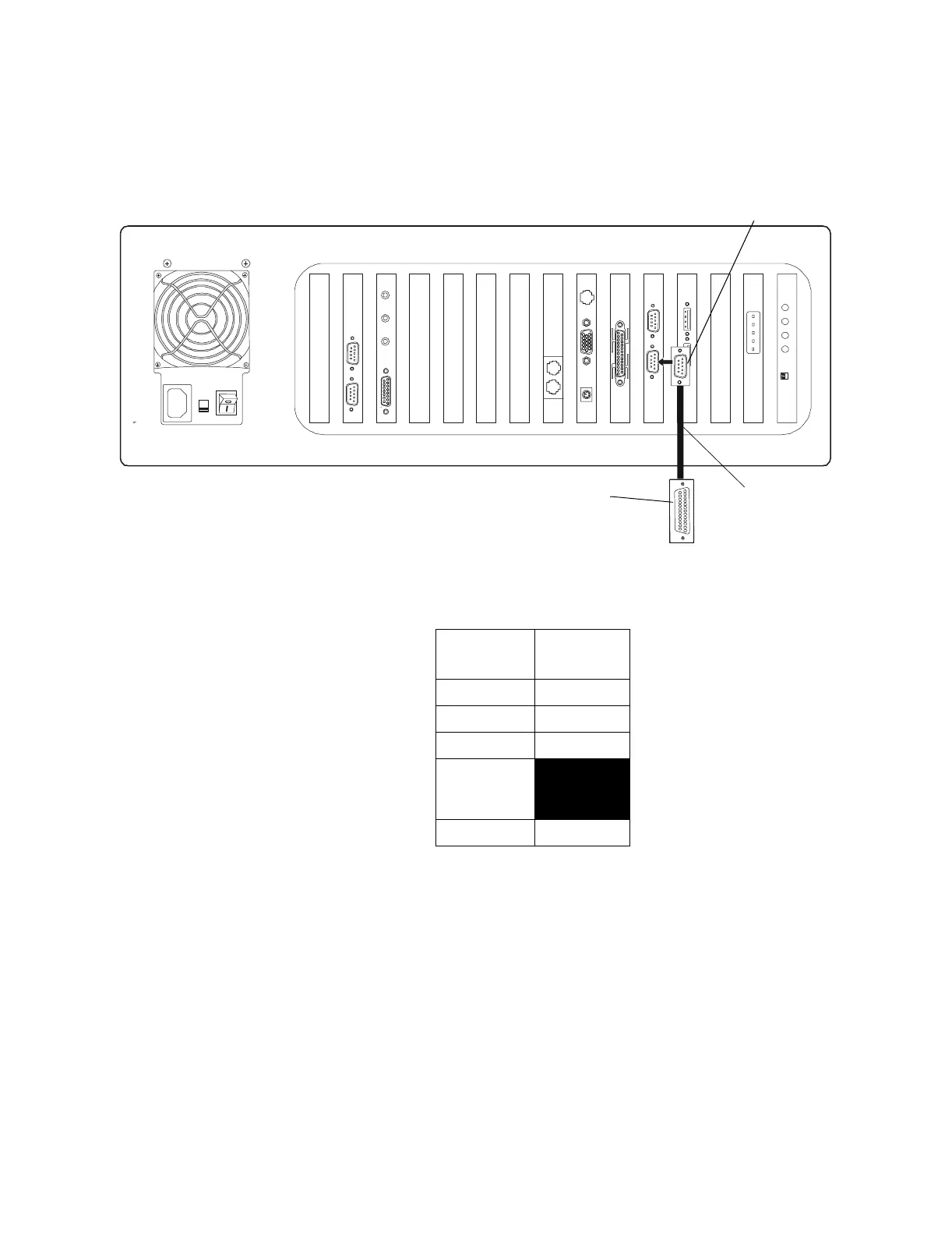Peripherals Installation
NCS Manual PN 51095:B1 3/08/02 15
1.2 Peripherals
1.2.1 Connecting a Line Printer
A printer can be connected to the NCS to print fire alarm and trouble signals (refer to Figure 1.9
and Table 1.3).
Figure 1.9 Serial Port Connections for a Printer Connected to NRT-P3
To connect a PRN-4 or PRN-5 printer to the NCS, a cable with the connections shown in Table 1.3
must be prepared.
Table 1.3 Printer Connections
• Only one NCS (including keyboard, mouse, monitor, or any one of these) can be present on the network for other than
National Fire Protection Association (NFPA) 1996-72 Local Service.
• Where an NCS is required, the use of a supervised 115 VAC UPS is also required (see Figure 1.6 or Figure 1.7).
• Locate the printer in the same room as the NCS.
• This printer connection is not for use with VeriFire. Refer to the VeriFire documentation for further information.
DB 25 connector from PRN
or another listed EDP printer
Cable
DB 9 connector
NCSdbcxonyxnrtnet.cdr
NCS
DB9
Printer
DB25
22
33
57
4 and 6
jumpered
together
820
www.PDF-Zoo.com