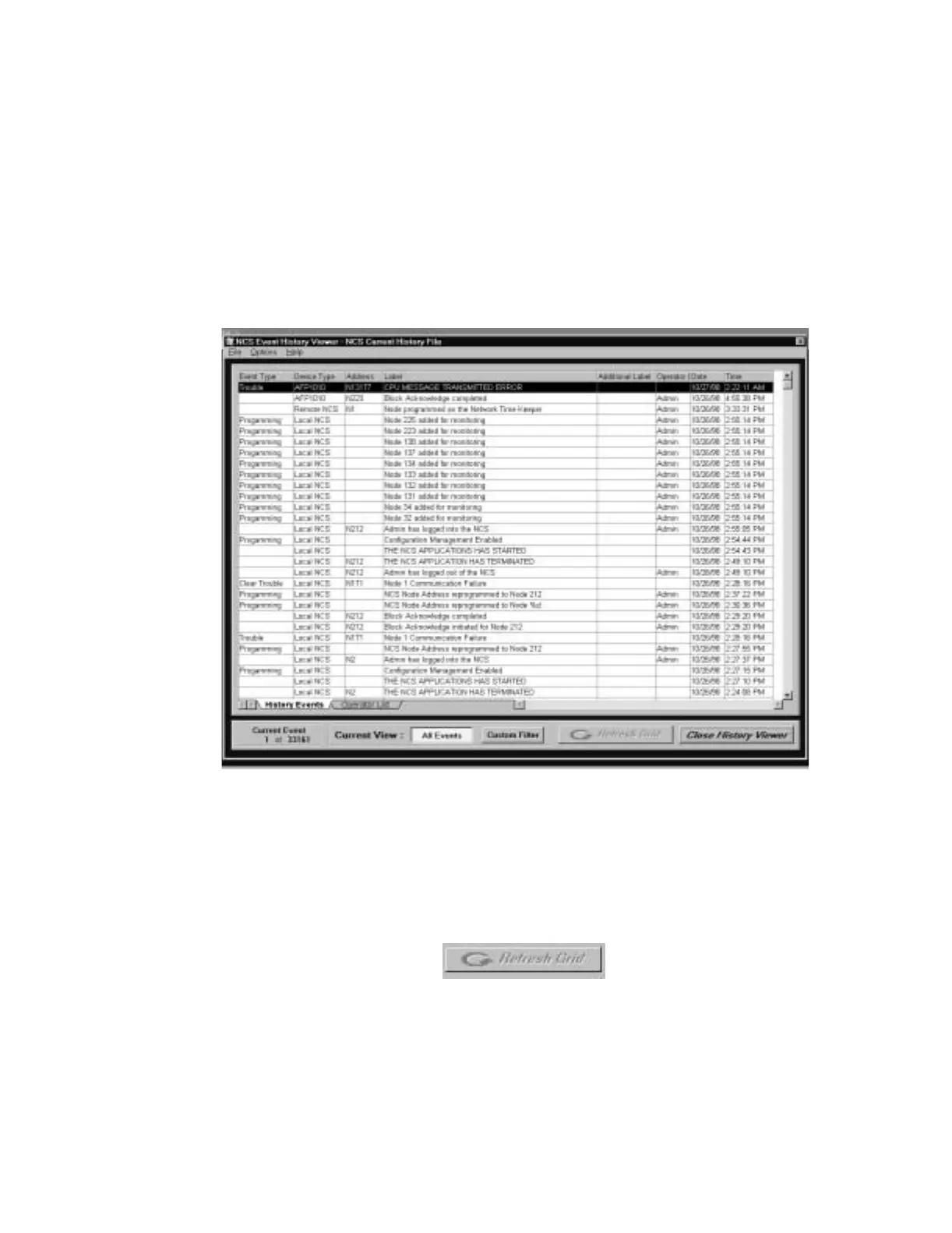The History Manager NCS Integrated Operation
52 NCS Manual PN 51095:B1 3/08/02
Section 4 The History Manager
The History Manager program is designed to directly integrate with the NCS, or operate as a stand-
alone program that can be used to view the history file at any given time. On PCs that have the
NCS installed, the History Manager can only be invoked through the NCS.
4.1 NCS Integrated Operation
When the History Manager is invoked, the History database is opened and all events are shown,
refer to Figure 4.1. While the History Manager is running, and a new, higher priority event is
received as the current one, the History Manager automatically shuts down to display the new
event. If equal or lower priority events are received, the History Manager will not shut down.
Figure 4.1 Current History Database
To maximize operations while the History Manager is running, new events of equal or lower
priority, will not automatically be shown. Instead, a “Refresh Grid” button will indicate if new
events have been received. If this button is grayed out, the History Manager is showing all events
that have been received. If this button is not grayed out, then new events have been received by the
NCS, but are not currently being displayed by the History Manager. Once this button is pressed,
the History Manager will query the database to show the new events received, and vector to the top
of the page and display them, refer to Figure 4.2
Figure 4.2 Refresh Grid Button
history.tif
refresh.tif
www.PDF-Zoo.com