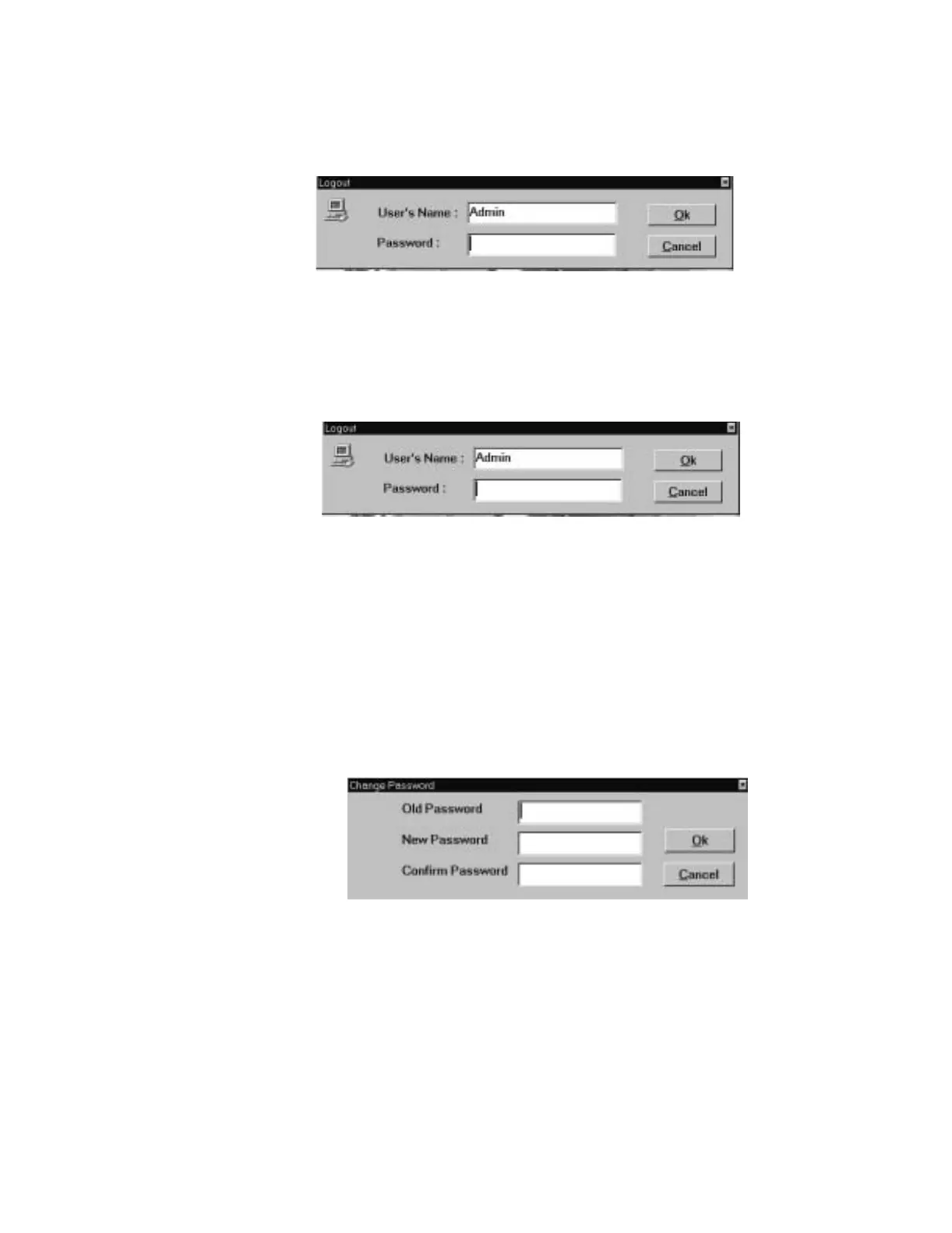Operation Menu Options for Operating the NCS
42 NCS Manual PN 51095:B1 3/08/02
Asterisks are displayed in place of characters when entering a password. After selecting the user
name and entering the password, press Ok to accept the login information. If an error is made
while entering the password during login, a quick warning beep sounds, and the password dialog
box remains on the screen with the user name highlighted.
Figure 3.9 Login Dialog Box
3.5.2.2 Logout
The Logout command is used to exit the NCS. Once logout has been selected, a dialog box appears
asking the user for the password. (refer to Figure 3.10). After entering the password, select Ok to
continue logging out. System commands will not be accessible again until a user logs onto the
NCS.
Figure 3.10 Logout Dialog Box
3.5.2.3 Change Password
The Change Password command allows a user to change their current password. A password can
only be changed by the user who owns the password. Not even the Administration Account user
(the top user account with permanent access to all NCS commands) can change another user's
password.
When the Change Password command is selected, the change password dialog box (refer to Figure
3.11) prompts the user for old and new passwords. Asterisks will appear in place of the entered
characters for both the old and new passwords. Type the old password. Type the new password
and then retype it in the confirm password box to verify the first entry. Press OK to accept the new
password information.
Figure 3.11 Change Password Dialog Box
3.5.3 The Action Menu
From this menu, the user can acknowledge events, reset the system, perform a signal silence, hide
ncslgout.tif
ncslgout.tif
ncschpas.tif
www.PDF-Zoo.com