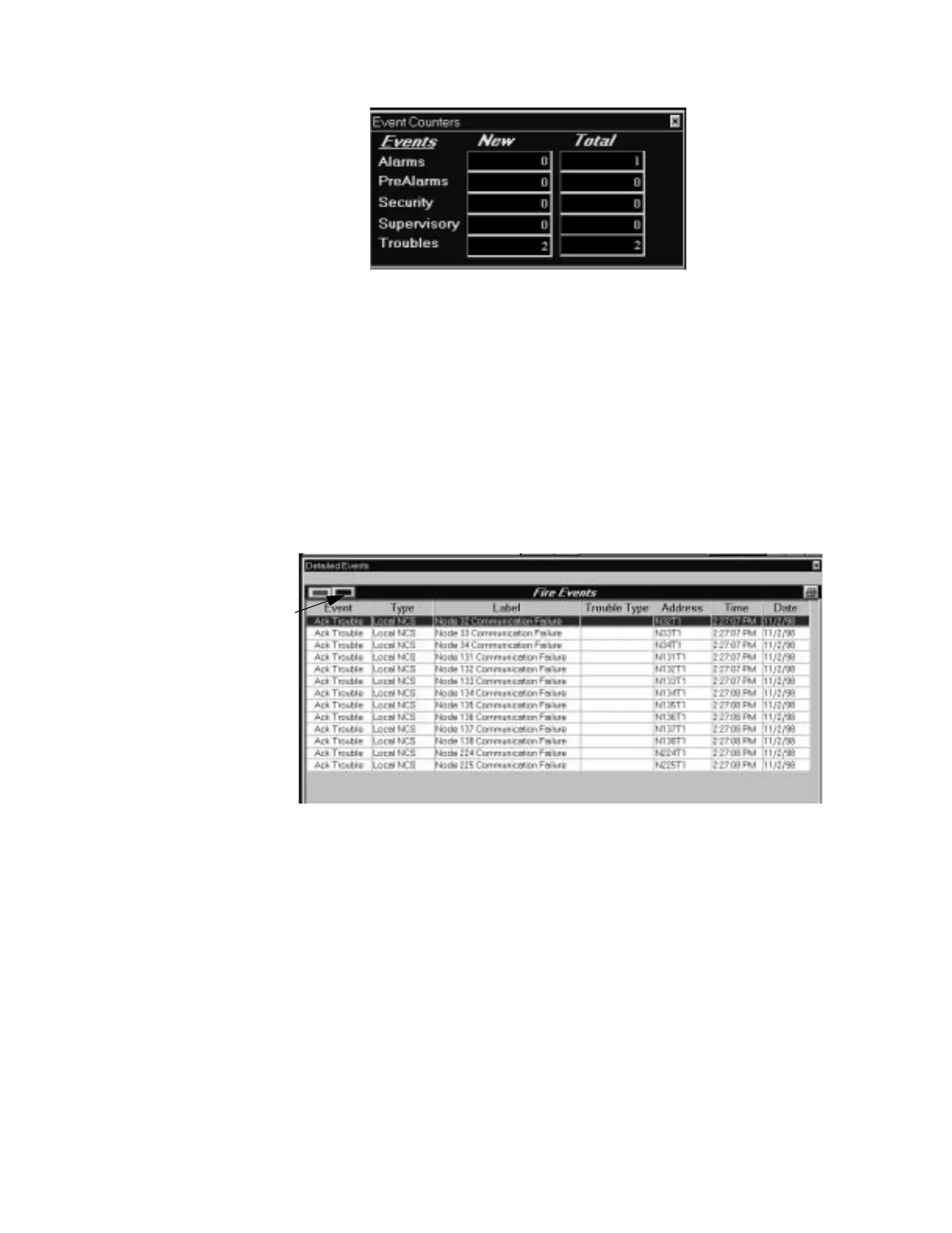Operation Menu Options for Operating the NCS
44 NCS Manual PN 51095:B1 3/08/02
Figure 3.14.
Figure 3.14 Event Counters Dialog Box
Event counters are not permanently displayed on the Graphics Screen but invoked when prompted
by the user.
3.5.4.2 The Detailed Events Window
The Detailed Events Window is an advanced Signal Display interface to networked panels. The
Detailed Events Command is displayed from the View Menu in the Start-up Window. The Detailed
Events Window contains all off-normal events, both unacknowledged and acknowledged, that are
currently present in the system, refer to Figure 3.15. It is made up of two parts, “Fire Events and
Non-Fire Events.” Two buttons are provided to toggle between these two parts of the window. The
Fire Events window contains all events that are normally displayed by the fire panel in its display,
which includes all alarm and trouble conditions. Non-Fire Events consist of all events that are only
reported to the history buffer and printer of the fire-panel, such as speaker circuits, and non-
reporting control modules, as well as zone activation.
Figure 3.15 The Detailed Events Dialog Box (Fire Events Shown)
A scroll bar will be provided if more events are present in the system that can be displayed at one
time. The events are sorted by event type (fire alarm, security alarm, supervisory alarm, trouble,
pre-alarm, acknowledged alarm, acknowledged security alarm, acknowledged supervisory alarm,
acknowledged trouble, and acknowledged pre-alarm) and time. This dialog box will be displayed
in the same position as when previously closed. If left open, it will be refreshed every 6 seconds,
and only if new events of equal or lower priority were received by the NCS. If higher priority
events were received, this window would be updated immediately.
All information received from the node that the event happened on will be displayed in this box.
This includes the event type, the device type, the device label, the first zone referenced in the CBE
equation (for panels that provide this information), the first zone label (for panels that provide this
information), the trouble type (for trouble conditions), the time and date (assigned by the NCS), and
a panel specific type index. This box will be updated during receipt of normal events, as well as
during a data refresh operation. In the latter case most of the information will not be available, and
only the information that is available will be displayed. The NCS provides the ability to print all
events in the Detailed Event box.
ncsecoun.tif
Select the
blue
button to
view all
non-fire
events.
detailev.tif
www.PDF-Zoo.com