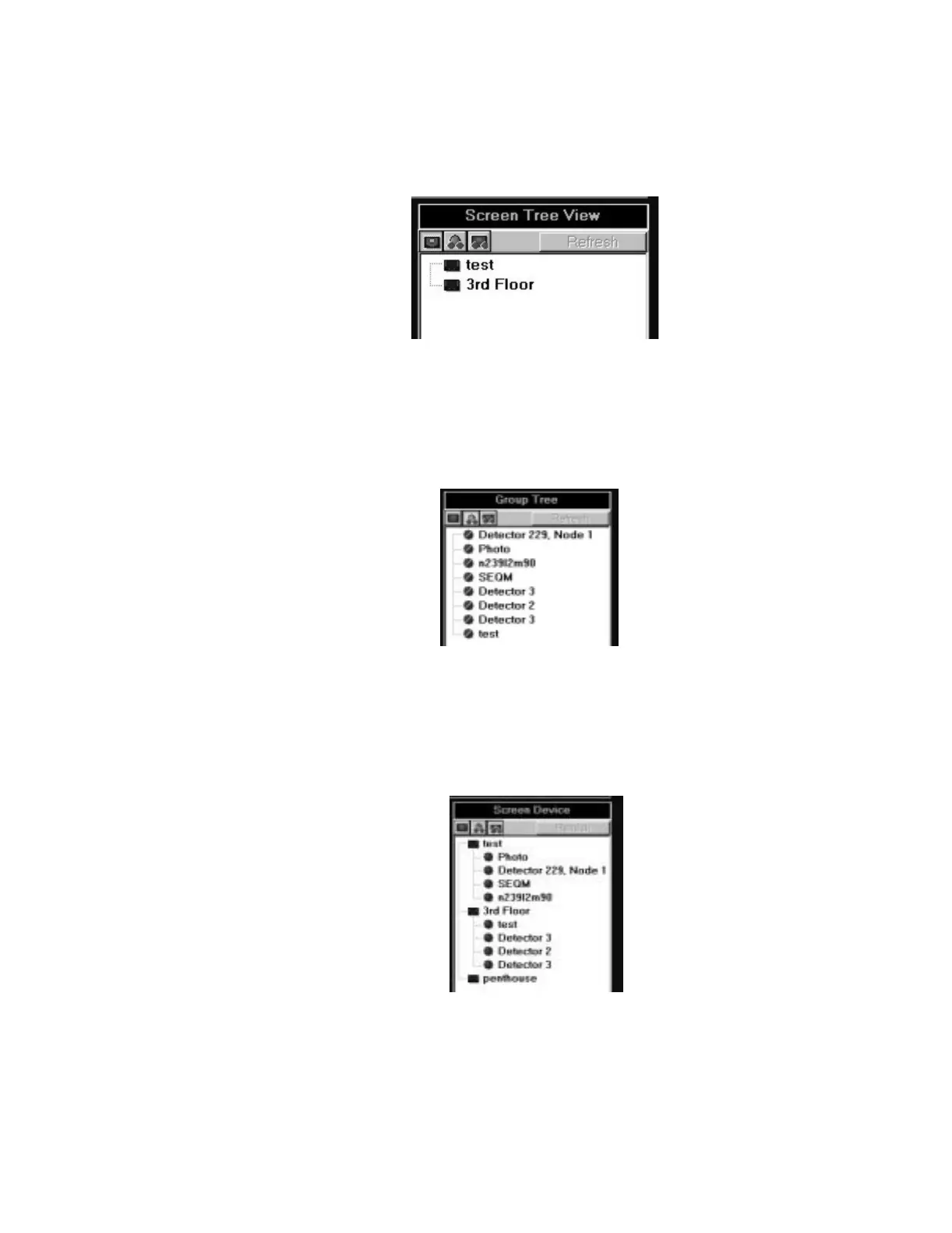Program Layout The Graphic Setup Program
NCS Manual PN 51095:B1 3/08/02 61
5.1.1 Floor Plan Tree View
This view shows how the different screens are linked through groups. A path from the left to the
right identifies screens containing lower groups, down to the floor plan containing only devices.
This view can also be used to navigate through the screens. Double-click on a floor plan name to
display the appropriate floor plan. Refer to Figure 5.2.
Figure 5.2 Floor Plan Screen Tree View Example
5.1.2 Group Tree View
This view shows which devices are linked to a group. The groups and devices associated with the
group are shown. Double-clicking on an item in this view will bring up the appropriate dialog box
to change any settings. Refer to Figure 5.3.
Figure 5.3 Group Tree View Example
5.1.3 Floor Plan Device View
This view shows all screens in the system, and the devices associated with a screen, which includes
information labels and navigational buttons. Double-clicking on a floor plan displays the screen,
double-clicking on a device displays the edit dialog box for the device. Refer to Figure 5.4.
Figure 5.4 Floor Plan Device View Example
5.1.4 Information Windows
The Information Window contains the information about the current screen that is edited. This
includes the screen Description, keymap file name, guidance text file name, and floor plan file
name. Refer to Figure 5.5.
ncstree.jpg
ncsgrview.jpg
ncsscview.jpg
www.PDF-Zoo.com
