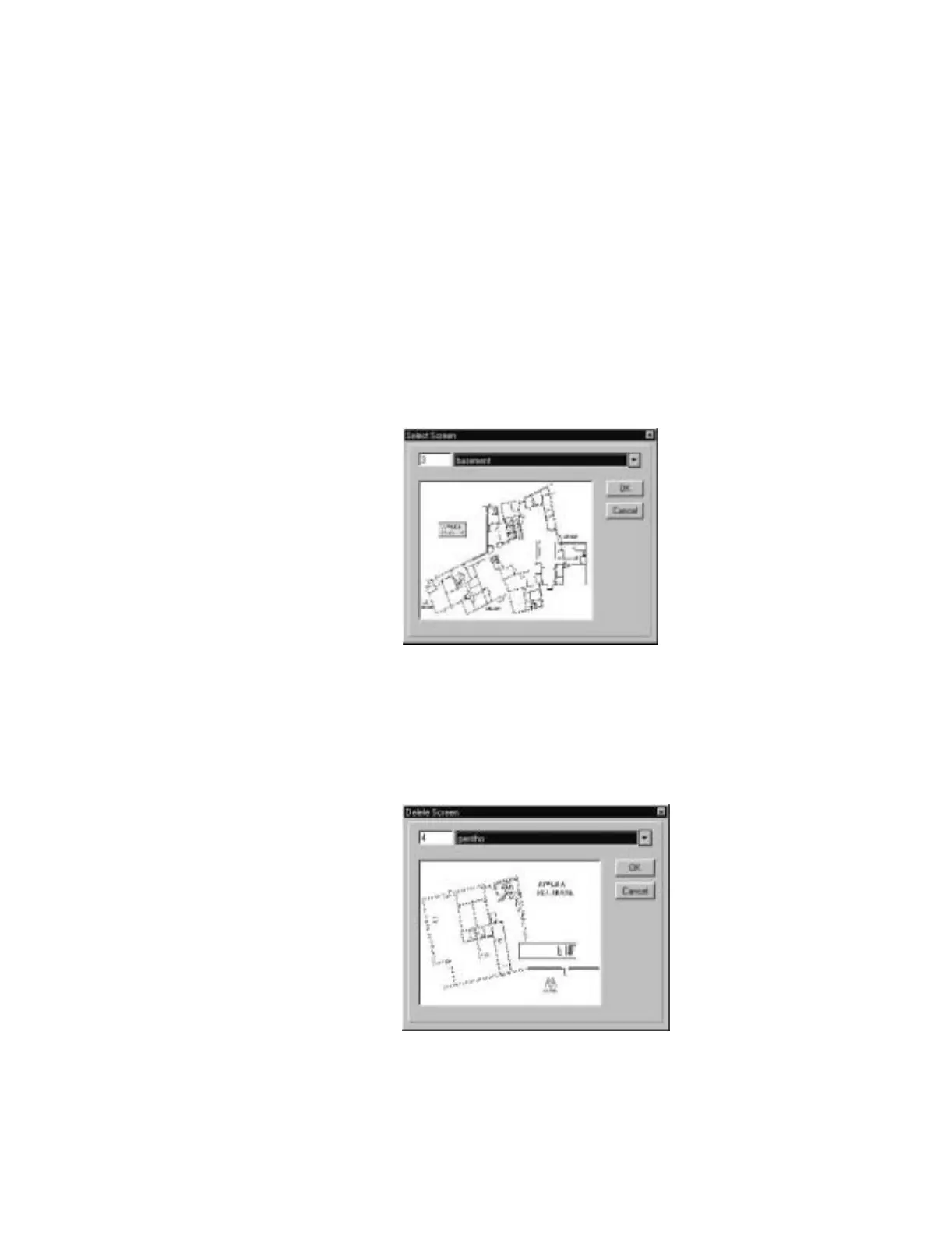The Graphic Setup Program Graphic Floor Plans
64 NCS Manual PN 51095:B1 3/08/02
If a new floor plan or keymap is to be added, a blank floor plan and key map will appear with the
floor plan title. This floor plan can be altered entirely in PaintShop Pro, or in other graphic
programs such as Paint and then pasted into the screen. Double-clicking on a floor plan or keymap
will invoke PaintShop Pro where any changes or edits can be made to the drawing. When
PaintShop Pro is exited, the file date and time are checked on the hard drive. If the date or time of
the file has changed, the bitmap is copied over the existing floorplan and displayed in the GUI.
Each screen contains a floorplan, keymap, screen description and guidance text. Although each
floor plan has a corresponding numeric identifier assigned to it, only the screen name is displayed
on the NCS main form. The Graphic Setup Program displays the name of the current screen, as
well as the floor plan filename, the keymap filename, and the guidance text file name that is
associated with the screen.
5.2.2 Selecting Floor Plans
The screen selecting command displays a dialog box which contains all screens with their
corresponding floor plan number, and a preview window. It allows the user to select a floor plan
for editing purposes. Once a screen floor plan has been selected, click the OK button and the new
floor plan with all its associations will be displayed, refer to Figure 5.11.
Figure 5.11 Selecting Floor Plans Dialog Box
5.2.3 Deleting Floor Plans
The Graphic Setup Program allows the operator to delete screens. When this operation is selected,
a dialog box containing all screens in the GSP, with the corresponding floor plan number, will be
displayed. In addition, this dialog box will contain a preview of the floor plan belonging to the
screen that is to be deleted, refer to Figure 5.12.
Figure 5.12 Deleting Floor Plans Dialog Box
A confirmation dialog box will be displayed before the floor plan is actually deleted from the
system, refer to Figure 5.13. Deleting a floor plan causes all devices, information labels, navigation
buttons, etc. that are on the screen, to also be deleted. The physical bitmap files for keymaps and
floorplans are not deleted.
selflpln.jpg
delscrn.jpg
www.PDF-Zoo.com