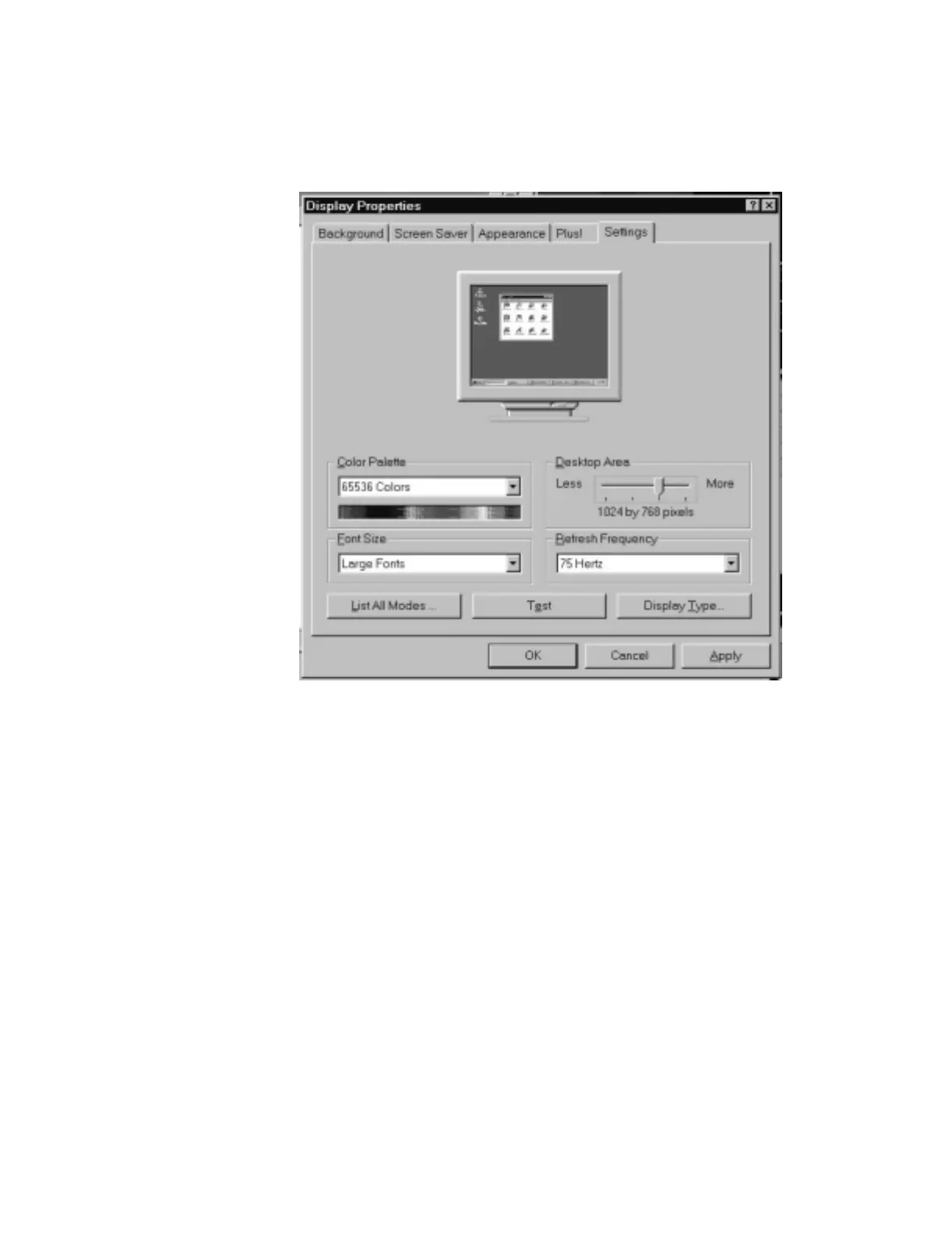Installation PC Configurations
16 NCS Manual PN 51095:B1 3/08/02
1.3 PC Configurations
To run the NCS program your system must be setup for the following configurations:
1024 x 768 resolution, large fonts, and 65k colors. Refer to Figure 1.10. To set these
configurations, select the Start menu and Settings/Control Panel, double-click Display and select
the Settings tab.
Figure 1.10 PC Configurations
For Windows 2000, the font size is located in a submenu of the Settings screen. Click the
"Advanced" button that appears at the bottom right of the Settings screen. On the next screen,
choose "Large" for font size.
Additionally, for Windows 2000, the Active Desktop setting must be off.
1.4 Software
1.4.1 Installing the NCS Software
Make sure to read the entire set of instructions prior to beginning the NCS software installation.
The NCS software requires Windows 2000 Professional Edition with Service Pack 1or higher, or
Windows NT® with Service Pack 5. The following steps must be completed to install NCS
software in Windows NT
®
Workstation 4.0 or in Wnidows 2000.
Note: If the NCS is the Master Time Keeper on the network, installing this software will cancel the setting and a Master
Time Keeper will not exist on the network. Enter the date/time in the NCS Local Programming Dialog Box for the NCS to
become the Master Time Keeper again.
Windows NT
®
is a registered trademark of Microsoft Corporation.
1. Insert the CD-ROM into the appropriate drive. The Setup program will launch automatically if
Autorun is enabled. Otherwise, continue with steps 2 through 10 that follow.
2. Click on the Start button, select Run...
3. At the Command Line prompt, type X:\NCS, where X is your CD drive letter. Steps 2 and 3
will only be necessary for PCs that do not have the Autorun feature enabled.
cspcconfig.jpg
www.PDF-Zoo.com