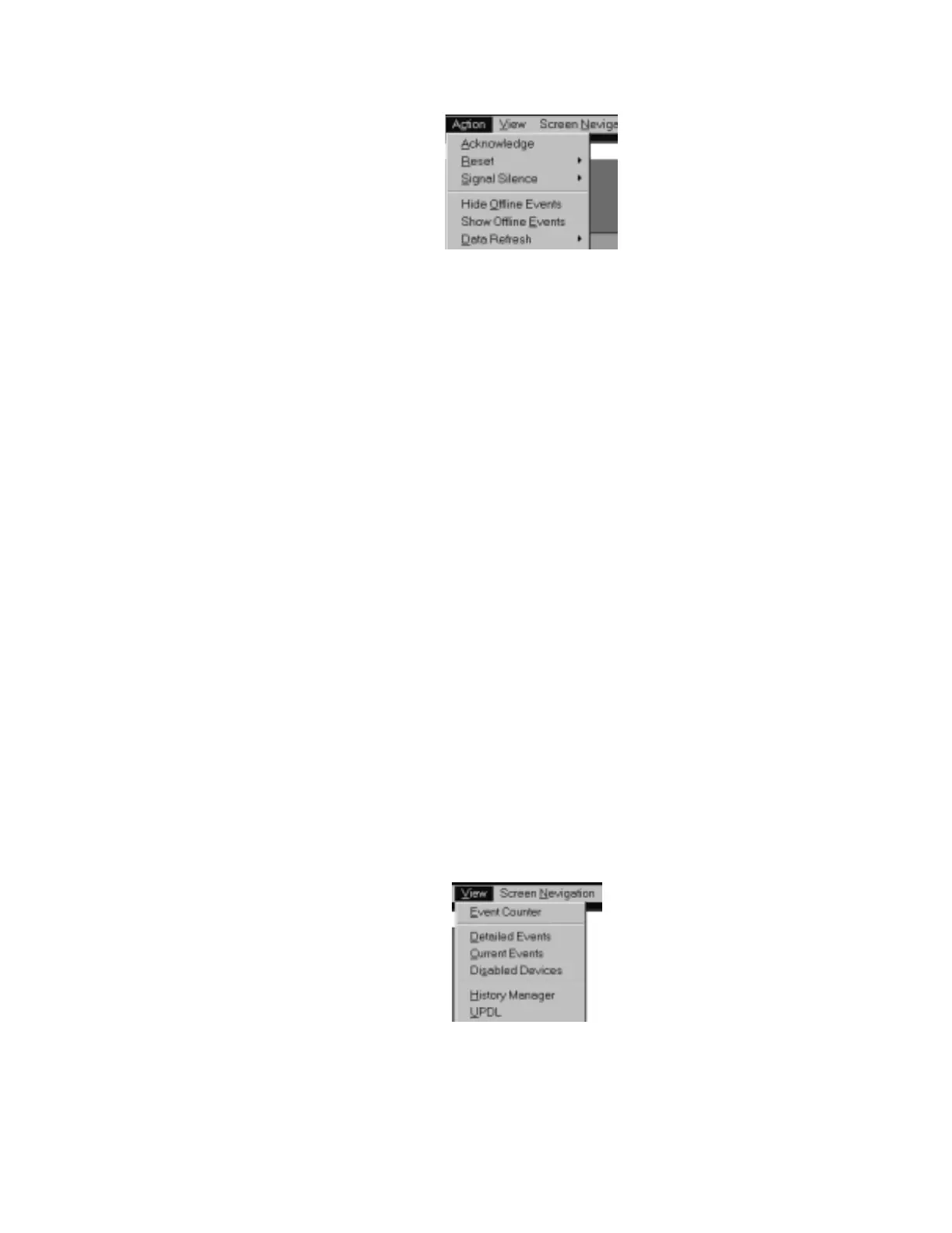Menu Options for Operating the NCS Operation
NCS Manual PN 51095:B1 3/08/02 43
offline events, show offline events and perform a data refresh, refer to Figure 3.12.
Figure 3.12 The Action Menu
• Acknowledge - Allows the function of acknowledge to be performed across the allowable
network nodes.
• Reset - Allows the function of system reset to be performed across the allowable network
nodes. The user can reset all nodes at one time, all off-normal nodes at one time, or select
individual nodes of choice.
• Signal Silence - Allows the function of signal silence to be performed across the allowable
network nodes. The user can signal silence all nodes at one time, all off-normal nodes at one
time, or select individual nodes of choice.
• Hide Offline Events - Hides all offline events. For example, if a node is disconnected from a
network with active events, then this selection will mask them from the graphic workstation.
• Show Offline Events - Displays all offline events. For example, if a node is disconnected
from a network with active events, this option will unmask offline nodes that have active
events.
Data Refresh - Is manually initiated from the NCS to update the off-normal points in the NCS.
This is also automatically done when the NCS is powered up. The NCS has the capability to
initiate a data refresh to five nodes simultaneously to update point information as fast as possible.
These menu options can also be accessed from the NCS Interface Window, Refer to “NCS
Graphical User Interface” on page 22 where they are explained in greater detail.
3.5.4 The View Menu
From the View Menu, the user can see the number of events that have occurred from the Event
Counter window option, see a detailed list of all events, fire and non-fire from the Detailed Events
option, view the last 1,000 events that have happened in the system from the Current Events option,
and disable devices (once the device is disabled, the user can enable it again by double-clicking on
the device, from the window itself) from the Disable Devices option, view the History Manager and
UPDL (refer to Figure 3.13).
Figure 3.13 The View Window Menu
3.5.4.1 Event Counters
The Event Counter window contains the new and total events on the network. The information
displayed in the window consists of fire alarms, pre-alarms, security alarms, supervisory alarms
and troubles. The new and total field areas are capable of displaying a five digit number. Refer to
ncsactin.tif
ncsview.tif
www.PDF-Zoo.com